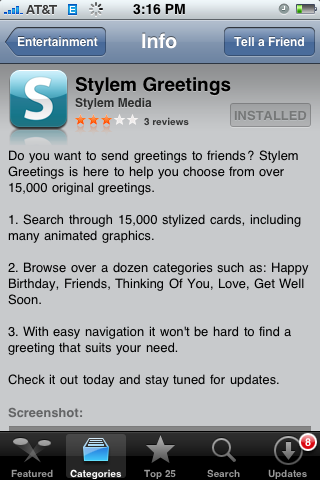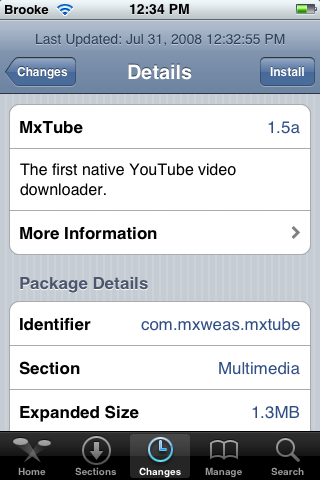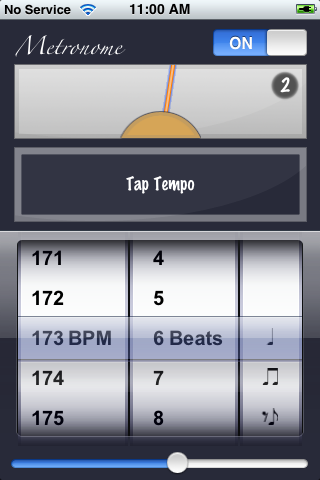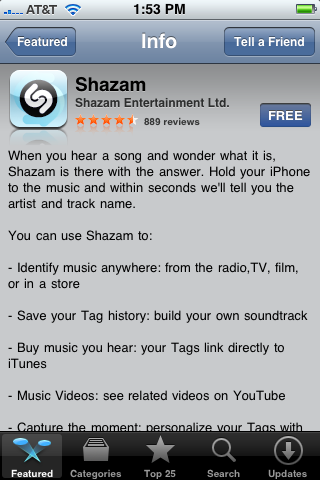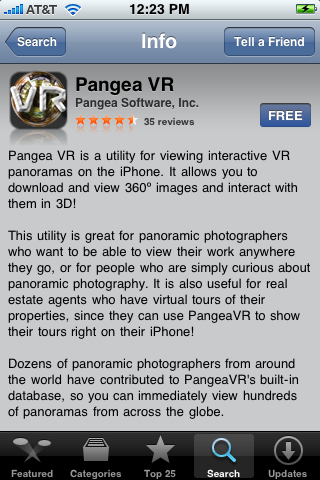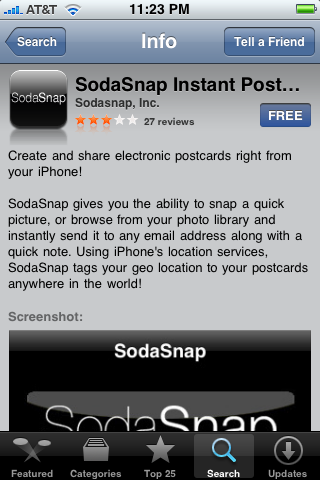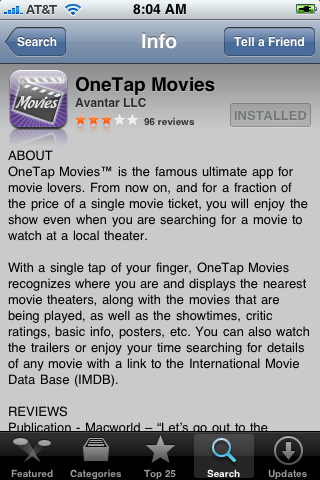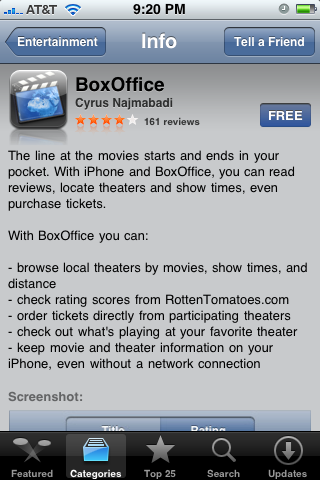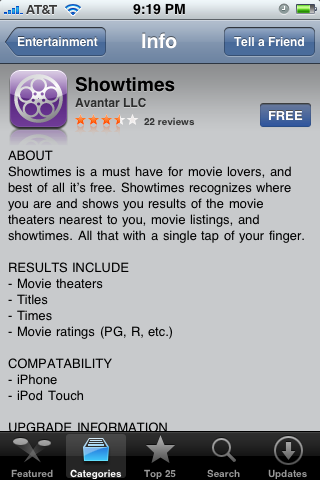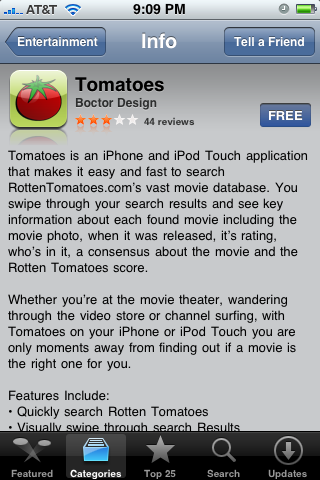| Available In: Cydia | Price: Free |
![]() The expected update is now out for Cycorder which includes audio. I tried it out this morning and the audio quality is really good. There’s a list of other updates in the change log in Cydia like colorized navigation buttons and minor badge fixes. But a really nice feature update is TV out supported playback. I assume that this means if you use the iPhone or iPod Touch TV Out Adapter from Apple that you can watch your videos from Cycorder on your TV. Another added feature keeps your iPhone from autolocking during recording.
The expected update is now out for Cycorder which includes audio. I tried it out this morning and the audio quality is really good. There’s a list of other updates in the change log in Cydia like colorized navigation buttons and minor badge fixes. But a really nice feature update is TV out supported playback. I assume that this means if you use the iPhone or iPod Touch TV Out Adapter from Apple that you can watch your videos from Cycorder on your TV. Another added feature keeps your iPhone from autolocking during recording.
Overall a very nice update and great quality. Now there just needs to be features to email or send to YouTube and it will be perfect! Leave your comments below on what other features you’d like to see
[Read more…]