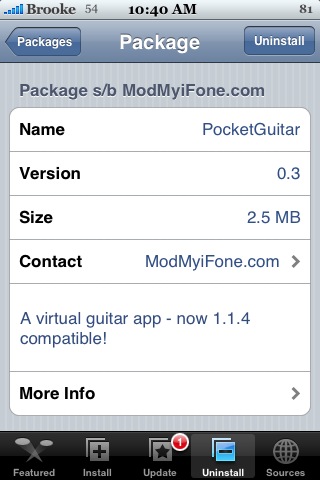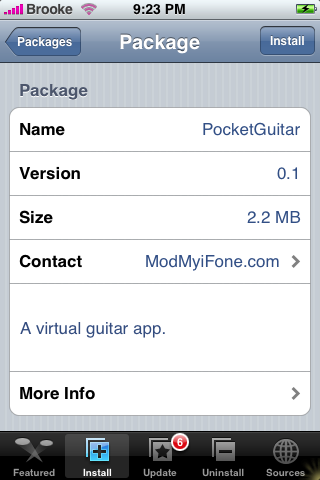![]() Version 0.3.1 of PocketGuitar just makes one small change. It “removed “0th fret” image that appeared on the fretboard.” I’m not exaclty sure what that means…but, it sounds like something that needed to be removed! :) PocketGuitar is available through the ModMyiFone.com source.
Version 0.3.1 of PocketGuitar just makes one small change. It “removed “0th fret” image that appeared on the fretboard.” I’m not exaclty sure what that means…but, it sounds like something that needed to be removed! :) PocketGuitar is available through the ModMyiFone.com source.
PocketGuitar 0.3.1
PocketGuitar 0.3
![]() PocketGuitar has a sweet new look and a new icon! The new look is much more stylish and sleek…I like it! Besides the change in the look of the app, there are a few more options in the Settings as well. You will still see the same three instrument options as in the previous version (Distorted Guitar, Acoustic-Electric Guitar and Electric Bass) however, there is now an option to edit the fretboard. If you tap on Edit Fretboard, [Read more…]
PocketGuitar has a sweet new look and a new icon! The new look is much more stylish and sleek…I like it! Besides the change in the look of the app, there are a few more options in the Settings as well. You will still see the same three instrument options as in the previous version (Distorted Guitar, Acoustic-Electric Guitar and Electric Bass) however, there is now an option to edit the fretboard. If you tap on Edit Fretboard, [Read more…]
PocketGuitar 0.1
![]() PocketGuitar is a little portable guitar right on your iPhone!! The app opens to a screen that looks like the strings on a guitar. There is a Settings button in the upper left corner of the app and a volume control to the right of the Settings button. To change the volume just tap and hold the yellow bar and then drag it horizontally. If you tap on Settings you are given the option to choose your instrument and learn more about the app. There are three options for instruments; Distorted Guitar, Acoustic-Electric Guitar and Electric Bass. Just select the instrument you would like and tap Settings in the upper left corner to get back to the Settings menu, you can then tap Back in the upper left corner to get back to the main screen. Now, just play a chord… [Read more…]
PocketGuitar is a little portable guitar right on your iPhone!! The app opens to a screen that looks like the strings on a guitar. There is a Settings button in the upper left corner of the app and a volume control to the right of the Settings button. To change the volume just tap and hold the yellow bar and then drag it horizontally. If you tap on Settings you are given the option to choose your instrument and learn more about the app. There are three options for instruments; Distorted Guitar, Acoustic-Electric Guitar and Electric Bass. Just select the instrument you would like and tap Settings in the upper left corner to get back to the Settings menu, you can then tap Back in the upper left corner to get back to the main screen. Now, just play a chord… [Read more…]