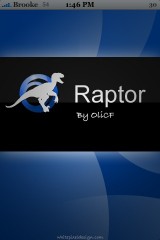![]() The update to Raptor 1.22 adds two new websites to the list; Hi5 and Mig33. Other than that, the application functions the same as in previous versions. Raptor is available through the iSpazio source.
The update to Raptor 1.22 adds two new websites to the list; Hi5 and Mig33. Other than that, the application functions the same as in previous versions. Raptor is available through the iSpazio source.


Raptor 1.22
Raptor 1.2
![]() The update to Raptor 1.2 adds a new feature that I think makes the application much more usable! When you are in a browser and you double-tap to bring up the menu, the Exit option has been replaced by a Home option. The Home option brings you back to the application and the list of websites. This was a feature I was hoping they would add. There have not been any websites added to the main list of websites however, there is now a Request App option. The only catch is that you have to have the full version of the app in order to request an application. You can get the full version of the app by making a donation. I’m still waiting for a few more features with this one…ability to easily add/remove websites from the list and the ability to rearrange the list. Though, the Home option already makes this application more useful for me. Raptor is available through the iSpazio source.
The update to Raptor 1.2 adds a new feature that I think makes the application much more usable! When you are in a browser and you double-tap to bring up the menu, the Exit option has been replaced by a Home option. The Home option brings you back to the application and the list of websites. This was a feature I was hoping they would add. There have not been any websites added to the main list of websites however, there is now a Request App option. The only catch is that you have to have the full version of the app in order to request an application. You can get the full version of the app by making a donation. I’m still waiting for a few more features with this one…ability to easily add/remove websites from the list and the ability to rearrange the list. Though, the Home option already makes this application more useful for me. Raptor is available through the iSpazio source.
Raptor 1.0
![]() Raptor is an application that displays a list of web apps and websites. When you open the application you will get a donation pop-up. Once you have selected either PayPal or No Thanks, you will get the main screen. Here you will see a list of web apps and websites. As of now the list includes; Google, TV Guide, Wikipedia, Exchange Rates, AOL Horoscopes, Stitcher Radio, iFeeder, Pollen Report, Facebook and izillow. You will also notice a Browser icon in the lower right of the screen. If selected, it will bring up a pop-up where you can enter any web address and it will open it in a full screen browser.
Raptor is an application that displays a list of web apps and websites. When you open the application you will get a donation pop-up. Once you have selected either PayPal or No Thanks, you will get the main screen. Here you will see a list of web apps and websites. As of now the list includes; Google, TV Guide, Wikipedia, Exchange Rates, AOL Horoscopes, Stitcher Radio, iFeeder, Pollen Report, Facebook and izillow. You will also notice a Browser icon in the lower right of the screen. If selected, it will bring up a pop-up where you can enter any web address and it will open it in a full screen browser.
Back on the main screen, if you select one of the web apps/websites, [Read more…]