| Available In: Cydia | Price: Free |
![]() SBSettings ultrsn0w Toggle is pretty self explanatory. Once installed, it adds an ultrasn0w toggle to your SBSettings. When I tested this toggle, I couldn’t seem to get it to work. [Read more…]
SBSettings ultrsn0w Toggle is pretty self explanatory. Once installed, it adds an ultrasn0w toggle to your SBSettings. When I tested this toggle, I couldn’t seem to get it to work. [Read more…]
Learn how to use, hack and mod the Apple iPhone, iPad & iPod touch
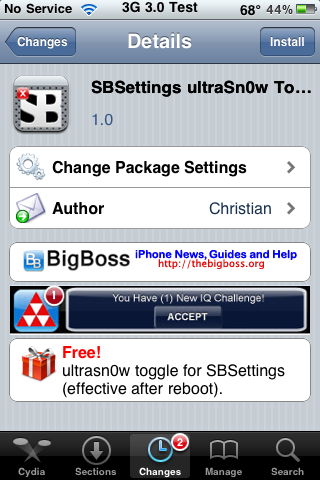
| Available In: Cydia | Price: Free |
![]() SBSettings ultrsn0w Toggle is pretty self explanatory. Once installed, it adds an ultrasn0w toggle to your SBSettings. When I tested this toggle, I couldn’t seem to get it to work. [Read more…]
SBSettings ultrsn0w Toggle is pretty self explanatory. Once installed, it adds an ultrasn0w toggle to your SBSettings. When I tested this toggle, I couldn’t seem to get it to work. [Read more…]
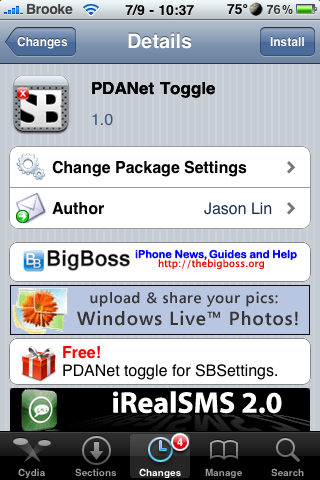
| Available In: Cydia | Price: Free |
![]() PDANet Toggle allows you to easily toggle PDANet, a tethering application, on and off. When you install the application, the toggle is automatically added into your SBSettings’ toggles. I’m not sure if this allows you to close PDANet while connected (without using Backgrounder) and still tether to your computer or if it is just a toggle for the actual app…when on, you can use PDANet, when off, you cannot. I’m not sure because, when I tested it (a million time!!) I couldn’t get it to work but, I’m not going to blame that on the toggle…I blame it on my lame AT&T connection! Let me know in the comments if it worked for you. You can get PDANet Toggle via the BigBoss source. [Read more…]
PDANet Toggle allows you to easily toggle PDANet, a tethering application, on and off. When you install the application, the toggle is automatically added into your SBSettings’ toggles. I’m not sure if this allows you to close PDANet while connected (without using Backgrounder) and still tether to your computer or if it is just a toggle for the actual app…when on, you can use PDANet, when off, you cannot. I’m not sure because, when I tested it (a million time!!) I couldn’t get it to work but, I’m not going to blame that on the toggle…I blame it on my lame AT&T connection! Let me know in the comments if it worked for you. You can get PDANet Toggle via the BigBoss source. [Read more…]
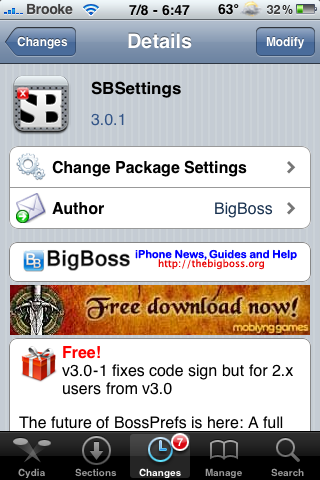
| Available In: Cydia | Price: Free |
![]() BigBoss has released an update for both SBSettings and SBSettingsToggles. The update adds a Free Memory feature to the Processes toggle. The Free Memory feature allow you to free up memory on your device without actually killing an processes.
BigBoss has released an update for both SBSettings and SBSettingsToggles. The update adds a Free Memory feature to the Processes toggle. The Free Memory feature allow you to free up memory on your device without actually killing an processes.
To activate the feature, you will need to have the Processes toggle turned on (you can do so by going into the More option in SBSettings then the Set Toggles option and then turn on the Processes toggle). Once you have turned on the Processes toggle, you can open SBSettings and tap on the Processes toggle. This will bring up a menu of all the processes running on your iPhone or iPod Touch. You will notice there is a new “Free Memory” button at the bottom of the menu. Just tap on it and it will free up memory on your device without ending any of your processes. [Read more…]
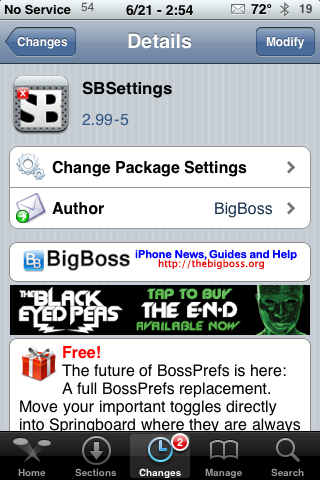
![]() Some of you might not see the update for SBSetting and Categories based on when you jailbroke (because then you would already have the new versions) but, both apps were recently updated. They both currently worked on firmware 3.0 so, neither received a very signifcant update, mostly bug fixes. Below are the change logs for both.
Some of you might not see the update for SBSetting and Categories based on when you jailbroke (because then you would already have the new versions) but, both apps were recently updated. They both currently worked on firmware 3.0 so, neither received a very signifcant update, mostly bug fixes. Below are the change logs for both.
Categories 2.23-1:
• Added some debugging info for some crashing some folks are seeing
• Added some permission changes to some folders to “guess” what some crashing may be as a long shot [Read more…]

| Available In: Cydia | Price: Free |
![]() To keep up-to-date on the SBSettings, there have been two more updates recently. The updates 2.99-3 & 2.99-4 had one bug fix and added one new option:
To keep up-to-date on the SBSettings, there have been two more updates recently. The updates 2.99-3 & 2.99-4 had one bug fix and added one new option:
• A bug fix so that you cannot type in the mobile substrate text box
and
• The ability to hide the hold indicator, that is the little hand image on the icons that support the hold feature (which is currently only available on the 3.x firmware). [Read more…]
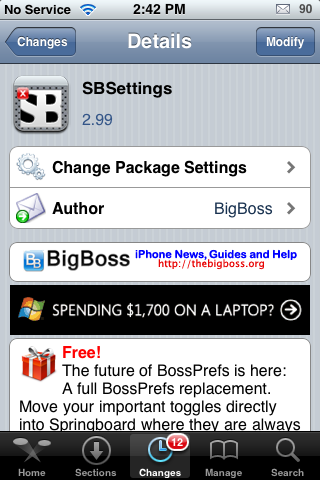
| Available In: Cydia | Price: Free |
![]() It seems that BigBoss has been working hard because today we get another update to SBSettings. This update adds a few new features, some tweaks and some bug fixes. A few of the new features include the ability to change the date separator to either / or . and the ability to change the time to a 24 hour time. I also like that a little hand icon was added to the toggles in which you can hold down to activate the hold feature (though, the actual hold feature is not available on 2.x firmware). Below is the complete change log for version 2.99-2. [Read more…]
It seems that BigBoss has been working hard because today we get another update to SBSettings. This update adds a few new features, some tweaks and some bug fixes. A few of the new features include the ability to change the date separator to either / or . and the ability to change the time to a 24 hour time. I also like that a little hand icon was added to the toggles in which you can hold down to activate the hold feature (though, the actual hold feature is not available on 2.x firmware). Below is the complete change log for version 2.99-2. [Read more…]
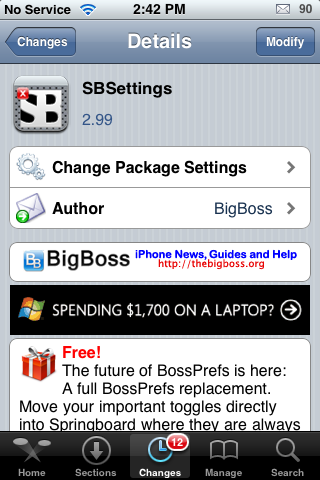
| Available In: Cydia | Price: Free |
![]() SBSettings recently had an update to version 2.99. The update bring some significant changes to the application.
SBSettings recently had an update to version 2.99. The update bring some significant changes to the application.
Some of the changes that I really like are:
• The ability to move the toggle order. This allows you to move the toggles you use most often to the top of SBSettings.
• The ability to enable/disable mobile substrate applications (those are apps that run in the background and do not have icons). That way you can turn them off without uninstalling them.
• The addition to the Extras and Options.
In the Extras and Options, I really like the ability to turn off/on the numeric wifi, numeric GSM (ph one strength) and numeric battery. I also like the ability to add the date to the status bar and they ability to enable/disable SBSettings on the lock screen and during a call. I am constantly trying to launch SBSettings from my lock screen only to remember that I cant! Now I can! YAY! [Read more…]
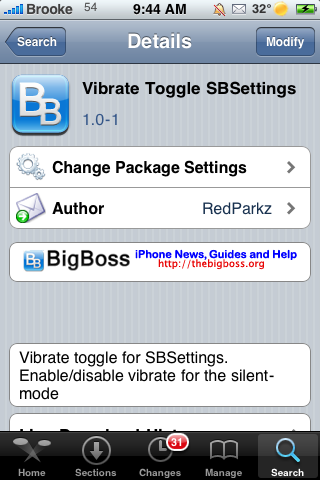
| Available In: Cydia | Price: Free |
![]() The update to version 1.0-1 of Vibrate Toggle SBSettings adds a little more functionality to the app. After writing my last post about the toggle, many of you pointed out that there were still times when your iPhone or iPod Touch vibrated even after using this app to toggle the vibrate feature off. The update fixes a few of these issue. Your iPhone/iPod Touch will no longer vibrate when receiving a text message, a phone call or when switching it to silent mode. However, it still does vibrate when switching back on from silent mode and when you plug your device in. So, we are getting closer…not quite there yet but, with another update or two I think we might get it! I personally still use this toggle because it does the majority of what I want it to.
The update to version 1.0-1 of Vibrate Toggle SBSettings adds a little more functionality to the app. After writing my last post about the toggle, many of you pointed out that there were still times when your iPhone or iPod Touch vibrated even after using this app to toggle the vibrate feature off. The update fixes a few of these issue. Your iPhone/iPod Touch will no longer vibrate when receiving a text message, a phone call or when switching it to silent mode. However, it still does vibrate when switching back on from silent mode and when you plug your device in. So, we are getting closer…not quite there yet but, with another update or two I think we might get it! I personally still use this toggle because it does the majority of what I want it to.
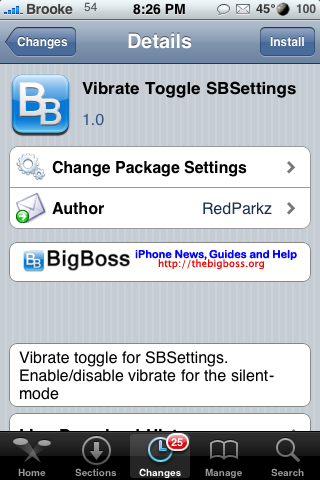
| Available In: Cydia | Price: Free |
![]() The Vibate Toggle SBSettings application is exactly what the title indicates…it adds a vibrate option to your SBSettings which allows you to toggle on/off the vibrate feature. Personally, I think this is a nice option to have (sometimes the vibrate is as loud as a ringtone!!). When I tested this toggle…it worked perfectly. If you toggle it off, the vibrate feature is turned off. If you toggle it on, you get a short vibrate indicating the the feature has been turned back on. If it doesn’t automatically show up in the SBSettings application, you will need to go into More (in SBSettings) and then Set Toggles and turn on the Vibrate option.
The Vibate Toggle SBSettings application is exactly what the title indicates…it adds a vibrate option to your SBSettings which allows you to toggle on/off the vibrate feature. Personally, I think this is a nice option to have (sometimes the vibrate is as loud as a ringtone!!). When I tested this toggle…it worked perfectly. If you toggle it off, the vibrate feature is turned off. If you toggle it on, you get a short vibrate indicating the the feature has been turned back on. If it doesn’t automatically show up in the SBSettings application, you will need to go into More (in SBSettings) and then Set Toggles and turn on the Vibrate option.
On a side note, what are some of the toggles you have in SBSettings?
[Read more…]
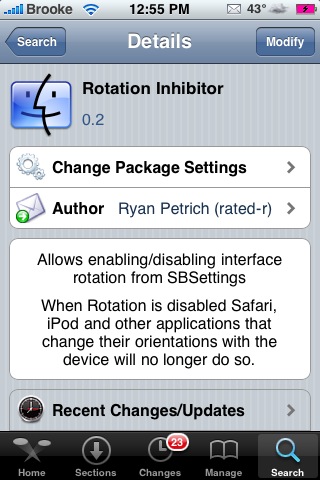
| Available In: Cydia | Price: Free |
![]() Yesterday, there was an update to Rotation Inhibitor (a SBSetting toggle that allows you to turn off the auto-rotate feature). I was impressed with how quickly the app was updated and I personally love the what the update does! With the previous version of Rotation Inhibitor, you used to have to toggle the feature within each application that you didn’t want to auto-rotate. With the update, you can turn off the Rotation Inhibitor while on your SpringBoard (or while in any application) and it will turn off the auto-rotate for all applications! Very nice! [Read more…]
Yesterday, there was an update to Rotation Inhibitor (a SBSetting toggle that allows you to turn off the auto-rotate feature). I was impressed with how quickly the app was updated and I personally love the what the update does! With the previous version of Rotation Inhibitor, you used to have to toggle the feature within each application that you didn’t want to auto-rotate. With the update, you can turn off the Rotation Inhibitor while on your SpringBoard (or while in any application) and it will turn off the auto-rotate for all applications! Very nice! [Read more…]
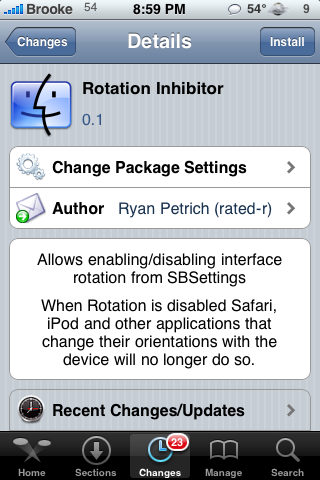
| Available In: Cydia | Price: Free |
![]() Rotation Inhibitor is a toggle for SBSettings (I seriously love SBSettings…sorry, tangent). The toggle allows you to turn on/off the auto-rotate feature. This includes the auto-rotating in Safari, iPod or anything else that changes orientation when you turn your iPhone or iPod Touch. I was SUPER excited when I saw this toggle in Cydia. I don’t know about you but, when I am laying in bed and surfing the web (you know you do it!), it is so annoying when my iPhone switches to landscape mode (or continues to rotate between portrait and landscape mode!). Anyway, once you install the application, you will then need to go into SBSettings and make sure that it is activated. If it doesn’t automatically show up, you will need to go into the More option in SBSettings and then the Set Toggles option and turn on Rotation. [Read more…]
Rotation Inhibitor is a toggle for SBSettings (I seriously love SBSettings…sorry, tangent). The toggle allows you to turn on/off the auto-rotate feature. This includes the auto-rotating in Safari, iPod or anything else that changes orientation when you turn your iPhone or iPod Touch. I was SUPER excited when I saw this toggle in Cydia. I don’t know about you but, when I am laying in bed and surfing the web (you know you do it!), it is so annoying when my iPhone switches to landscape mode (or continues to rotate between portrait and landscape mode!). Anyway, once you install the application, you will then need to go into SBSettings and make sure that it is activated. If it doesn’t automatically show up, you will need to go into the More option in SBSettings and then the Set Toggles option and turn on Rotation. [Read more…]

Autolock is an add on for SBSettings that allows you to toggle the autolock feature on your iPhone. It controls a setting in your Settings App that locks your iPhone after a predetermined amount of time to conserve battery life. Just search for Autolock SBSettings in Cydia, install it and it will be a new option to toggle in SBSettings. Of course you will need the SBSettings App for this to work. If you want to know more about SBSettings see this review. [Read more…]

| Available In: Cydia | Price: Free |
![]() Well, I said I would do a post on all the SBSettings Themes and here it is! :) It took a little longer than I thought it was going to! Below are all the of the themes that are currently available for the SBSettings application. All of the themes are through the BigBoss source. Also, remember that the themes are added into the actual SBSettings application in the More section…they are not activated via WinterBoard. I know a lot of you use SBSetting so, I hope you find one you like…happy modding!
Well, I said I would do a post on all the SBSettings Themes and here it is! :) It took a little longer than I thought it was going to! Below are all the of the themes that are currently available for the SBSettings application. All of the themes are through the BigBoss source. Also, remember that the themes are added into the actual SBSettings application in the More section…they are not activated via WinterBoard. I know a lot of you use SBSetting so, I hope you find one you like…happy modding!
[Read more…]

| Available In: Cydia | Price: Free |
![]() I did a post with a preview of SBSettings a about a week ago and it seems that it is now available via Cydia. SBSettings is said to be a full replacement to BossPrefs (which we all love so much)! When you install SBSettings, you will not see an icon on your SpringBoard. You activate the application by swiping on your Status Bar (that is the bar at the top of your iPhone or iPod Touch that have the time, carrier logo, battery…). This will bring up SBSettings. The upper part of the menu are features of SBSetting the lower part of the menu gives you information about your iPhone or iPod Touch. Such as the name of your iPhone, your WiFi IP address, your Data IP address and the amount of space available on your iPhone.
I did a post with a preview of SBSettings a about a week ago and it seems that it is now available via Cydia. SBSettings is said to be a full replacement to BossPrefs (which we all love so much)! When you install SBSettings, you will not see an icon on your SpringBoard. You activate the application by swiping on your Status Bar (that is the bar at the top of your iPhone or iPod Touch that have the time, carrier logo, battery…). This will bring up SBSettings. The upper part of the menu are features of SBSetting the lower part of the menu gives you information about your iPhone or iPod Touch. Such as the name of your iPhone, your WiFi IP address, your Data IP address and the amount of space available on your iPhone.
[Read more…]
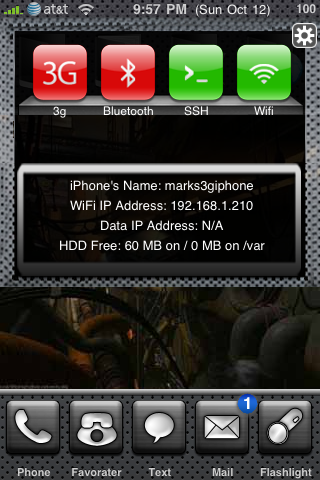
| Available In: Cydia | Price: Free |
![]() BigBoss’s website has been moved to a new url (thebigboss.org) and while I was checking it out today, I noticed that he posted about some work he is doing on a new app. I know quite a few of you really like BossPrefs so, you might want to check out the new app. Below are some screenshots and a description from BigBoss’s website.
BigBoss’s website has been moved to a new url (thebigboss.org) and while I was checking it out today, I noticed that he posted about some work he is doing on a new app. I know quite a few of you really like BossPrefs so, you might want to check out the new app. Below are some screenshots and a description from BigBoss’s website.
“The toggles drop down when you swipe along the status bar. It is very fast and can be used while in any app without exiting the app. Suppose you are in Safari but realize your 3g is not yet enabled. Simple! Just swipe the statusbar and tap 3g and resume in safari where you left off. No need to exit safari and load settings or bossprefs.
[Read more…]




 (5.00 out of 5)
(5.00 out of 5)



 (5.00 out of 5)
(5.00 out of 5)



 (5.00 out of 5)
(5.00 out of 5)



 (5.00 out of 5)
(5.00 out of 5)



 (5.00 out of 5)
(5.00 out of 5)Copyright © 2024 · News Child Theme on Genesis Framework · WordPress · Log in