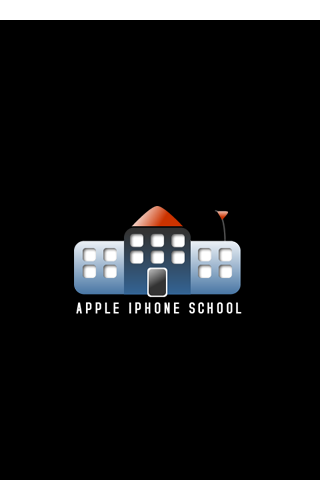![]() Hi guys! Welcome to the new web site design! I know…we have been talking about a new design for a long time now but, we have been working hard on it the last few weeks and it is finally ready for launch (at least as far as we can tell! :)). We hope you enjoy the new design and some of the new features that it brings. Our goal was to create a site that is constantly changing and up-dating thus making it more interactive. If you are really scared…just select the Blog option on the top menu bar and it might feel a little more comfortable! :) Let us know in the comment what you think.
Hi guys! Welcome to the new web site design! I know…we have been talking about a new design for a long time now but, we have been working hard on it the last few weeks and it is finally ready for launch (at least as far as we can tell! :)). We hope you enjoy the new design and some of the new features that it brings. Our goal was to create a site that is constantly changing and up-dating thus making it more interactive. If you are really scared…just select the Blog option on the top menu bar and it might feel a little more comfortable! :) Let us know in the comment what you think.
New Web Site Design
Newest Member of AIS
Today we welcome our new son. No name yet but we’ll take your suggestions! His Name is Carson Isaiah Porter. Thanks for being patient with us :)

1262 Images in my Camera Roll
![]() Ok, so I have a really bad habit of taking photos and screenshots (mostly screenshots) and then leaving them in my Camera Roll instead of deleting them off my iPhone once I copy them to my computer. On a side note: I blame this on Apple and the fact that my iPhone crashes almost every time I try to delete images from the Camera Roll…so, I stopped trying! Well, it has finally caught up to me.
Ok, so I have a really bad habit of taking photos and screenshots (mostly screenshots) and then leaving them in my Camera Roll instead of deleting them off my iPhone once I copy them to my computer. On a side note: I blame this on Apple and the fact that my iPhone crashes almost every time I try to delete images from the Camera Roll…so, I stopped trying! Well, it has finally caught up to me.
Actually, it has been catching up to me for a while now but, I finally couldn’t take it any more. Apparently my iPhone does not like to load 1,262 images…it was taking three minutes and usually a few refreshes for the Camera Roll thumbnails to show up on my computer! So, I broke down and decided to delete all of the images out of my Camera Roll…well, I have found that it does not like trying to delete 1262 images either. So, after multiple crashes, I did what I always do when I cannot get my iPhone to work properly and I’m utterly frustrated…I handed it to Doug! :) He is still trying to get them to delete off my iPhone!!
Lesson Learned: Delete images from your Camera Roll once you have moved them to your computer (or you might never be able to delete them!)!
P.S. How many images do you have in your Camera Roll?
Happy Valentine’s Day!!
![]() Happy Valentine’s Day from everyone here at AppleiPhoneSchool.com!! YAY! We hope you are able to spend the day with that special someone! Doug and I do not have any big plans but, we are going to make pizza and popcorn and snuggle up and watch a movie tonight! :) You will have to let us know in the comments if you got (or gave) anything techy for Valentine’s Day. Oh, and if you like proposed using your iPhone or something super romantic like that…we want to hear about that too!!
Happy Valentine’s Day from everyone here at AppleiPhoneSchool.com!! YAY! We hope you are able to spend the day with that special someone! Doug and I do not have any big plans but, we are going to make pizza and popcorn and snuggle up and watch a movie tonight! :) You will have to let us know in the comments if you got (or gave) anything techy for Valentine’s Day. Oh, and if you like proposed using your iPhone or something super romantic like that…we want to hear about that too!!
Have a great Valentine’s Day guys!
PS. Remember what I said about the box of chocolates or flowers if you are giving that special lady technology for Valentine’s Day!!
Site Repaired. Thanks to Mosso & Ryan!
![]() After a long upgrade process we are now on WordPress version 2.7. We were having troubles with plugins working on our site, but not just one. It seemed after we activated a lot of plugins, our control panel would crash. Ryan from Mosso figured out that we needed to tweak our .htaccess to allow for more memory. Thanks to Mosso’s scalability, we were able to up the memory and now we are problem free! We are one step closer to our new site design. Again, big thanks to Ryan from Mosso for figuring this out and to all the others out in Twitterspace that tried. Thanks to the readers for being patient with us. With the new wordpress install comes new features which helps us write faster.
After a long upgrade process we are now on WordPress version 2.7. We were having troubles with plugins working on our site, but not just one. It seemed after we activated a lot of plugins, our control panel would crash. Ryan from Mosso figured out that we needed to tweak our .htaccess to allow for more memory. Thanks to Mosso’s scalability, we were able to up the memory and now we are problem free! We are one step closer to our new site design. Again, big thanks to Ryan from Mosso for figuring this out and to all the others out in Twitterspace that tried. Thanks to the readers for being patient with us. With the new wordpress install comes new features which helps us write faster.
Don’t forget, use the promo code: IPHONE and get $100 credit on your second month of service.
Maintenance Mode
![]() For those of you who did not see the Maintenance Mode page last night or this morning, here is a quick update. Last night Doug decided to do the unthinkable and upgrade our WordPress to the newest version! Well, it seems that upgrading has done a little bit of damage to our Admin Panel…ok, quite a bit of damage. At the moment we are unable to write posts or pages when all plugins are active (we have just over 30 active plugins). This is very not good and is the reason for the lack of articles yesterday and today…I had to put the site into Maintenance Mode in order to write this post. We are doing our best to get it fixed and should hopefully have everything back to normal by tonight. On a positive note, once it is fixed, it does mean we are one step closer to implementing the new site!
For those of you who did not see the Maintenance Mode page last night or this morning, here is a quick update. Last night Doug decided to do the unthinkable and upgrade our WordPress to the newest version! Well, it seems that upgrading has done a little bit of damage to our Admin Panel…ok, quite a bit of damage. At the moment we are unable to write posts or pages when all plugins are active (we have just over 30 active plugins). This is very not good and is the reason for the lack of articles yesterday and today…I had to put the site into Maintenance Mode in order to write this post. We are doing our best to get it fixed and should hopefully have everything back to normal by tonight. On a positive note, once it is fixed, it does mean we are one step closer to implementing the new site!
So, while you wait, just mosey around the site and see if you find anything new and interesting.
P.S. Happy Friday!
QuickTip Introduction
![]() Once a week, or so, I’m going to publish a QuickTip. These are going to be very simple, very quick tips about functions, on the iPhone or iPod Touch, that some readers may not know about. My hope is that they will improve your productivity and the functionality of your iPhone or iPod Touch. You may find that you already know some of these QuickTips however, you may be reminded of a feature you forgot about or even discover a new one!
Once a week, or so, I’m going to publish a QuickTip. These are going to be very simple, very quick tips about functions, on the iPhone or iPod Touch, that some readers may not know about. My hope is that they will improve your productivity and the functionality of your iPhone or iPod Touch. You may find that you already know some of these QuickTips however, you may be reminded of a feature you forgot about or even discover a new one!
If you have a quick tip you would like to share with us, email it to QuickTip@appleiphoneschool.com.
New Writer to AppleiPhoneSchool.com
![]() With the new year, comes a new writer to Apple iPhone School. We are very excited to be adding David to the team! By day, David is a High School Chemistry teacher…go Chemistry!! :) By night, he is a lover of all gadgets but is partial to his iPhone 3G (which he stood in line for on that wonderful July day). He is an experienced blogger, check out his blog, and that combined with the love for his iPhone has led him to become a part of our writing team. David does bring a new perspective to the table as he has a stock (unjailbroke) iPhone 3G. Look forward to reading his reviews of App Store apps and iPhone accessories.
With the new year, comes a new writer to Apple iPhone School. We are very excited to be adding David to the team! By day, David is a High School Chemistry teacher…go Chemistry!! :) By night, he is a lover of all gadgets but is partial to his iPhone 3G (which he stood in line for on that wonderful July day). He is an experienced blogger, check out his blog, and that combined with the love for his iPhone has led him to become a part of our writing team. David does bring a new perspective to the table as he has a stock (unjailbroke) iPhone 3G. Look forward to reading his reviews of App Store apps and iPhone accessories.
Happy New Year!!
![]() Happy New Year from everyone here at Apple iPhone School!! We hope you had a great 2008 and we are looking forward to what 2009 will bring! We can already look forward to one things…an iPhone 3G unlock (YAY!!) and I’m sure we will see many new accessories, applications and maybe even some changes to the iPhone and iPod Touch!? I look forward to an exciting year!
Happy New Year from everyone here at Apple iPhone School!! We hope you had a great 2008 and we are looking forward to what 2009 will bring! We can already look forward to one things…an iPhone 3G unlock (YAY!!) and I’m sure we will see many new accessories, applications and maybe even some changes to the iPhone and iPod Touch!? I look forward to an exciting year!
Merry Christmas!
![]() Merry Christmas to all of our readers! I hope you’re having a great day! We’d love to hear what you got for Christmas today, especially if it’s an iPhone, iPod Touch, accessories or iTunes Gift Cards. Of course let us know if it’s not iPhone related too. I got an upgrade on our video editing software so look for better videos from us in the future.
Merry Christmas to all of our readers! I hope you’re having a great day! We’d love to hear what you got for Christmas today, especially if it’s an iPhone, iPod Touch, accessories or iTunes Gift Cards. Of course let us know if it’s not iPhone related too. I got an upgrade on our video editing software so look for better videos from us in the future.
Updated F.A.Q Page – How to add sources to Cydia.
![]() Well, after a long night of travel last night, we reached our destination. So today, with a little bit of down time before all the Christmas craziness begins, I have updated another guide on our f.a.q page. It is a detailed guide on how to add sources to Cydia. This includes step-by-step instructions on how to install additional sources using Cydia and how to manually add your own sources to Cydia. You can check out the How to Add Sources to Cydia guide HERE. If you are looking for more source…check out our Sources Page. It contains a list of sources available for both Cydia and Installer.
Well, after a long night of travel last night, we reached our destination. So today, with a little bit of down time before all the Christmas craziness begins, I have updated another guide on our f.a.q page. It is a detailed guide on how to add sources to Cydia. This includes step-by-step instructions on how to install additional sources using Cydia and how to manually add your own sources to Cydia. You can check out the How to Add Sources to Cydia guide HERE. If you are looking for more source…check out our Sources Page. It contains a list of sources available for both Cydia and Installer.
F.A.Q Page – How to Install an Application using Cydia.
![]() I added another guide to our f.a.q page. This is a very basic guide on how to install applications using Cydia. I will continue to add more guides on how to use Cydia as I update the f.a.q page to be more firmware 2.x friendly…not that all those Installer guides aren’t useful! :)
I added another guide to our f.a.q page. This is a very basic guide on how to install applications using Cydia. I will continue to add more guides on how to use Cydia as I update the f.a.q page to be more firmware 2.x friendly…not that all those Installer guides aren’t useful! :)
New F.A.Q Answer
![]() I’m sure most of you already know what firmware is running on your iPhone or iPod Touch. However, for those of your who do not know and would like to, I have added a new page to our F.A.Q page with instructions on how to do just that. Check out our How to know what firmware is running on you iPhone or iPod Touch page for more info.
I’m sure most of you already know what firmware is running on your iPhone or iPod Touch. However, for those of your who do not know and would like to, I have added a new page to our F.A.Q page with instructions on how to do just that. Check out our How to know what firmware is running on you iPhone or iPod Touch page for more info.
Updated F.A.Q Page – How to Change your Dialer.
![]() Hey guys, as you already know, in between writing articles and working on the new website, I have been working on updating our F.A.Q page to be more relevant to the 2.x firmware. Tonight I updated our “How do I change the dialer on my iPhone?” There honestly is not a lot of difference in modding your dialer from firmware 1.1.x to the 2.x firmware…the steps are basically the same and the modded folder (MobilePhone.app) is still the same. So, if you used to manually change your dialer on 1.1.x firmware but haven’t given it a shot on the 2.x firmware…you can check out the instructions. The only thing I will say is that some dialer files are made for specific firmwares so make sure you are downloading a dialer that is for the firmware you are running.
Hey guys, as you already know, in between writing articles and working on the new website, I have been working on updating our F.A.Q page to be more relevant to the 2.x firmware. Tonight I updated our “How do I change the dialer on my iPhone?” There honestly is not a lot of difference in modding your dialer from firmware 1.1.x to the 2.x firmware…the steps are basically the same and the modded folder (MobilePhone.app) is still the same. So, if you used to manually change your dialer on 1.1.x firmware but haven’t given it a shot on the 2.x firmware…you can check out the instructions. The only thing I will say is that some dialer files are made for specific firmwares so make sure you are downloading a dialer that is for the firmware you are running.
Updating F.A.Q Page
![]() Hey guys, I have been spending the day updating some things on our F.A.Q page...making them more relevant to firmware 2.x. You may have noticed that I posted an updated article on how to manually add themes to your iPhone or iPod Touch. As I update some of guides, I will post the updated versions. Otherwise, keep an eye on our F.A.Q page as I continue to update it.
Hey guys, I have been spending the day updating some things on our F.A.Q page...making them more relevant to firmware 2.x. You may have noticed that I posted an updated article on how to manually add themes to your iPhone or iPod Touch. As I update some of guides, I will post the updated versions. Otherwise, keep an eye on our F.A.Q page as I continue to update it.
Note: I also updated our OpenSSH page making it relevant for both 2.x firmware and 1.1.4 and below firmware.