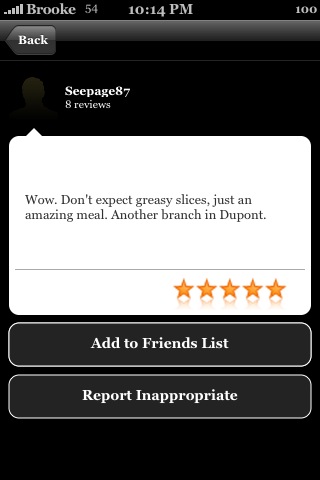![]() I was looking at StreetFlow today and realized that there are a few features I didn’t notice when I did my first review of version 0.9. One of the features includes default images for some restaurants, if there has not already been an image submitted by a user. There are even different default images based on the type of restaurant. Also, when you tap on a comment, there is the option to add that person to your Friends List. Until I saw this feature I was always confused on how I added people to my Friends List, now I know! I’m not sure how I missed these features…I’m guessing the application didn’t update properly and when I restored my iPhone yesterday and installed it from scratch, they showed up. Either way, still one of my absolute favorite apps. StreetFlow is available through the AppTapp source.
I was looking at StreetFlow today and realized that there are a few features I didn’t notice when I did my first review of version 0.9. One of the features includes default images for some restaurants, if there has not already been an image submitted by a user. There are even different default images based on the type of restaurant. Also, when you tap on a comment, there is the option to add that person to your Friends List. Until I saw this feature I was always confused on how I added people to my Friends List, now I know! I’m not sure how I missed these features…I’m guessing the application didn’t update properly and when I restored my iPhone yesterday and installed it from scratch, they showed up. Either way, still one of my absolute favorite apps. StreetFlow is available through the AppTapp source.
StreetFlow 0.9 – Update
StreetFlow 0.9
![]() The update to version 0.9 of StreetFlow does not make any visual changes to the app (at least from what I can tell!) It does however change the app from the iApp-a-Day source to the AppTapp Official source and makes it a Featured Application in the Installer. Which I was happy to see. Since the day it was released, this remains as one of my favorite iPhone applications!
The update to version 0.9 of StreetFlow does not make any visual changes to the app (at least from what I can tell!) It does however change the app from the iApp-a-Day source to the AppTapp Official source and makes it a Featured Application in the Installer. Which I was happy to see. Since the day it was released, this remains as one of my favorite iPhone applications!
StreetFlow 0.8
![]() I already know this is going to be one of my favorite apps and I have only been using it for a little while! StreetFlow is an app that locates dinning establishments based on your location. It also includes a rating of the restaurant and comments from others who have been to the restaurant. When you open the app, it will take a few seconds to find your location. It will then display a list of restaurants starting with the one closest to you. From the list, you can tap on a restaurant to get more information like; the name of the restaurant, the address of the restaurant, it’s rating (based on a five star rating system), a list of comments and the ability to add a comment. If you would like to add a comment, [Read more…]
I already know this is going to be one of my favorite apps and I have only been using it for a little while! StreetFlow is an app that locates dinning establishments based on your location. It also includes a rating of the restaurant and comments from others who have been to the restaurant. When you open the app, it will take a few seconds to find your location. It will then display a list of restaurants starting with the one closest to you. From the list, you can tap on a restaurant to get more information like; the name of the restaurant, the address of the restaurant, it’s rating (based on a five star rating system), a list of comments and the ability to add a comment. If you would like to add a comment, [Read more…]