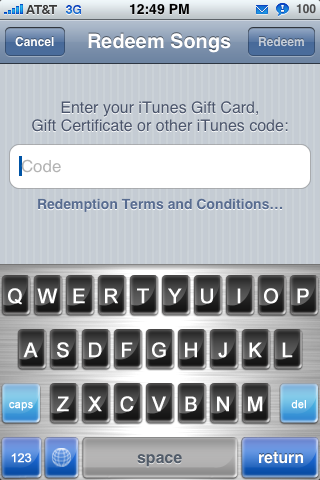![]() So, I can see that a lot of you are getting iTunes Gift cards for Christmas. Just some quick tips. They can be used for both apps and music, not just music. You can also redeem them right on your iPhone, not just in iTunes. In iTunes on your computer you just click “redeem” on the top right hand side of the iTunes Store. On your iPhone, open iTunes, not the App Store, and tap the last tab, “Downloads”. Then tap redeem in the top right corner. Just type in your code and tap redeem. Close iTunes, then open the App Store and close it. It should prompt you for your iTunes password. Once you enter it, it should start downloading.
So, I can see that a lot of you are getting iTunes Gift cards for Christmas. Just some quick tips. They can be used for both apps and music, not just music. You can also redeem them right on your iPhone, not just in iTunes. In iTunes on your computer you just click “redeem” on the top right hand side of the iTunes Store. On your iPhone, open iTunes, not the App Store, and tap the last tab, “Downloads”. Then tap redeem in the top right corner. Just type in your code and tap redeem. Close iTunes, then open the App Store and close it. It should prompt you for your iTunes password. Once you enter it, it should start downloading.
This also works for free promo codes from developers. Also, remember that when you buy a song or application, all other iPhones on the same account can download them for free. This is a great way to share the cost of a game your brother or sister might also want. If you have any other questions on how this all works, please let me know! [Read more…]