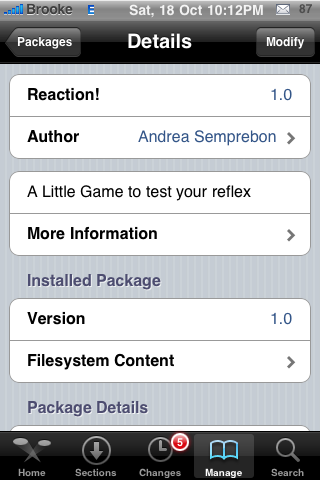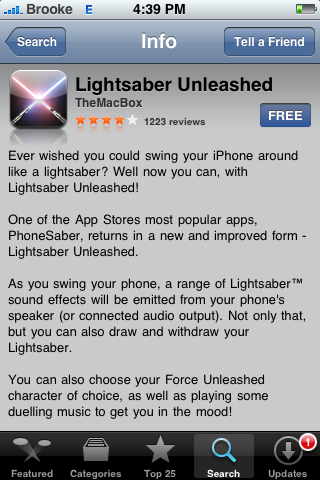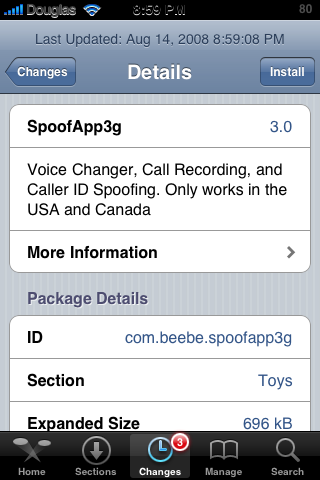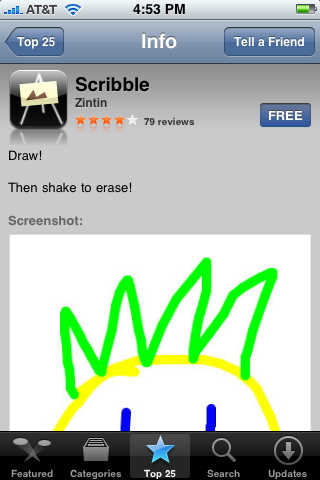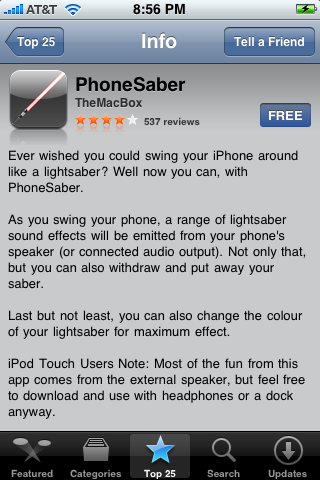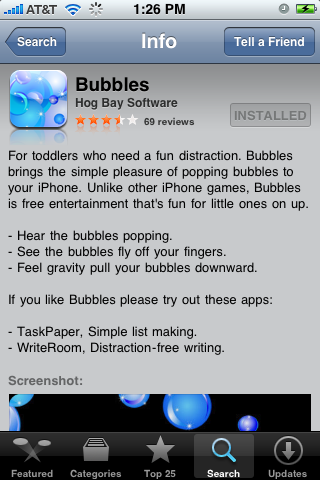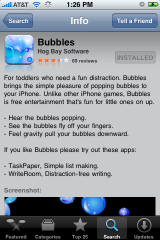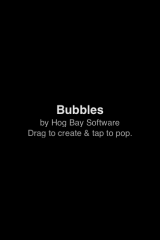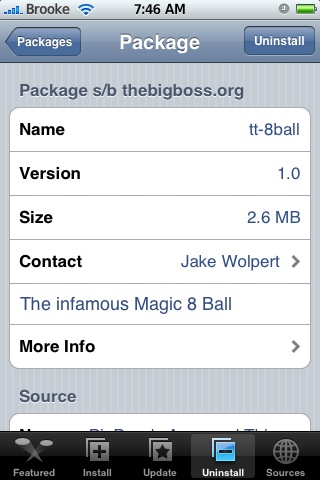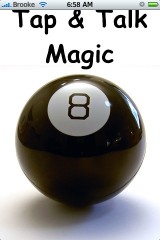| Available In: Cydia | Price: Free |
Reaction is a simple little application that “tests your reflexes.” When you open the application, you will get a splash screen. You will then get a pop-up in which you will need to select Play. Once you have selected play, you will see two faces. A larger mad face and a lower smiley face. The larger mad face will change to a smiley face. When it does change you will need to tap the lower smiley face. You will then get a pop-up saying how many milliseconds it took you tap the lower smiley after the upper one changed. If you tap the lower smiley before the upper one charges, you will get a pop-up saying that you need to wait. There is also a “i” icon in the lower left corner that will give you more info about the application. Honestly, I thought that this application was a joke and something was going to jump out at me! Just when I was like all focused and what not…I was convinced something was going to jump out! Personally I do not find this app to be the most entertaining but, let me know in the comments what you think.
[Read more…]