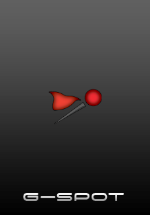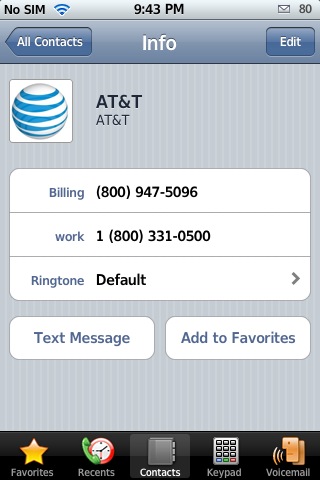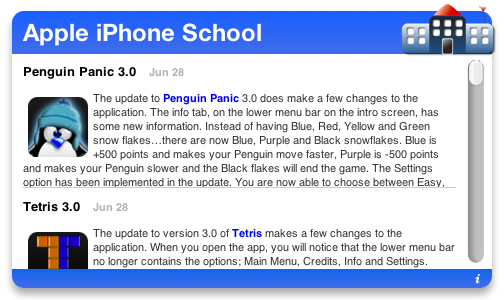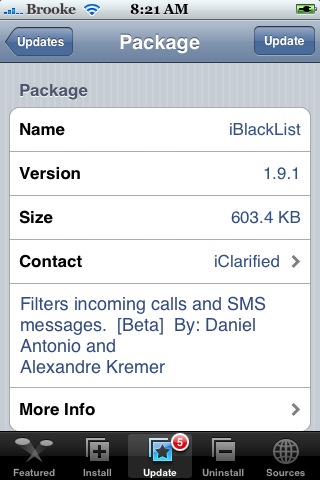Leo Laporte is streaming live coverage of the iPhone 3G launch at TWiTLive.tv
Video embed after the jump.
[Read more…]
24 Hour iPhone Streaming on TWiTLive.tv
PosiMotion – Bringing a Variety of Applications to the AppStore
![]() PosiMotion is set to have four application available in the App Store on July 11th, with Backgammon and G-Life coming soon. The four apps that will be available the day of the launch include; G-Spot, G-Park, Top 3 Solitaire and Pool. What I find to be interesting (and exciting) is that this is yet another list of applications that includes apps that were previously available through the Installer. Where Tapulous is bringing us Tap Tap Revenge and Twinkle, PosiMotion is bringing us Top 3 Solitaire and Pool. Top 3 Solitaire, better known as iSolitaire by Chris Miles, and Pool, the pool application that we all love, will both be available via the App Store. There seems to be some cool changes to both apps however, there is no indication as to the cost of the apps. Below is more info and screenshots.
PosiMotion is set to have four application available in the App Store on July 11th, with Backgammon and G-Life coming soon. The four apps that will be available the day of the launch include; G-Spot, G-Park, Top 3 Solitaire and Pool. What I find to be interesting (and exciting) is that this is yet another list of applications that includes apps that were previously available through the Installer. Where Tapulous is bringing us Tap Tap Revenge and Twinkle, PosiMotion is bringing us Top 3 Solitaire and Pool. Top 3 Solitaire, better known as iSolitaire by Chris Miles, and Pool, the pool application that we all love, will both be available via the App Store. There seems to be some cool changes to both apps however, there is no indication as to the cost of the apps. Below is more info and screenshots.
PosiMotion is also set to release two of their own applications; G-Spot and G-Park. Both look like they are going to be pretty nice applications that might just be on the “Need to Purchase” list. Though, there is no indication of the cost of either of these applications. Below, you will find more info and screenshots of G-Spot and G-Park. [Read more…]
iSim 1.08
![]() iSIM is a backup program that will back up your address book to your SIM card. You can also import contacts from an old SIM card. You can even dial numbers right off the SIM card without moving them to your iPhone. I wanted to try this out and move a bunch of contacts from my iPhone to Brooke’s.
iSIM is a backup program that will back up your address book to your SIM card. You can also import contacts from an old SIM card. You can even dial numbers right off the SIM card without moving them to your iPhone. I wanted to try this out and move a bunch of contacts from my iPhone to Brooke’s.
First I installed the app on both iPhones. The first thing I noticed was that I could only move one contact at a time to the SIM card. If you want to do more than one at a time you have to pay. It’s $12.95 USD/$9.95 EUR. This should be ok though because we just want to move a few specific contacts. I started tapping some contacts I wanted and it would pop up the Name and Phone Number of the contact and I selected “ok” to transfer to the SIM card. I tried it on a few that just had email address and it didn’t do anything. [Read more…]
fring Add-ons Update
![]() Here is some information we received from the developers of fring.
Here is some information we received from the developers of fring.
The API and fringAdd-on are all about adding more value to fringsters; by opening up the fring platform and enabling 3rd party developers to bring almost any web services to mobile phones, we help enriching fringsters internet experience and adding value to the fring community. [Read more…]
Rogers iPhone 3G In-Store Activation Process Documentation
This was posted in the forums of iphoneincanada.ca:
iPhone In-Store Processes
· Absolute NO’s
o No Promotions/Contests
o No Countdowns
o No Posters out of the store
o No Flyers
o No Radio remotes
o No Mailers
o No Alteration of Store Hours
o No Swag
o No Tshirts with any reference to Apple or Iphone
o No advertising until 13 weeks post launch· Action Items
1. Shipments for fixtures should start arriving in stores July 8th. Once fixtures are received in store, they can be put together, but Demo Unit cannot go onto fixture until July 11th.2. Please ensure that the DP’s send their floor plans to their stores to ensure proper set-up of the fixtures when they arrive [Read more…]
RuinediPhone.com – Canadians Fight Back Against High Data Plans From Rogers

If you haven’t heard, Rogers, the Canadian iPhone provider, recently announced their voice and data plans for the iPhone and Canadians aren’t too happy. The biggest problem is there is no unlimited data. If you are Canadian you can sign here or you can view the petition here. There is also a blog. Here are some comments from the petition:
– I waited a year to get a legit iPhone and now I’ll be waiting until our third carrier launches after the spectrum auctions….
– I’m going to stick with your competition (aka Bell) until you decide that your customers are important and deserve to be treated fairly. I guess this means no iPhone for me but at least I’ll be able to eat. Thanks a bunch for screwing up a great product! [Read more…]
Firmware 2.0 allows iPhone and iPod Touch as iTunes Remote
iTunes 7.7 (not available for download yet) reveals the iPhone or iPod Touch can be used to remotely control iTunes. This will be a free app from the App Store by Apple. Here’s a piece of the Read Me file:
Use iTunes 7.7 to sync music, video, and more with iPhone 3G, and download applications from the iTunes Store exclusively designed for iPhone and iPod touch with software version 2.0 or later. Also use the new Remote application for iPhone or iPod touch to control iTunes playback from anywhere in your home — a free download from the App Store.
Incase Protective Solutions for iPhone 3G
I love my Incase case for my iPhone. I was excited to see this press release from Incase:
As the world awaits the arrival of iPhone™ 3G, Incase introduces a full assortment of cases to ensure complete protection for the highly anticipated device. From high-style Leather Folios and Protective Covers to slim Neoprene Sleeves and sleek Slider Cases, Incase offers a protective solution for every early adopter.
A select offering of cases will be available at Apple® retail and online for the launch of iPhone 3G with additional products to follow. Stay tuned for updates and information. [Read more…]
Restoring Again
![]() Well, I’m not sure what happened but something I installed this morning decided to break my iPhone. So, I am restoring again…using WinPwn. It is pretty easy I just put my iPhone into restore mod, opened iTunes, selected Restore (while holding down the Shift key) and selected the firmware I created using WinPwn. The only thing I forgot to do was pull off my Installer PackageSources.plist!!! I hate when I do that! So, I will give all the applications I installed this morning another go and see if I can figure out what happened.
Well, I’m not sure what happened but something I installed this morning decided to break my iPhone. So, I am restoring again…using WinPwn. It is pretty easy I just put my iPhone into restore mod, opened iTunes, selected Restore (while holding down the Shift key) and selected the firmware I created using WinPwn. The only thing I forgot to do was pull off my Installer PackageSources.plist!!! I hate when I do that! So, I will give all the applications I installed this morning another go and see if I can figure out what happened.
Gizmodo’s App Contest
 Gizmodo is holding a “contest” to find iPhone applications. It includes both AppStore and Installer applications. Here is what they have to say:
Gizmodo is holding a “contest” to find iPhone applications. It includes both AppStore and Installer applications. Here is what they have to say:
You’re proud of the work you’ve put into your iPhone SDK application. Show us what you did. Email your entry to tips@gizmodo.com with the subject “iPhone SDK App Contest: Name of App” with the name of your app there. Each entry should include screenshots (as many as it takes to properly illustrate your program) as well as a 1 paragraph description telling us what it’s all about. We’ll showcase the best ones here for the world to gawk at. [Read more…]
Warning Against Using Ziphone
![]() BigBoss has written an article warning against the use of Ziphone. Below is what he has to say:
BigBoss has written an article warning against the use of Ziphone. Below is what he has to say:
Question:
Could you please elaborate on the permanent changes caused by Ziphone? All unlocking/jailbreaking methods modify the phone in some way, at least they patch baseband, and pwnage patches bootloader. I know that Ziphone downgrades the 4.6 bootloader to 3.9 (which has been thought to be permanent until pwnage came out), but so does iLiberty+, iDemocracy and any other unlock method that is not based on pwnage.Answer:
First off, iLiberty+ does not downgrade your bootloader by default. It downgrades you to 3.9 fakeblank which is easily reversible and not dangerous. This is not the same thing as 3.9 used by Ziphone! Ziphone downgrades the bootloader to 3.9 automatically. If this process fails, you’re done. This process considered so risky that Apple does not do any bootloader upgrades in their firmware packages! They could have put a stop to all the unlocks when 1.1.2 came out by having the 1.1.1 to 1.1.2 firmware upgrade upgrade old bootloaders to 4.6 but they considered this too risky and did not do it! Ziphone does it anyway.
Zibri has had so many releases that fix “type-o’s”. That’s just silly. The code is so sloppy and buggy. Some versions will unlock even when you did not ask it to resulting in a downgraded bootloader just on a request to jailbreak! Neat :(
Ziphone is also very dangerous because it does all the flashing (most risky part) during the first phase of the ram disk. During this phase, allocating too much memory can result in ram disk corruption. This is very bad. You want to minimize the amount of memory used as much as possible and you only care about stability. Ziphone doesn’t worry about this. Due to the technique used to boot the ramdisk, the memory is easily corrupted if you try to allocate too much of it. The result is that you are corrupting the very data that you are flashing!
iLiberty+, iPlus both use a smaller ram disk to flash. This minimizes the amount of memory used and takes great care to prevent memory allocations from corrupting the ram disk. Then these tools come back on a second pass to install payloads. This is done after the flashing is done where there is no risk.
As a result, several ziphone users have reported problems with no edge, no wifi, no bluetooth or a combination of the 3. In many cases this is unfixable. Zibri has added a wifi “fix” to his app which works sometimes, but this programs a bogus network address that is the same on every phone.
You can read the entire article at sleepers.net.
Urbanspoon Meets the iPhone – AppStore
 Urbanspoon is a website that provides information and reviews for restaurants. The restaurants are based on location. Well, they have taken this concept and created it into an application for the iPhone.
Urbanspoon is a website that provides information and reviews for restaurants. The restaurants are based on location. Well, they have taken this concept and created it into an application for the iPhone.
“We wanted to take advantage of the physicality of the iPhone, so we’re using the accelerometer,” said Urbanspoon co-founder Ethan Lowry. “So we’ve developed an application for the iPhone that’s part slot machine, part Magic 8-Ball.”
So far, the application includes restaurant information for 38 locations in the US and 3 in Canada. The best part is that it will be free. Check out the demo video below.
Demo Video:
Watch “Urbanspoon” on your iPhone or iPod Touch.
via Macworld.
iBlackList 1.9.1 – Filter Incoming Calls and Texts
![]() I have tested this application many times on many different version and have never done a reivew of it due to the fact that I did not think that it functioned well enough. Well, I am actually quite satisfied with version 1.9.1 of iBlackList. Below is a full review of the application. However, I am going to give a brief warning first. I have never used a call/sms filtering application that works completely perfectly and iBlackList is no exception. Please read this review and install at your own discretion.
I have tested this application many times on many different version and have never done a reivew of it due to the fact that I did not think that it functioned well enough. Well, I am actually quite satisfied with version 1.9.1 of iBlackList. Below is a full review of the application. However, I am going to give a brief warning first. I have never used a call/sms filtering application that works completely perfectly and iBlackList is no exception. Please read this review and install at your own discretion.
iBlackList is an application that allows you to filter your incoming calls and text messages. After installing the application you will want to restart your iPhone. Do not skip this step… [Read more…]
Bomberman Touch, Aqua Forest and Sudoku – AppStore
Hudson Soft is creating three application that will be available via the AppStore – Bomberman Touch, Aqua Forest and Suduko. Bomberman and Sudoku are the classic games ported to the iPhone and iPod Touch. Aqua Forest is a collaborative work between Hudson Soft and Prometech Software. It is a “innovative software featuring the 2D multi physics engine ‘OctaveEngine™ Casual’.” Below is a description of the application and video demo.
Tilt and tip your handset to play the game with an accelerative sensor. As you advance through the game, trees grow rapidly! Draw a picture on the touch panel and use various effects (water dropping, fire, etc.) to change its shape. “OctaveEngine™Casual” makes entirely innovative gameplay possible!
You can get more info and screenshots of all the applications at Hudson Soft’s website
Video Demo:
Watch “Aqua Forest” on your iPhone or iPod Touch.