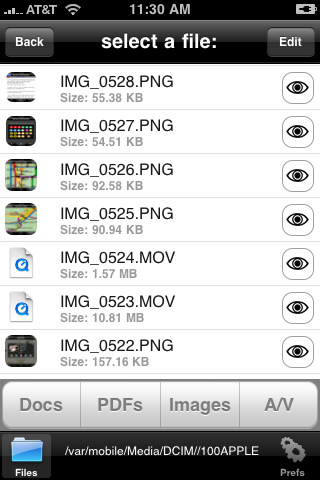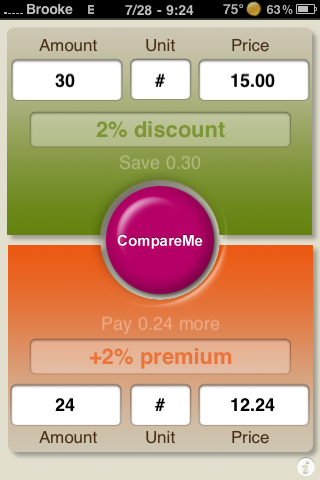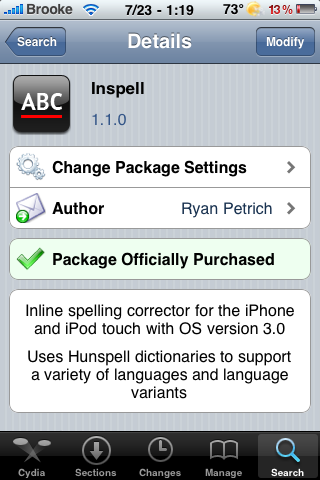| Available In: App Store | Price: $0.99 |
![]() iGizmoz, from the developer of Photogene, is a very sweet widget application. If you have been around the jailbreak scene you have probably tried your hand at a few Widget apps only to end up feeling disappointed. iGizmoz brings Widgets to the App Store and believe me, you will not be disappointed. This is what widgets were meant to be like!
iGizmoz, from the developer of Photogene, is a very sweet widget application. If you have been around the jailbreak scene you have probably tried your hand at a few Widget apps only to end up feeling disappointed. iGizmoz brings Widgets to the App Store and believe me, you will not be disappointed. This is what widgets were meant to be like!
iGizmoz comes with 11 working widgets that are customizable:
– World clock
– Sticky notes
– Calendar
– Search tool
– Speed dial
– Countdown
– Stopwatch
– Slideshow
– Swinging creature
– Tic tac toe game
– Flashlight
The widgets can be freely arranged on the scrollable screen. Once a widget has been added to the main screen, it can be double tapped and customized. You can also change the background image of the main screen choosing from the images provided or choosing an image from your Photo Library.
Below is how each widget works and how it can be customized.
[Read more…]