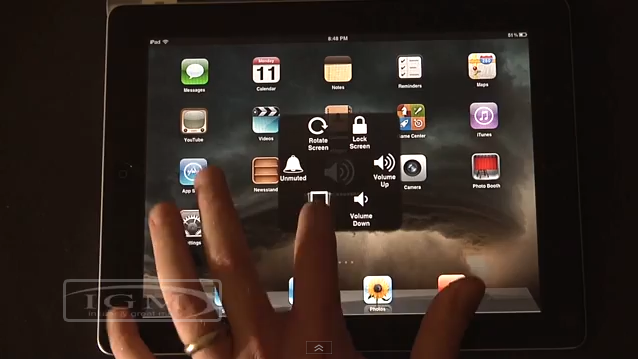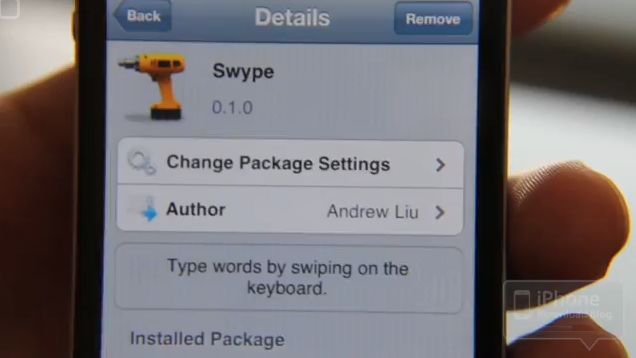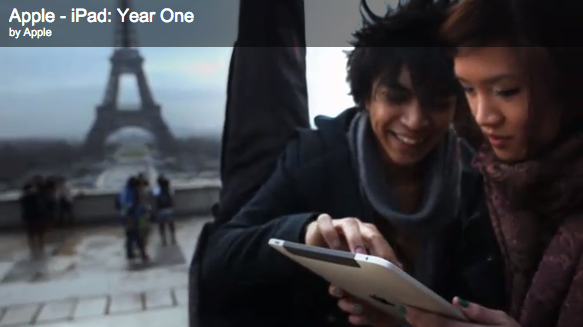Apple has posted their video for the iPhone 5 on YouTube so now we can share it here! This video shows many of the new features and runs about 7 minutes. It features interviews from Jony Ive (Senior Vice President Design), Bob Mansfield (Senior Vice President) and Scott Forstall (Senior Vice President iPhone Software). It also shows some inside looks at the manufacturing processes and shows the new iOS 6 features. [Read more…]
Watch iPhone 5 Keynote Video
The recent keynote video for the iPhone 5, the new iPod touch and the new iPod nano is available for viewing at Apple.com. The video is just about two hours long and also includes previews of iOS 6. [Read more…]
ABC’s Nightline Tours Inside Apple’s Factories in China
Look at the back of your iPhone. Like most things around you, it says, “Assembled in China”. Not a big shock, but due to the size of this factory (Foxconn), when bad things happen, like suicides and explosions, they get more media attention. I’m all for the audits and making things right and so here is ABC’s video of their tour and what they saw: [Read more…]
DSLR Slate
When recording some video this week I thought it would be helpful to have one of those things you see on movie sets that have the take number and movie info and they clap the top down to make a clicking sound at the beginning of a take. These things are called clappers or slates. I checked in the App Store and found a few to choose from. I chose this app for quality look of screenshots, high start rating and the ability to install both on an iPhone and iPad. The app is $9.99 and allows you to easily insert all kinds of info to be displayed on the slate. They include a lot of camera info like ISO, Aperture, Shutter Speed, Framerate, etc. More features allow you to enter information on the movie like location, Producer, Director, etc. [Read more…]
iPhone 5 Concept Video
Someone told me about this video the other day and I was sure it wasn’t real. It is, of course, a concept video but it’s done pretty well. I do think the iPhone 5 will be thinner with a larger display but no way the other two features shown here are real. [Read more…]
iPad 2 Commercial – Learn
Apple’s recent iPad 2 commercial displays many great uses for the iPad other than games and web browsing. The iPad can be a great learning tool for both kids and adults. With my oldest son just beginning homeschooling, we plan to use the iPad along with other teaching tools. There are many apps other than the ones shown in this commercial that can be used for learning. Do you have a favorite that’s not listed here? Please share in the comments! [Read more…]
New AssistiveTouch iOS 5 Feature
The 3rd Beta of iOS 5 has been released and one of the new features is called AssistiveTouch. This adds a pretty sweet set of features to the iPhone, iPad or iPod touch. It creates a little draggable dot on your screen that gives you quick access to features like the home button, rotation lock, mute, volume, etc. Check out this video showing how some of the features work. [Read more…]
Friday Night Movie Night: Swype
This app is still in Beta but if you want to check it out, it’s now available in Cydia. If you’re not familiar with Swype, it’s an alternative to traditional touchscreen typing. Instead of tapping each key, you start with the first letter of the word you’re typing and then drag it to each letter and lift off on the last letter. Check it out in the video below and if you try it out, let us know what you think. [Read more…]
Lockitron – Unlock Your House Doors With Your iPhone
I would love to have this iPhone accessory that allows you to unlock your home’s front door from your iPhone. I live in a condo so I have to park in a parking lot and then help my 3 kids into the house while carrying all sorts of things. It would be so nice to just open the door from my phone before I get out of the car. Or of course when friends come over and I don’t want to get up from my xBox game. The device is called Lockitron and costs at least $295. There are different styles of locks so check out their website to see if it will work for you: lockitron.com [Read more…]
Friday Night Movie Night – Why you should jailbreak your iPhone According to Saurik
It’s always kewl to hear from the developer of Cydia and in this video he explains some reasons why you should jailbreak your iPhone. There are many specific reasons but to me the main reason is to have the freedom to do whatever you want to your iPhone. Apple controls the software and jailbreaking it allows you to have the control. Check out the video and also check out our page titled “Why Jailbreak?” [Read more…]
iPad: Year One [Video]
If you haven’t had a chance to check out the Keynote from yesterday’s iPad 2 Event, you will want to check out the video below. It is a recap video of the first year of the iPad and the impact is has had on the medical field, schools, autistic children and just people in general. Be warned, it’s kind of a tear jerker. You can check it out below.
[Read more…]
Watch the iPad 2 Event Keynote [Video]
Apple has posted the keynote for the iPad 2 Event. All 71 minutes and 21 seconds is viewable below. So, grab some popcorn and M&M’s (seriously guys, if you haven’t had M&M’s in your popcorn you are missing out), sit back and enjoy the keynote!
[Read more…]
New iPad 2 Accessories – HDMI Adapter & Smart Cover [Video]
Today, Apple announced two new iPad 2 accessories. The first is the Apple Digital AV Adapter. This cable allows iPad 2 the ability to display HDMI out.
“Put your slides, movies, photos, and everything else that fills your iPad 2 screen on an even bigger screen — your HDTV. The Apple Digital AV Adapter mirrors exactly what you see on iPad 2 so that everyone in the room can enjoy it on your widescreen TV, video projection screen, or other HDMI-compatible display… Use the Apple Digital AV Adapter to mirror whatever’s on your iPad 2 screen — apps, presentations, websites, and more — on your HDTV or HDMI-compatible display in up to 1080p HD (movies play at up to 720p).”
[Read more…]
Apple’s iPad 2 Demo Video [Video]
If you haven’t had a chance yet, you will want to check out Apple’s Demo Video for the iPad 2. It highlights the new features of the iPad 2 as well as some of the new software and accessories. Very Cool. You can check out the video below.
[Read more…]