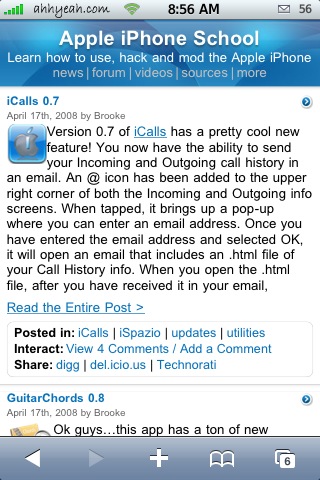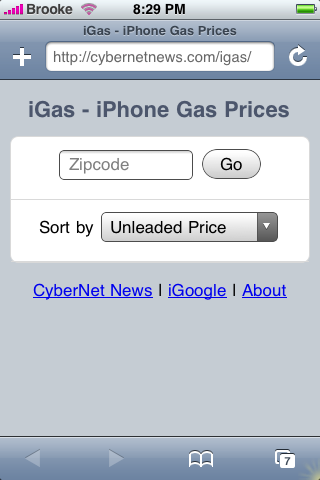I’m really excited to share with you some tweaks I’ve made to our iPhone version of AppleiPhoneSchool.com. First I added our same background from the full version site to the header of the mobile site. I also added some links to the header for news, forum, videos, sources, more. The more page will have in the future a list of all our static pages like games, books, jailbreak, etc. I’ve also made it so the full rich version of the articles show up on the home page with icons, images and links. The biggest thing is that it fits! I’m still trying to figure out how to [Read more…]
Myspace for the iPhone
![]() Wanna see a work in progress? Here’s a test link. And here’s a video:
Wanna see a work in progress? Here’s a test link. And here’s a video:
And here’s screenshots: [Read more…]
Web App – iGas
iGas is a web app that allows you to search for the cheapest gas prices based on zip code. When you go to the url – http://cybernetnews.com/igas/ – on your iPhone, it opens a browser in which you can enter the zip code you want to search in and what you want the search to be sorted by…you can sort by; Unleaded Price, Plus Price, Premium Price, Diesel Price and Gas Station Name. Just tap on Sort by and select the option you would like to sort by…once you have made your selection tap Done in the right corner. This will bring you back to the main screen where you can then tap Go to start the search. It brings up a list of Gas Stations and there prices starting with the lowest price and going down to the highest price. The results give you the name of the Gas Station, the address of the Gas Station (which you can tap on and it will bring it up in Google Maps!!!) and the price of the gas (with the date it was updated below it). Based on what you sorted by…you will see that price first in the list. So, if you searched by Unleaded Price…it will display them in order from lowest to highest based on the Unleaded prices but, it will also show you whether that gas station also has results for Plus, Premium and Diesel and the prices of each of them as well! If you scroll all the way to the bottom, [Read more…]
Google Releases Web Apps for the iPhone – Video
Hidden Google Maps App for the iPhone
While making a demo video I captured this for a split second. It’s basically showing apps that are either part of the toolbar already or part of the “more” section but it also shows “Maps” which is currently not an option. I would assume this is different than “local” that is currently part of the apps package.
Google Phone for the iPhone
Ok, it’s not Android, but it’s still pretty sweet. Google has combined and optimized a bunch of web apps to work on the iPhone. What makes it so great is that there is a menu at the top that links to all the other apps. It also seems to pre-cache your other apps so when search it’s searching images in the background and they are ready right away when you tap images. Here’s a list of the apps: Google search, image search, local search, news, Gmail, Calendar, Reader, GOOG-411, SMS, Picasa Photos, Blogger, Notebook.
Remember the Milk
![]() If you’ve never heard of RemembertheMilk.com you’ve got to try it out. It’s the best free online task manger I’ve ever used. I used it a lot before with my cellphone and PocketPC but there wasn’t a version for the iPhone until now. Now before I get you all excited I have to tell you that it’s not free. The iPhone version that is. It’s $25 a year for the iPhone feature. It is well worth it if you use Remember the Milk and have an iPhone. You can try it for 30 days for free. It lets you do most of the features available on RemembertheMilk.com like access to multiple task lists, mark tasks complete, add tasks, set due dates, priority, tags, etc. You can also search through all your tasks.
If you’ve never heard of RemembertheMilk.com you’ve got to try it out. It’s the best free online task manger I’ve ever used. I used it a lot before with my cellphone and PocketPC but there wasn’t a version for the iPhone until now. Now before I get you all excited I have to tell you that it’s not free. The iPhone version that is. It’s $25 a year for the iPhone feature. It is well worth it if you use Remember the Milk and have an iPhone. You can try it for 30 days for free. It lets you do most of the features available on RemembertheMilk.com like access to multiple task lists, mark tasks complete, add tasks, set due dates, priority, tags, etc. You can also search through all your tasks.