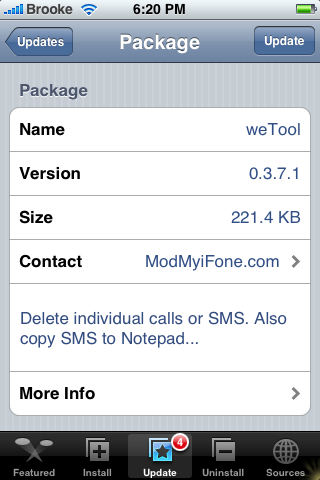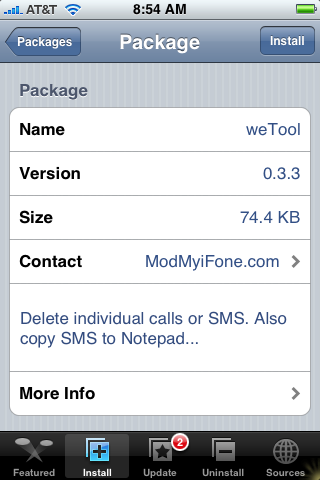![]() There has been a version 0.38 and a version 0.39 of weTool…both released within the last day. The biggest change with the update is that is makes the app compatible with 1.1.3/1.1.4. Which is very cool. Also, in the newest version (0.39) there is an option in the preferences to Enable US Version (though it worked fine for me without the US version enabled). A few other small changes include… [Read more…]
There has been a version 0.38 and a version 0.39 of weTool…both released within the last day. The biggest change with the update is that is makes the app compatible with 1.1.3/1.1.4. Which is very cool. Also, in the newest version (0.39) there is an option in the preferences to Enable US Version (though it worked fine for me without the US version enabled). A few other small changes include… [Read more…]
weTool 0.39
WeTool Update 0.3.7.1
![]() There has been an update to WeTool in the Installer.app through the ModMyiFone.com source…and there are quite a few noticeable changes with the update. When the app opens you will notice that the menu bar at the bottom has changed…what used to be the Featured option is now Contact. The icons on the menu bar have also changed. One of the cool new feature is the ability to send contact info via text message. Just tap the Contact button on the menu bar and it will bring up all your contacts…tap on the contact that you would like to send and it will bring up a text with the person’s contact info in it. You can then tap on the blue plus to add who you would like the text to go to. When you tap on the blue plus, it will bring you back to your contact list where you will choose the recipient…you can add another recipient by tapping the blue plus again after you have added the first one. Just tap Send to send the text.
There has been an update to WeTool in the Installer.app through the ModMyiFone.com source…and there are quite a few noticeable changes with the update. When the app opens you will notice that the menu bar at the bottom has changed…what used to be the Featured option is now Contact. The icons on the menu bar have also changed. One of the cool new feature is the ability to send contact info via text message. Just tap the Contact button on the menu bar and it will bring up all your contacts…tap on the contact that you would like to send and it will bring up a text with the person’s contact info in it. You can then tap on the blue plus to add who you would like the text to go to. When you tap on the blue plus, it will bring you back to your contact list where you will choose the recipient…you can add another recipient by tapping the blue plus again after you have added the first one. Just tap Send to send the text.
There have also been some changes to the Call Log option. If you missed the call…it will be red and will have a little phone symbol next to it, if it is an outgoing call…it will be blue and have and arrow pointing to the right and if it is an incoming call it will be black and have a symbol with the arrow pointing to the left. You still delete a call by tapping the Delete button the upper left corner…though you can no longer rearrange the call history. It is still missing [Read more…]
Utilities App – WeTool
![]() WeTool is an app that allows you to delete individual text messages, send texts to a notepad and delete individual call entries. This app is available in the Installer.app through the ModMyiFone.com source. The app opens to a page giving you information about the app. There are five options on the lower menu bar…Featured, Call Log, Text Log, Preferences and About. Featured is the what the app opens too and About gives you even more info about the app. If you tap on Call Log you will get a list of your Call History – they are in order by date and time. The outgoing calls are blue and the incoming calls are black. If you tap the delete button in the upper left corner…you are able to delete individual call entries or you can move the entries around by tapping and holding the three bars to the right of the entry and then dragging it where you would like it. When you are finished… [Read more…]
WeTool is an app that allows you to delete individual text messages, send texts to a notepad and delete individual call entries. This app is available in the Installer.app through the ModMyiFone.com source. The app opens to a page giving you information about the app. There are five options on the lower menu bar…Featured, Call Log, Text Log, Preferences and About. Featured is the what the app opens too and About gives you even more info about the app. If you tap on Call Log you will get a list of your Call History – they are in order by date and time. The outgoing calls are blue and the incoming calls are black. If you tap the delete button in the upper left corner…you are able to delete individual call entries or you can move the entries around by tapping and holding the three bars to the right of the entry and then dragging it where you would like it. When you are finished… [Read more…]