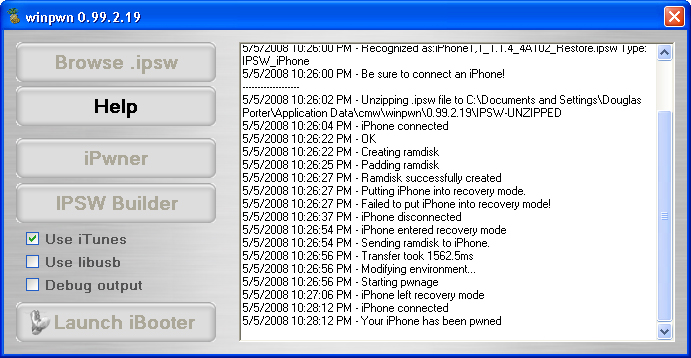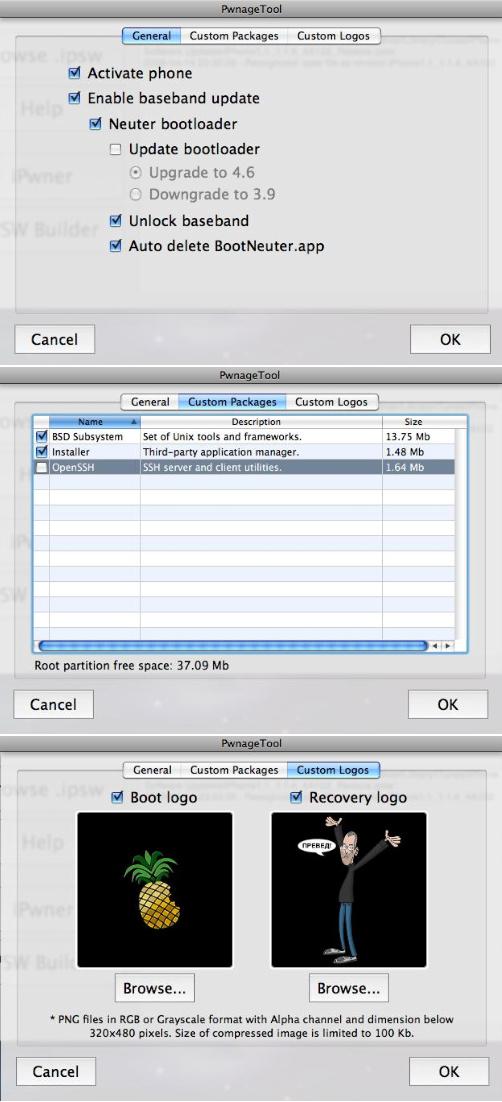Ok, so I’ve been trying to get my iPhone the way I want it all day. Last night I decided that I was going to restore my iPhone using winpwn. It’s been about 2 months since I have synced my iPhone with iTunes because for some reason iTunes hasn’t recognized it. I backed up all my data either via SSH or TimeCapsule. I fell asleep after finally backing up all options in TimeCapsule. When I woke up this morning my iPhone was running REALLY slow. Like 10 second delay everything I did something. No idea why this was but I didn’t really care since I was going to restore.
I started by restoring with iTunes to 1.1.4. Everything seemed fine, I could make calls, YouTube, etc. I finally figured out how winpwn worked. (it helps to read the instructions) One problem I was having was the version I was using didn’t look the same as the help version. I finally figured out it was a new version. Also figured out that it creates a custom firmware. So basically you creat a hacked firmware and when you restore in iTunes you select that firmware to restore with. [Read more…]