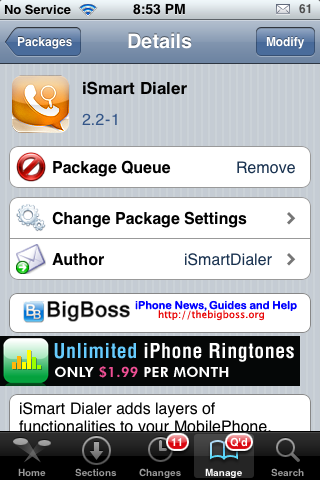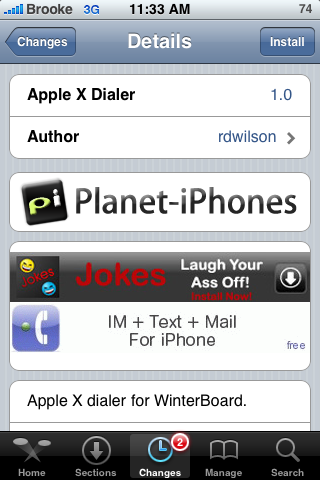| Available In: Cydia | Price: $7.99 |
![]() Ok, I have to admit that I have been procrastinating the review of this application (only because usually these apps aren’t very good) however, about ten seconds into reviewing iSmartDialer I realized I was going to be wrong with this one!
Ok, I have to admit that I have been procrastinating the review of this application (only because usually these apps aren’t very good) however, about ten seconds into reviewing iSmartDialer I realized I was going to be wrong with this one!
iSmartDialer is an application that allows you to easily search your contacts, send a text and send an email all from your stock dialer. Once you install the app, you will need to activate it. In order to activate it, you have to purchase it which costs $7.99(USD). So, continue reading and you can decide if this is an application you are interested in purchasing. [Read more…]