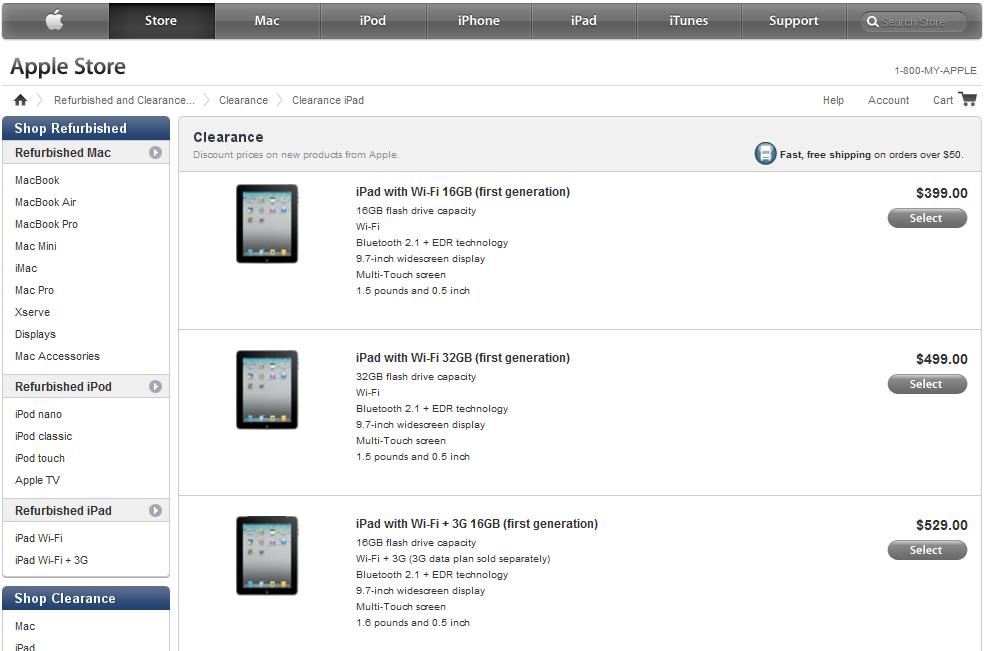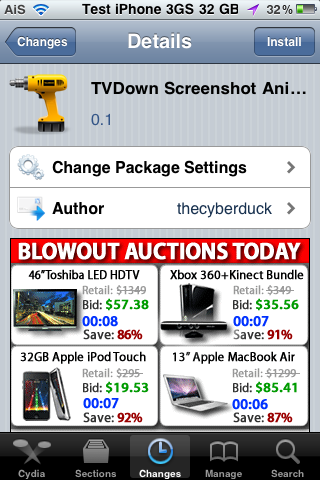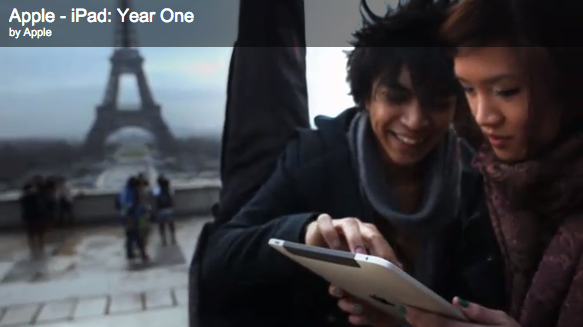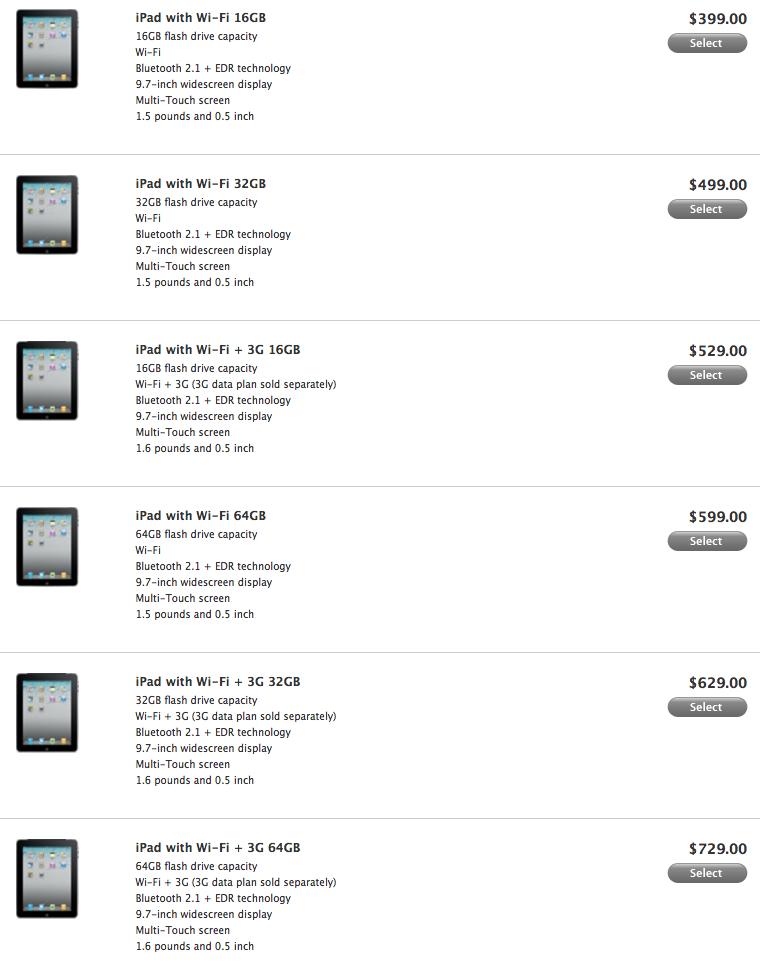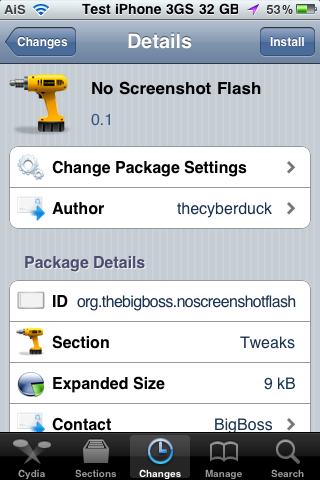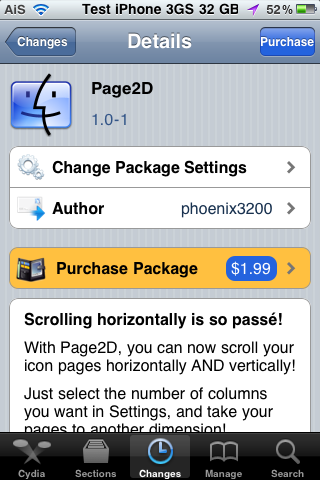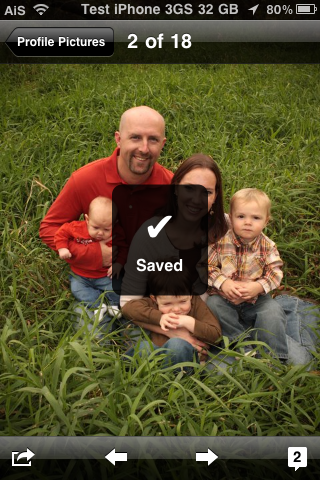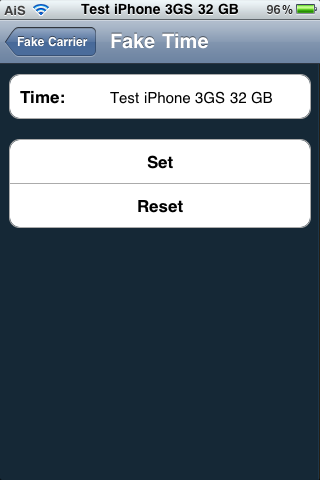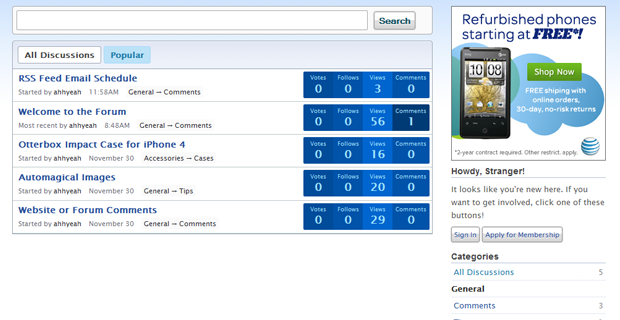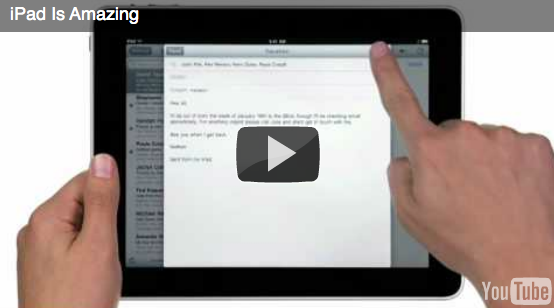If you purchased a 1st generation iPad in the last two weeks… you may qualify for a $100 refund per Apple’s policy (see below). This is due to the fact that yesterday, Apple dropped the price of the 1st gen iPads by $100.
Should Apple reduce its price on any shipped product within 14 calendar days of shipment, you may contact Apple Store Customer Service at 1-800-676-2775 to request a refund or credit of the difference between the price you were charged and the current selling price. To receive the refund or credit you must contact Apple within 14 calendar days of the price change.