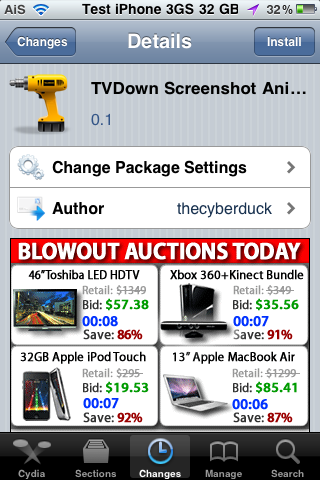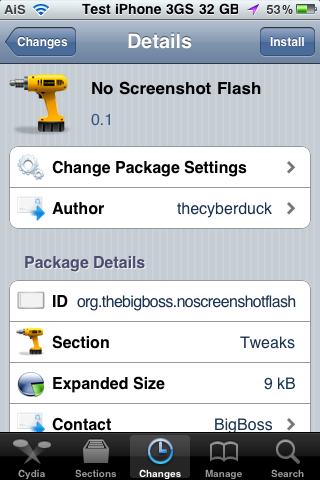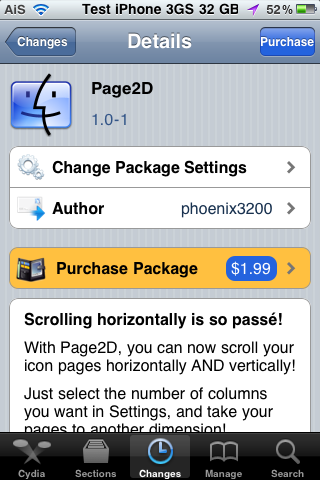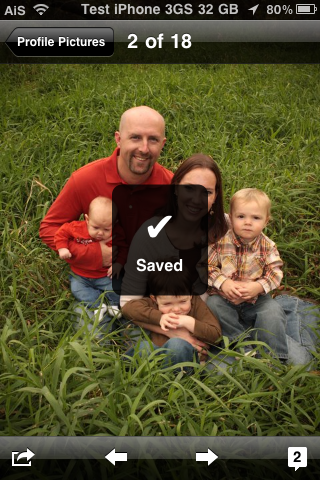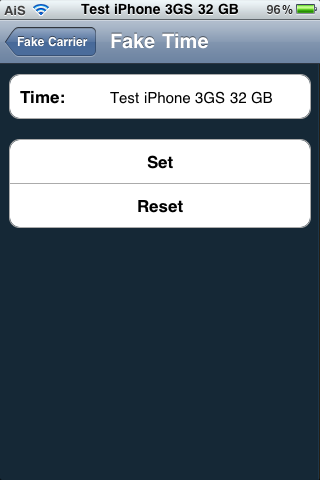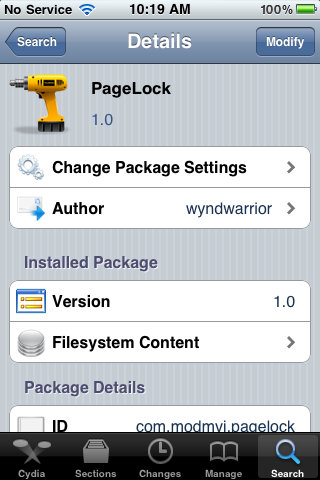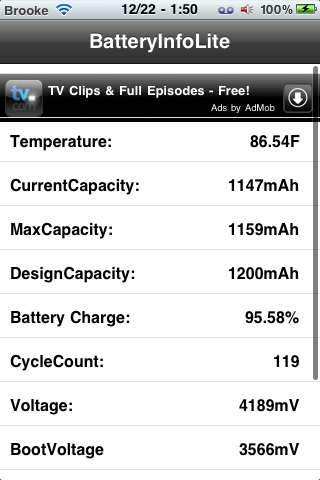During the iPad 2 event, Apple announced iOS 4.3 and it’s release date of March 11th. However, rumor has it, that iOS 4.3 is going to be released today. The upgrade will be available for the iPad, iPhone 3GS, iPhone 4 GSM model (meaning the AT&T iPhone and not the Verizon iPhone) and the iPod touch (3rd & 4th generations). Below is a list of a few the features we will see with iOS 4.3.
Note: Like with all firmware updates, if you have a jailbroke device, you will want to hold off on updating when the new iOS is released… especially with the upgrade to iOS 4.3. Below is a warning from BigBoss.
[Read more…]