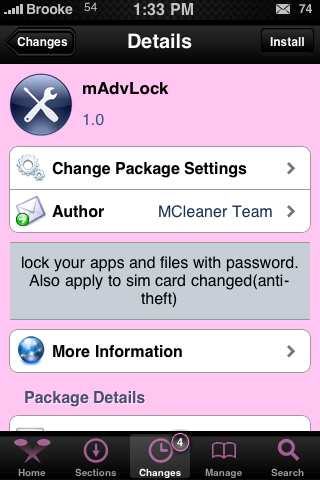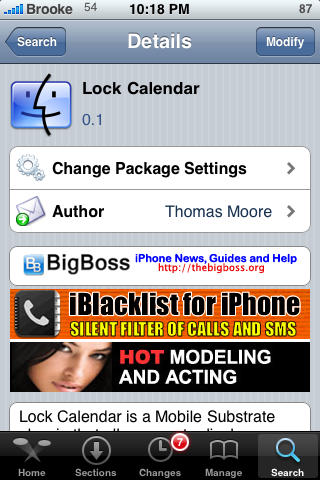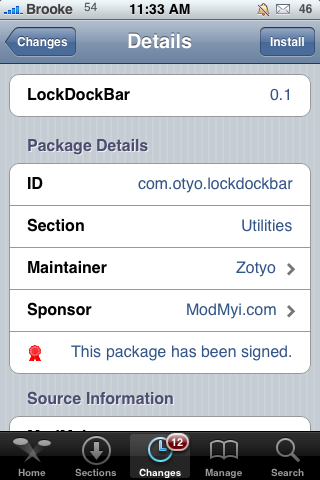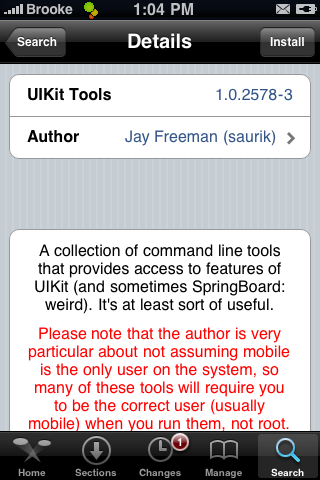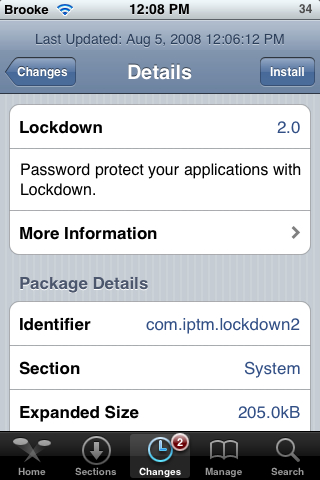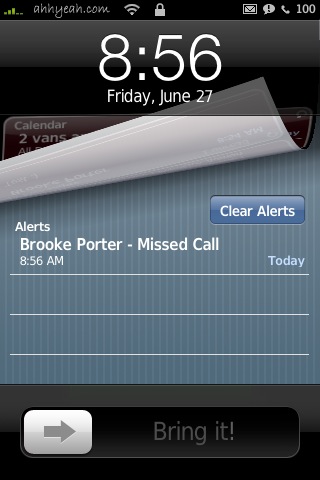| Available In: Cydia | Price: Free |
![]() Lock Calendar has been updated to version 0.3. This version fixes a few bugs (see screenshots below) but, also adds some cool new features. You now have the ability to add Date Separators, Header Transparencies and Entry Transparencies. If you go into the app settings (which is accessible through the stock Settings app) you are able to turn on/off the Date Separators (which puts a line between the dates) and adjust both the Header and Entry Transparencies to your choosing. This makes the app much more customizable! A very nice update. Oh, the update also adds a Spanish translation! See screenshots below. [Read more…]
Lock Calendar has been updated to version 0.3. This version fixes a few bugs (see screenshots below) but, also adds some cool new features. You now have the ability to add Date Separators, Header Transparencies and Entry Transparencies. If you go into the app settings (which is accessible through the stock Settings app) you are able to turn on/off the Date Separators (which puts a line between the dates) and adjust both the Header and Entry Transparencies to your choosing. This makes the app much more customizable! A very nice update. Oh, the update also adds a Spanish translation! See screenshots below. [Read more…]