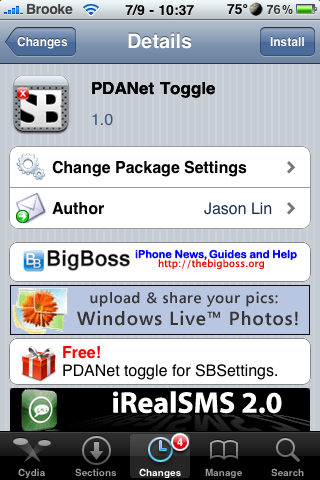| Available In: Cydia | Price: Free |
![]() PDANet Toggle allows you to easily toggle PDANet, a tethering application, on and off. When you install the application, the toggle is automatically added into your SBSettings’ toggles. I’m not sure if this allows you to close PDANet while connected (without using Backgrounder) and still tether to your computer or if it is just a toggle for the actual app…when on, you can use PDANet, when off, you cannot. I’m not sure because, when I tested it (a million time!!) I couldn’t get it to work but, I’m not going to blame that on the toggle…I blame it on my lame AT&T connection! Let me know in the comments if it worked for you. You can get PDANet Toggle via the BigBoss source. [Read more…]
PDANet Toggle allows you to easily toggle PDANet, a tethering application, on and off. When you install the application, the toggle is automatically added into your SBSettings’ toggles. I’m not sure if this allows you to close PDANet while connected (without using Backgrounder) and still tether to your computer or if it is just a toggle for the actual app…when on, you can use PDANet, when off, you cannot. I’m not sure because, when I tested it (a million time!!) I couldn’t get it to work but, I’m not going to blame that on the toggle…I blame it on my lame AT&T connection! Let me know in the comments if it worked for you. You can get PDANet Toggle via the BigBoss source. [Read more…]