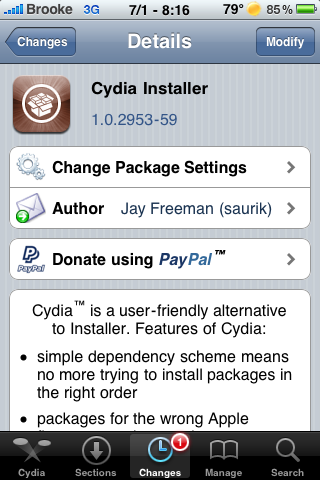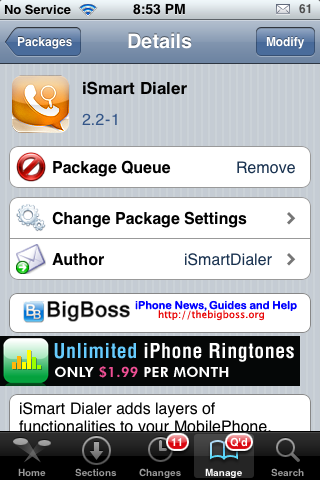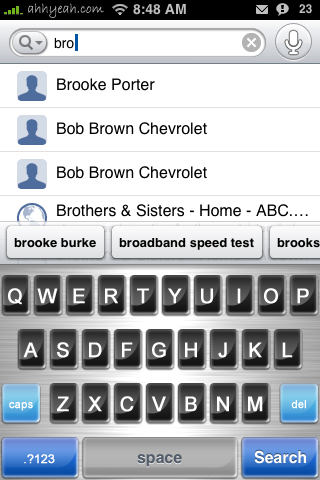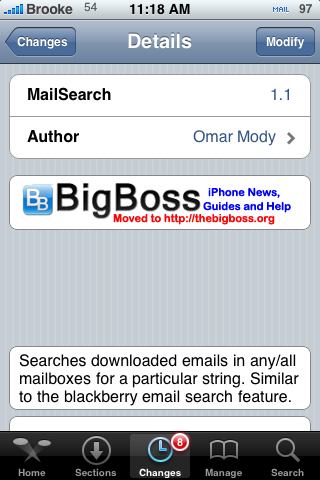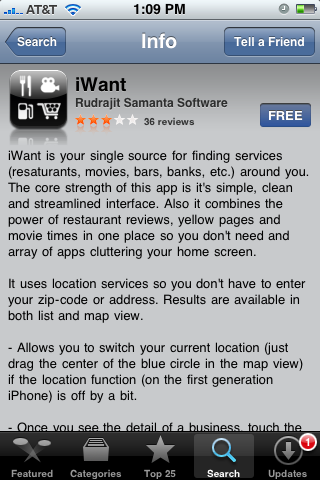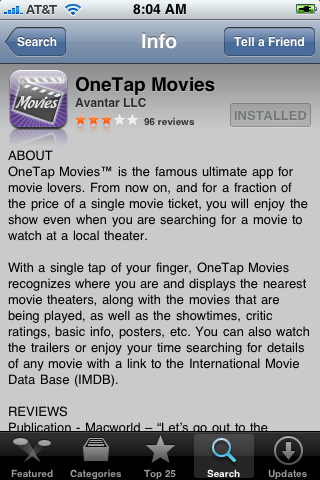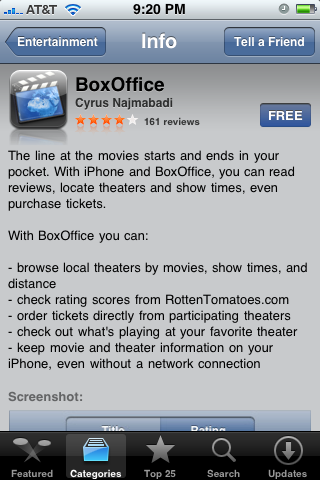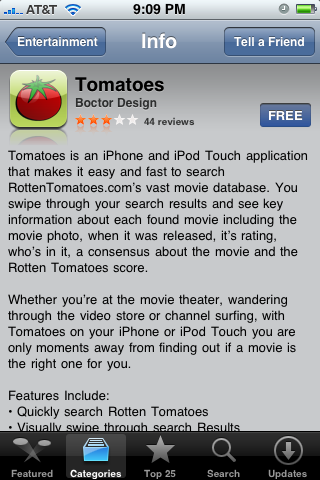| Available In: Cydia | Price: Free |
![]() Cydia has been update to version 1.0.2953-59. The update adds the letters back into the Search menu as well as in the Manage > Packages option. I’m love having the letters back on the right side of the Search…it makes thing so much easier and faster. I also noticed that you can do a cool scroll with the letter in the Search as well….just hold your finger on the letters and scroll up and down. Let me know in the comments if you notice anything else with the update.
Cydia has been update to version 1.0.2953-59. The update adds the letters back into the Search menu as well as in the Manage > Packages option. I’m love having the letters back on the right side of the Search…it makes thing so much easier and faster. I also noticed that you can do a cool scroll with the letter in the Search as well….just hold your finger on the letters and scroll up and down. Let me know in the comments if you notice anything else with the update.
[Read more…]