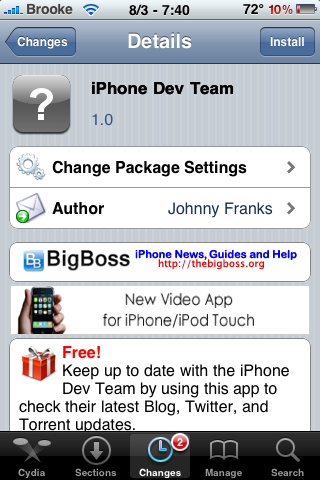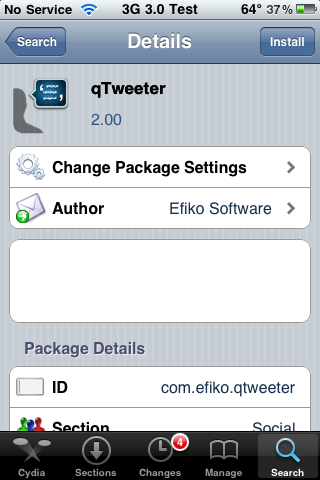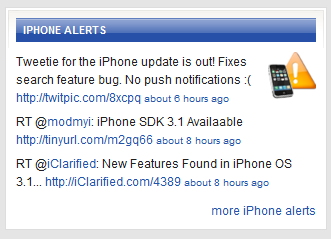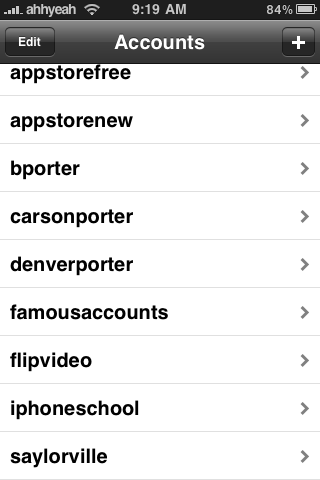![]() This video is a preview of the upcoming update to IM+. This application is $9.99 so I haven’t broken down and purchased it yet. But, as you can see in this video, the app is pretty sweet. One thing I noticed in the video is the app is sending your voice up to a server to transcribe it, like the Google App and Shazam do. The conversion doesn’t happen right on the iPhone. Either way, pretty sweet when you’re driving!
This video is a preview of the upcoming update to IM+. This application is $9.99 so I haven’t broken down and purchased it yet. But, as you can see in this video, the app is pretty sweet. One thing I noticed in the video is the app is sending your voice up to a server to transcribe it, like the Google App and Shazam do. The conversion doesn’t happen right on the iPhone. Either way, pretty sweet when you’re driving!
TwitVid Update
| Available In: App Store | Price: Free |
![]() TwitVid, an application that allows iPhone 3GS users to tweet videos, had it’s first update today. You will not see any visual changes to the application until firmware 3.1 is released. Once the 3.1 firmware is released, you will be able to see My Videos, Top Videos, and Control Video Quality. I do think it is a little weird to have any update with features for a firmware that is not even available yet but, you know Apple. Below is a full list of features… including the ones that affect the current version of firmware. [Read more…]
TwitVid, an application that allows iPhone 3GS users to tweet videos, had it’s first update today. You will not see any visual changes to the application until firmware 3.1 is released. Once the 3.1 firmware is released, you will be able to see My Videos, Top Videos, and Control Video Quality. I do think it is a little weird to have any update with features for a firmware that is not even available yet but, you know Apple. Below is a full list of features… including the ones that affect the current version of firmware. [Read more…]
qTweeter Update – Paste Support & Cydia Store Integration
| Available In: Cydia | Price: $4.99 |
![]() qTweeter, a twitter and facebook application, has been update to version 2.06. The update adds paste support. It also integrates the application into the Cydia store. For those of you who have already “purchased” (donated to) qTweeter, you will not have to purchase the application at the full $4.99. If for some reason it does not show that you already purchased the application, after you install it, it will ask you for your registration information… just enter the email address you used when you donated to the app. [Read more…]
qTweeter, a twitter and facebook application, has been update to version 2.06. The update adds paste support. It also integrates the application into the Cydia store. For those of you who have already “purchased” (donated to) qTweeter, you will not have to purchase the application at the full $4.99. If for some reason it does not show that you already purchased the application, after you install it, it will ask you for your registration information… just enter the email address you used when you donated to the app. [Read more…]
iPhone Dev Team Application
| Available In: Cydia | Price: Free |
![]() An iPhone Dev Team Application has been released in Cydia. The application allows you to view the Dev-Team’s website, twitter account and torrents right in the application. It is an easy way to stay up-to-date on the Dev-Team. I did notice that the Torrents option doesn’t seem to work but, the other two options (Blog and Twitter) do. You can get iPhone Dev Team via the BigBoss source. [Read more…]
An iPhone Dev Team Application has been released in Cydia. The application allows you to view the Dev-Team’s website, twitter account and torrents right in the application. It is an easy way to stay up-to-date on the Dev-Team. I did notice that the Torrents option doesn’t seem to work but, the other two options (Blog and Twitter) do. You can get iPhone Dev Team via the BigBoss source. [Read more…]
qTweeter Update – Upload Videos to Twitter and Facebook on First Gen iPhone, iPhone 3G and iPhone 3GS
| Available In: Cydia | Price: Free Trial then Donation |
![]() qTweeter, a Twitter application, has been updated to version 2.0. The update adds a new feature – video. The really cool part is that you can send a video tweet not only from an iPhone 3GS but also an iPhone 3G and a first gen iPhone (on the 3.0 firmware)! Very cool. [Read more…]
qTweeter, a Twitter application, has been updated to version 2.0. The update adds a new feature – video. The really cool part is that you can send a video tweet not only from an iPhone 3GS but also an iPhone 3G and a first gen iPhone (on the 3.0 firmware)! Very cool. [Read more…]
TwitVid Update – Upload Videos to Facebook, MySpace and YouTube
| Available In: App Store | Price: Free |
![]() TwitVid recently updated their website/app adding the ability to upload your videos to Facebook, MySpace and YouTube. To turn the features on, you you will need to go to their website, login and choose where you would like the videos to upload.
TwitVid recently updated their website/app adding the ability to upload your videos to Facebook, MySpace and YouTube. To turn the features on, you you will need to go to their website, login and choose where you would like the videos to upload.
The next time you post a video to Twitter using TwitVid, it will also add the video to the other places you have chosen. You do not have the choice to post one video to just Twitter and another to both Twitter and Facebook. Once you turn on the Facebook (or YouTube or MySpace) option on the website, it will automatically upload all the videos you post on Twitter to the other places. In order to not upload a video to a certain place, you would have to go back onto the website and remove that option.
Things to note:
– When a video is uploaded to Facebook it adds the video to your “wall” however, it does not add it to the actual Video app in Facebook.
– When a video is uploaded to YouTube it is uploaded directly into your YouTube account.
– When a video is uploaded to MySpce – WHAT! Who uses MySpace!!
ScreenShots
TwitVid – Post Video Taken From Your iPhone To Twitter
| Available In: App Store | Price: Free |
![]() I am REALLY excited about this app. First of all, it’s free, but I’d pay for this app in a heartbeat. Very very well done. Ok, let’s get on with it. TwitVid lets you post your videos taken by your iPhone 3GS to your Twitter account. Just install the app, login, either record a new video or chose an exciting one, add your tweet and you’re done! It creates a nice short URL for your tweet like this and adds it to the end: http://www.twitvid.com/0343E
I am REALLY excited about this app. First of all, it’s free, but I’d pay for this app in a heartbeat. Very very well done. Ok, let’s get on with it. TwitVid lets you post your videos taken by your iPhone 3GS to your Twitter account. Just install the app, login, either record a new video or chose an exciting one, add your tweet and you’re done! It creates a nice short URL for your tweet like this and adds it to the end: http://www.twitvid.com/0343E
The website it takes you too is very nice. It uses your background for your Twitter account and has extra features like live chat embedded in the sidebar. You can also embed this video somewhere else, chat too. The quality is very good and upload speeds on wifi were great. We’ll test more to see how EDGE and 3G workout. Another nice thing is viewers start to stream the video as you’re uploading it. So even if you’re not done uploading, they can see the beginning and it buffers as you upload. [Read more…]
Tweetie Update – Fixes Twitpocalypse Bugs
| Available In: App Store | Price: $2.99 |
![]() I don’t know about you guys but, I was totally stoked to see an update to Tweetie…in which Apple finally approved, two and half weeks after it was submitted (no surprise there!). Tweetie is my favorite Twitter application and it has been driving me crazy that the search has been broken since the dreaded Twitpocalypse. It seems that they have worked out all the Twitpocalypse bugs and Tweetie is back to functioning normally! YAY! The developer also says that there is a “news on the next “big” update coming soon.”
I don’t know about you guys but, I was totally stoked to see an update to Tweetie…in which Apple finally approved, two and half weeks after it was submitted (no surprise there!). Tweetie is my favorite Twitter application and it has been driving me crazy that the search has been broken since the dreaded Twitpocalypse. It seems that they have worked out all the Twitpocalypse bugs and Tweetie is back to functioning normally! YAY! The developer also says that there is a “news on the next “big” update coming soon.”
New iPhone Alerts Twitter Feed
![]() We have added a new iPhone Alerts Twitter feed to the right side of the website. Here you will see iPhone announcements, breaking news, sweet new apps…basically any new information about the iPhone or iPod Touch. The info is hand-picked and will be very up-to-date. You can view it on the side of our website or you can follow it on Twitter.
We have added a new iPhone Alerts Twitter feed to the right side of the website. Here you will see iPhone announcements, breaking news, sweet new apps…basically any new information about the iPhone or iPod Touch. The info is hand-picked and will be very up-to-date. You can view it on the side of our website or you can follow it on Twitter.
[Read more…]