![]() I was really hoping for an app that I would be able to use to backup my apps to my Mac so when firmware updates came about, I would just be able to update, jailbreak, and then sync. In fact, that is exactly what I can do. RipDev claims, “InstallerApp comes with free built-in Pusher — software that can install Installer.app on your iPhone without “jailbreaking” it, so you can use App Store and Installer simultaneously without putting your private data at risk.” We are going to get into this, but if you haven’t jailbroken your iPhone, are running OS X 10.5.6, or have a newer (2009) or unibody Mac, do not use this app!
I was really hoping for an app that I would be able to use to backup my apps to my Mac so when firmware updates came about, I would just be able to update, jailbreak, and then sync. In fact, that is exactly what I can do. RipDev claims, “InstallerApp comes with free built-in Pusher — software that can install Installer.app on your iPhone without “jailbreaking” it, so you can use App Store and Installer simultaneously without putting your private data at risk.” We are going to get into this, but if you haven’t jailbroken your iPhone, are running OS X 10.5.6, or have a newer (2009) or unibody Mac, do not use this app!
Now a few things about this app that honestly, really bother me.
#1 Apple released an update (10.5.6 firmware upgrade on December 15, 2008) that changed the kernels for the USB drivers which disabled the DFU (Device Firmware Update) for the iPhone. InstallerApp was written for the OS X 10.5.5. What’s the issue? Well, in the words of one of RipDev’s people, “your iPhone was unsuccessful in getting into DFU mode that is required to install InstallerApp support files on the iPhone. It also means that you might be running either on 10.5.6, or have one of those unibody MacBooks. Apple has changed some system files in the 10.5.6 that prevent iPhones from getting into DFU mode (not always) and that’s where the most people have some issues.
This is my issue…Patch it yourself and not wait until 10.5.7 so “it could be fixed.” People are paying for this app; you fix it!
In an email from RipDev, they say:
Unfortunately in our case it’s not a matter of patching our application to work around the issue Apple has created with 10.5.6 update — believe me, we did our best to make is as easy as possibly. However this bug in Mac OS X often prevents people from getting into DFU mode successfully and that’s the pain in the butt for many.
#2 (in relation to #1) If you are a Mac user running OS X, you are probably already running 10.5.6 because it was released on December 15, 2008. That is almost 4 months ago. That’s like building an app for XP service pack 1 when XP service pack 3 has already been released and you hope that by service pack 4 the other guys have fixed your problem. It doesn’t work that way! Sorry! Plus I struggle with thinking this is a “bug” with OS X 10.5.6. It could very well be but this is a way to shut down the jailbreaking of the iPhone!
With that said however, this Desktop App has some real possibilities at being something very big. Here is what you need to use InstallerApp on the computer and iPhone:
1. Mac (with Intel processor) and operating system Mac OS X 10.5 or later (10.5.5 recommended)
2. An Internet connection for your computer
3. iPhone or iPhone 3G with Software version 2.1 or later (iPod touch currently is not supported)
4. InstallerApp 1.0 or later, available at: www.ripdev.com/installerapp
5. External Power USB Hub (not power by your Mac such as the dock your iPhone came with) connected to the Mac
6. InstallerApp Owner’s Manual
The installation of InstallerApp is quite simple. Please listen to me on this one. IF YOU DO NOT TROUBLE SHOOT FROM THE FOLLOWING IDEAS EXPECT A LONG AND FRUSTRATING INSTALLATION.
Those running OS X 10.5.5 and 10.5.6, jailbroke iPhone*Easiest Way*
1. Download the app from the link above.
2. Unzip it and drop it into your applications folder.
3. Click on the app and register your app by going to InstallerApp–>Purchase License (if you haven’t)/Enter License (if you have purchased a license)–>Enter License # (this will give you options for 3 iPhones)–>Shut Down InstallerApp
4. Open Installer on your iPhone–>Search–>InstallerApp Package (starred)–>Install
5. Open InstallerApp on your Mac.
6. You will have a box that says “To install and synchronize applications between your Mac and iPhone, additional software must be installed on the iPhone.” Cancel this and at the bottom of the InstallerApp you will see “iPhone Status”. It should say “Registered (…)” if it is a registered iPhone. Otherwise it will say “Connected”. You will need to register your iPhone in order to use InstallerApp for Mac.
7. Now, at the bottom, sync your iPhone with InstallerApp. This will back up all of Cydia and Installer sources, applications, and mods.
Those running OS X 10.5.5 and 10.5.6, non-jailbroke iPhone*Lucky you don’t have to go through what I went though?*
I am going to give you the easiest way to do this. Things to know:
• If you are running 10.5.5 (not sure why you would be at this point and if you are, you obviously don’t have internet and are not reading this post), you’re golden.
• If you are running 10.5.6, hold on. Your in for a ride!
• As stated earlier, (according to RipDev) there is a “bug” in the 10.5.6 upgrade that causes your iPhone to not go into DFU (Device Firmware Update) Mode. This is were iTunes recognizes the iPhone and then loads. After upgrading in December you may have noticed that iTunes will no longer open when you plug in your iPhone but will recognize it when you manually start iTunes. This “bug” is the reason why.
• Because of this “bug”, you are not going to be able to go through the initial set up for InstallerApp without a few things.
• You need to replace the 10.5.6 USB drivers with the 10.5.5 USB drivers. You can find a special “DFU enabler” utility on the internet that replaces USB drivers from 10.5.6 with the same files from 10.5.5 where everything was fine. Unless you know what your doing, DO NOT DO THIS!! You can read around the internet and find some people who have seriously screwed up their Macs (loss of keyboard, trackpad, and usb functions).
• I suggest getting an external powered (not powered by your Mac) USB Hub (like this). This will automatically set your iPhone into DFU Mode and you can proceed from there.
Now…
1. Download the app from the link above
2. Unzip it and drop it into your applications folder.
3. Click on the app and register your app by going to InstallerApp–>Purchase License (if you haven’t)/Enter License (if you have purchased a license)–>Enter License # (this will give you options for 3 iPhones)
4. Connect iPhone to your computer.
5. The alert will appear that will offer you to install supporting files on the iPhone so InstallerApp will be able to communicate with your iPhone. You can also launch “Push” procedure in menu “Window” > “Pusher” at any moment.
6. Close “iTunes” (if it opens).
7. Click “Push” button to start installation. Follow on-screen instructions.
8. Turn iPhone off. To do so press and hold the “Lock” button on the top of your iPhone for a few seconds until a red slider appears on a screen, and then drag the slider.
9. Press and hold both “Lock” and “Home” buttons for ten seconds, then release the “Lock” button while continuing to hold the “Home” button until the InstallerApp logo appears on the iPhone screen. If the iPhone’s screen is black or white while the application is saying “Installing Applications”, it means that your iPhone was unsuccessful in getting into DFU mode that is required to install InstallerApp support files on the iPhone. iPhone will automatically restart when installation is over. You will see the Apple logo.
Now you should be set to start downloading apps to your iPhone. For instructions on how to do that, click here.
Good luck and let us know how your experience goes with this.
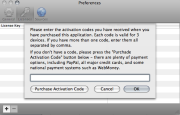


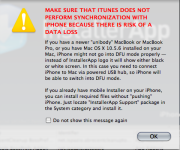

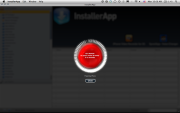





need windows support :D
Shoot RipDev an email because this app is only for Mac.
If you like the things that they have for mac better, then why don’t you just get one? Quit begging for Windows support on everything that comes out for the iPhone. In case you haven’t noticed, the iPhone is made by Apple.
Now I AM with you on this one Estaban, Apple is MAC, not PC ;-)
‘If the facts don’t fit the theory, change the facts’ – Albert Einstein
Difficult to moan about these guys because they do huge amounts of ground breaking work and without Installer and more recently Cydia, we would all still be chained to apple boring apple, HOWEVER, I am starting to get seriously angry that everyone seems to be only bothering to do stuff for intel macs!! Rock Your Phone and Installer desktop are both intel only, leaving I would guess about 80% of powermac users high and dry.
Rock your phone told me to ‘borrow’ a pc (sacrilege) from a someone and install from there, it worked, by why should I. RipDev were great in responding to me, but said they had no plans to support powermac UNLESS enough users bugged them (excuse the pun by the way).
The future with ICY looks bright, but I refuse to spend £1200 GBP on anew mac just so I can run a couple of desktop apps.
LOVE the new facelift of your site by the way ;-)
Would you program an application for the Newton if the iPhone was out just so that the people that are too cheap to upgrade don’t get pissed off.
By the way. If you buy your new Mac here in the United States, you will get half off because of the currency conversions.
Lol, you obviously have more money than sense ;-) By the way, I am not cheap, just not to keen on spending too much hard earned GBP for little return.
Thanks for the hint about the cost of mac’s in the US, great if I had a US address, then I could get all sorts, but the apple store in the US denies none US residents the ability to purchase!
Finally to answer your original question: I would ensure I made the programme available for the Newton AND the iPhone, and therein lies the difference between me and Apple.
‘If the facts don’t fot the theory, change the facts’ – Albert Einstein
yeah is messed up also my new MacBook Pro with this “tip” that i found an other websites…
“You need to replace the 10.5.6 USB drivers with the 10.5.5 USB drivers”
After some restarts, no keyboard, no touchpad, no USB. i was lucky that i´ve installed “RemoteTap” und Mac and iPhone so i can use my macbook over remote with my iPhone.
finally on the first try i´ve to reinstall the systempartion (no RemoteTap installed), second time i downloaded the correct usb drivers from apple dev then it works again.
forget that tip to use OLD drivers…
RipDev insists that it will work to download that file and revert the drivers. I did some serious time with this and it isn’t worth it. I do not recommend reverting to the 10.5.5 drivers if running 10.5.6! REPEAT…I DO NOT RECOMMEND REVERTING TO THE 10.5.5 DRIVERS IF RUNNING 10.5.6! If you decide to be daring, please run a back up before hand. You may need to restore OS X after screwing around with this.
Only wish I had that £270 pound more to get an iMac :)
I haved instaled InstallerApp and after some days using it I had have to restored my iPhone EDGE; after doing it I decided not to intalled some app from Cydia but now when I try to use InstallerApp I have no idea how not to sync the old app from Cydia that I dont want to installe again.
Thanks
Oh thats good that Justin has a Mac. Now you will be able to test the mac programs too.
I think it’s a good app it works and stuff, but as much as they say is not jailbreaking it’s still is otherwise why would they need the dfu feature… We all know dfu is required to jailbreak the phone…. The only thing different is that they don’t give you root access to the phone.
Those with OS X 10.5.6 just need to have US B HUB through which iPhone will be connected to a Mac and you will be able to enter DFU without any problems :)
Yeah but do you really want to spend $30 on one for this instance? Is a $7 app really worth it?
Well, this is a first time I saw a $30 HUB :) I was familiar only with those that go from $5 to $10 :)
Moreover, everyone I know have some sort of HUB/cable. I was using brother’s N-Gage extension cable and it worked.
Do you have a link for a $5-$10 external powered USB Hub? That would be awesome to find one. I wouldn’t mind changing out the one that I have if it offers more that 4 ports.
It does not have to be externally powered :) As I said, I successfully managed to enter DFU on 10.5.6 using just an extension cord from a mobile phone and my friends used cheap Sweex HUBs and alike.
i used the one from rock band :)
thanck you
Www
Good verry good
Nada.