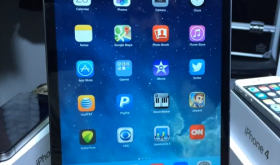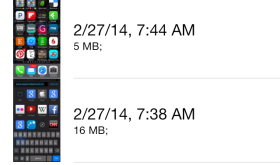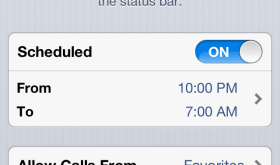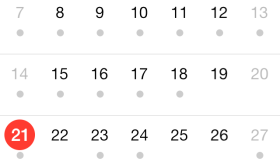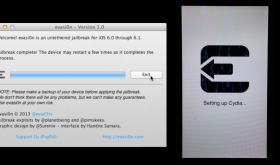Hey guys! We are so excited to bring back i101! In episode 25 we talk about the many rumors of what’s to come at Apple’s 2016 World Wide Developer’s Conference. [Read more…]
AIS Studio Update! 🎥📱
We’ve been working hard to get our studio up and running so we can start recording new episodes of i101! Check out the progress and let us know what you want us to cover! [Read more…]
Hide Stock Apple Apps in iOS 7.1
Today I found a video showing a quick way to hide Stock Apple apps on your iPhone, iPad or iPod touch running iOS 7.1 firmware. You do not need to be jailbroken for this to work, however, the apps will come back after powering off your device and turning it back on. Follow the steps carefully and you should be able to hide the icons you want (temporarily). If you want to hide stock apps without them coming back, jailbreak your device and install “Poof”. This allows you to hide stock apps without coming back. [Read more…]
Display Recorder – Video Record Your iPhone or iPad Screen
This application works great to capture your iPhone or iPad screen along with the iPhone’s microphone. Everything done on the screen is captured at an adjustable frame rate with the option for showing your finger taps. This app is really great for two reasons: it works really well and it has lots of features. Cost is $4.99. We’ll be using it more to demo apps for our reviews! [Read more…]
Should Our Family Share an Account in the App Store?
Lots of people wonder if they should share an account in the App Store with people in their family. I highly recommend it and in this video I explain how it works and why you should. If you have anymore questions that I didn’t cover in the video just leave a comment below. [Read more…]
My iPhone Says, “Not Enough Storage”. What Should I Do?
Do you wake up to your iPhone with this message, “Not Enough Storage, This iPhone cannont be backed up because there is not enough iCloud storage available. You can manage your storage in Setting.”? In this video I can help you get rid of this message and I explain what the iCloud is and how to use it best. I’ve also made a video explaining “What is iCloud and Should I Turn it On?” Below is a step by step guide that I use in the video. I would recommend watching the video before doing the steps below so you understand what the settings mean and do. [Read more…]
Can I Schedule My iPhone Ringer to Be Silent? (DND)
In this video I talk about the quick way to set up Do Not Disturb from your iPhone’s Settings app or how to get more features using a Cydia app. [Read more…]
Should I Update My iPhone & iPod touch Firmware?
In this video I share why or why you would not want to update to firmware 6.1.4. If you have anything to add or correct in my answer, just leave it in the comments below. Thanks! [Read more…]
iOS 7: Calendar
Apple’s Calendar app has a very fresh new look. Almost too fresh. I really don’t like the use of so many circles throughout the OS. You’ll see it more later in other iOS 7 apps we review. The Calendar app is very white, like many other of the iOS apps. The current day is highlighted with a red dot and days that have events have small grey dots below the date. Navigation is much easier when you get the hang of it. The year view is pretty sweet too! Check it out in the screenshots below. [Read more…]
Subway Surfers – Video App Review
Denver, my son, wanted to show you his most recent favorite game in the App Store. It’s called Subway Surfers and it’s a lot like Temple Run only you’re running from the police… The goal is to collect coins to get upgrades like fasters shoes and different characters. Check out the video and download it free in the App Store. [Read more…]
Evasi0n Jailbreak Tutorial Video for iPhone 5 on iOS 6.1 [Mac]
Last night I made a video of the process of jailbreaking an iPhone 5 on a Mac using the new Evasi0n software. You can get the jailbreak program at evasi0n.com for free. It’s really easy but I recommend watching the video below first, it includes some more information about jailbreaking. The jailbreak takes just under 6 minutes and will work on all devices running 6.0-6.1 (except the Apple TV at this time). [Read more…]
iPad mini Commercial: Piano
Apple published it’s new iPad mini commercial on YouTube recently. It’s titled “Piano” and starts off with a normal iPad and zooms over to an iPad mini while they play two piano apps together. Check it out! [Read more…]
Angry Birds Space HD 1.3.1 Update
The recent update to Angry Birds Space adds yet another angle to the Angry Birds matrix. The theme adds fiery volcanoes that push you away from the planet’s surface. The developers went to great detail as usual. For example, when I hit a pig out of the atmosphere and he froze, when he floated past the hot pressure from a volcano he thawed out. There were only about 2-3 levels that really took me a while to pass. Most others I beat within 1-3 tries. [Read more…]
iPhone 5 Box Prank Video
This is awesome. People have been waiting in line over night and just can’t wait to get their new iPhone. I know because I’m waited in lines many times at Apple & AT&T. Then, a guy dressed like an Apple employee comes by with a dolly full of boxes. He acts like he’s delivering the new iPhones and then drops the boxes. You can tell the boxes are full of glass and things to make a breaking sound. It’s pretty funny and people are pretty gullible. If you really think about it, the iPhone boxes are packaged pretty well and even if you took 1 iPhone box and dropped it from pretty high I bet you still wouldn’t hear glass breaking sounds. Still, funny to see people’s reations! [Read more…]
Apple’s New EarPods Video
Apple has published another video to YouTube on their new EarPods. This was a product that really needed an update. I’m excited to hear how they sound and if they fit into my ears. Apple says they “tested 124 different prototypes of the EarPods on over 600 people.” If they don’t fit now, what else can they do? [Read more…]