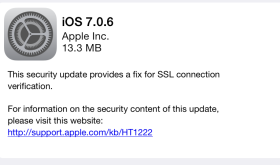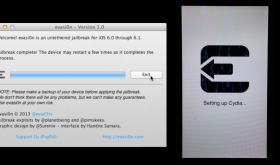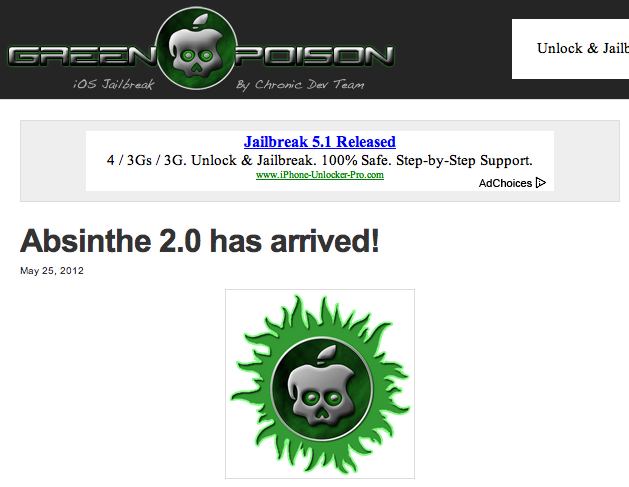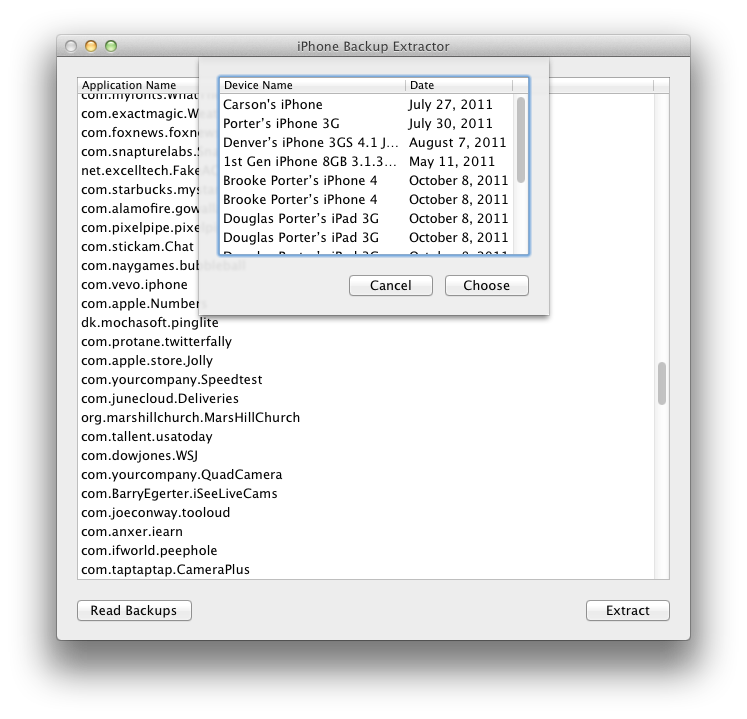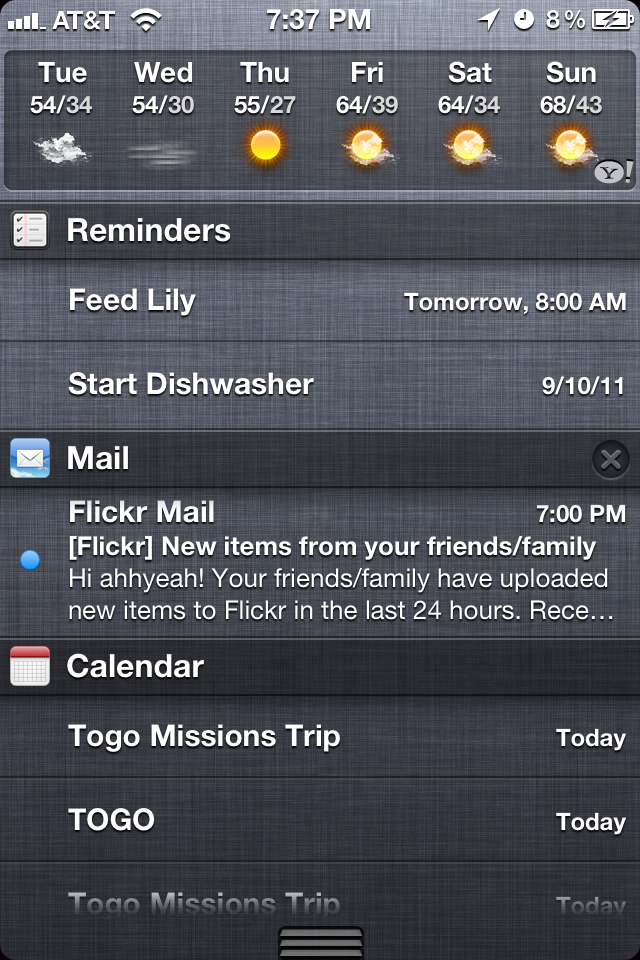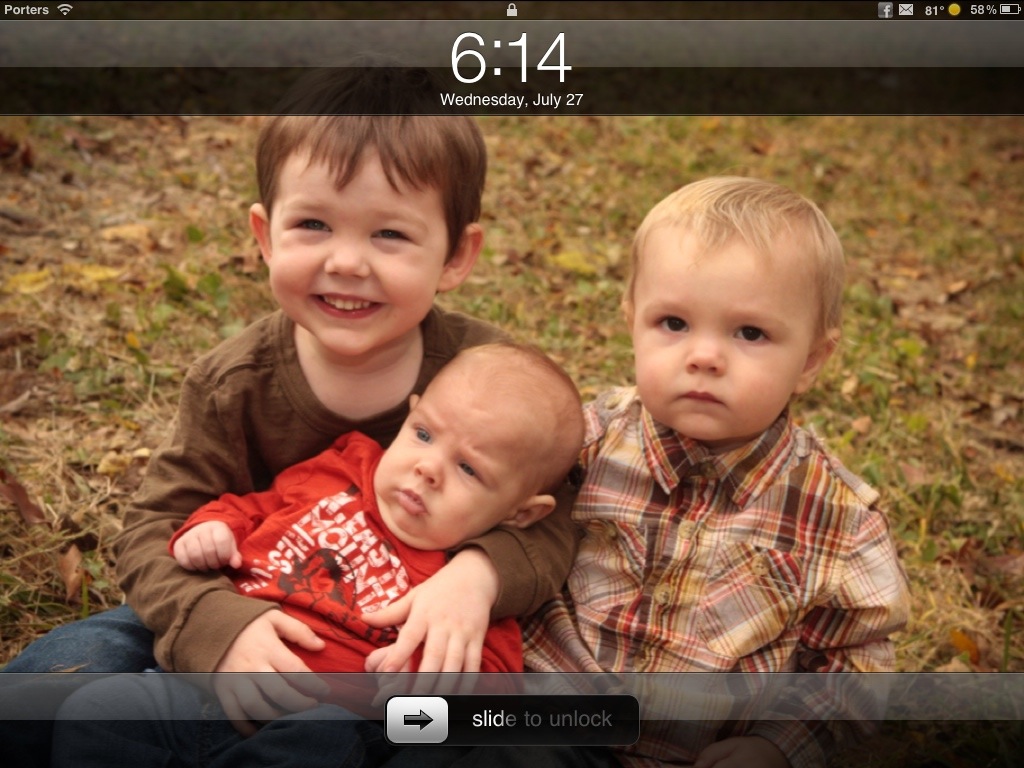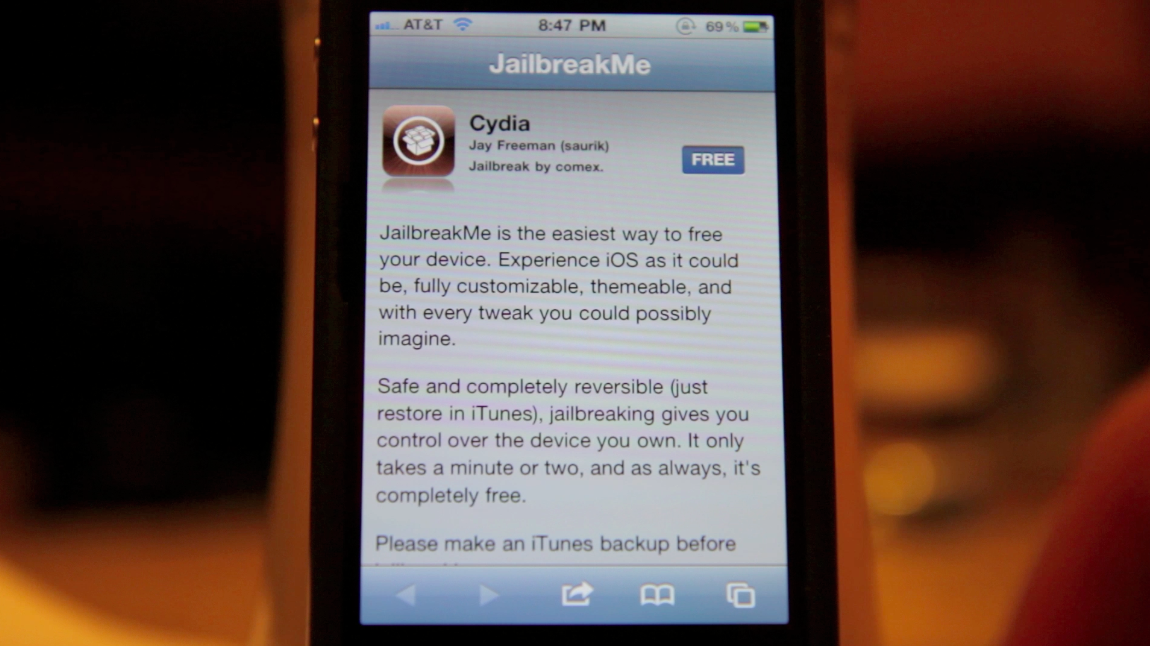Apple has recently released a security update to iPhones, iPods and iPads. Running this update will remove Cydia and your jailbroken apps if you have them. If you really want to update but want to jailbreak again, there is a fix for evasi0n over at idownloadblog.com that you can download. It’s the same evasi0n tool that has been modified to work with 7.0.6. This is a trusted source. [Read more…]
I Jailbroke Using Evasi0n, Now What Do I Do?
Now that you have successfully used Evasi0n to jailbrake your iDevice running 6.0 or 6.1 firmware, you may be wondering how to actually install an application using Cydia or how to add additional sources to Cydia so that you have more options on applications to install. If this is you, we have a few guides on our f.a.q page that may be helpful. There you will find a guide on how to install applications using Cydia and a guide on how to install additional sources to Cydia. If you are wondering what Cydia is or how you even jailbreak your device, you may just want to head over to our f.a.q page for more info. Feel free to hit up the comments with any additional questions.
Evasi0n Jailbreak Application Compatibly List
I’m going to start a list of what I’ve tried and let you know what works and what doesn’t work with the new Evasi0n jailbreak. For now it will be a simple list with more details and links to come. [Read more…]
Evasi0n Jailbreak Tutorial Video for iPhone 5 on iOS 6.1 [Mac]
Last night I made a video of the process of jailbreaking an iPhone 5 on a Mac using the new Evasi0n software. You can get the jailbreak program at evasi0n.com for free. It’s really easy but I recommend watching the video below first, it includes some more information about jailbreaking. The jailbreak takes just under 6 minutes and will work on all devices running 6.0-6.1 (except the Apple TV at this time). [Read more…]
Absinthe 2.0 – Untethered Jailbreak for iPad, iPhone & iPod touch 5.1.1
The Chronic Dev team has released Absinthe 2.0 which will jailbreak most devices on firmware 5.1.1. I’ll provide a list below of compatible devices. First, I’m going to jailbreak my new iPad (3). It’s current firmware is 5.1 so I am upgrading to 5.1.1. Before jailbreaking I recommend backing up your device. I use iCloud to backup but you can also connect to iTunes and under devices, right click the device and choose backup. It had been suggested to wipe/restore your device before running this jailbreak to save time. It may take up to 30 minutes if you don’t. I have so much on my device that it would take longer than that to restore so I’m trying it with all my apps, pictures and settings. [Read more…]
Firmware Update 5.0.1
Apple recently released an update to the 5.0 software. The first issue they tried to address is battery life. I was defiantly having this issue on my iPhone 4S (AT&T) as my battery would be drained by about noon every day. I am a heavy user but my iPhone 4 always made it all day on one charge. This recent update did help and now I’m up to about 5:00pm each day. Apple has stated they are still working on more battery issues. [Read more…]
Restoring iWork Files Lost When Switching to iCloud
With the new option to sync my devices to iCloud instead of my computer, it sounded like a great idea. The problem was, after a couple days of being synced to the “cloud”, all my files in Keynote, Pages & Numbers disappeared on all my devices. I have my iPad, iPhone 4 and iPhone 4S all syncing and it was awesome to watch my files push in to my devices and cross sync between them the first time. When I opened Pages a few days later and all the files vanished. I was not happy. I have a couple major documents on there and I was trying to remember where I might have backed them up. I know I had emailed myself some files just incase something happened but I was having trouble finding them in my email and I know it wasn’t all my files from all devices from all three apps. [Read more…]
Notification Center
There are MANY people who are interested in the new iOS 5 firmware for their iPhones, iPod touches and iPads. Also, many have made the switch to the iPhone since the new iPhone 4S. I get questions every day about the new features so I thought I would write about them here. First on the list of over 200 is the new Notification Center. Before iOS 5, when you reveived a text, facebook notification or alert from an app, it would look like this: [Read more…]
iPad 2 Commercial – Learn
Apple’s recent iPad 2 commercial displays many great uses for the iPad other than games and web browsing. The iPad can be a great learning tool for both kids and adults. With my oldest son just beginning homeschooling, we plan to use the iPad along with other teaching tools. There are many apps other than the ones shown in this commercial that can be used for learning. Do you have a favorite that’s not listed here? Please share in the comments! [Read more…]
RemovePictureFrame
This free little hack is exactly what the name suggests. It simply removes the little button on your lockscreen that turns your iPad into a picture frame. If you’re using the iPad as a kiosk or for other reasons and you want to remove this button, this is the solution. Here’s a before and after screenshot. [Read more…]
Easy Jailbreak For All Current Devices & Firmware – Jailbreakme.com
Jailbreakme.com is back! Just visit the website in Safari on your device and tap install. It installs just like an app from the app store! This hack uses an exploit in the way iOS handles PDF files. It even works on the iPad 2 and Verizion iPhone. Note: this will not work on devices running the iOS 5 Betas. Here’s a video of how to do it and how easy it is. [Read more…]
Opera Mini For iPad
Opera has released a version of it’s alternate web browser for the iPad. It was originally a big drama to get another browser on Apple’s iOS next to Safari but Apple eventually allowed it. Opera has been available on the iPhone for a while but now works on the iPad too. The app is pretty good over all and has some great features. Opera loads webpages on their servers and then compresses the data to load faster on your device. It’s great when you have a slow connection or you want to save bandwidth on your iPhone or iPad data plan. It also has a password storing system and multiple tab support. [Read more…]
iCorkz Protection for your iPhone, iPad or iPod touch Headphone Jack & 30-Pin Connector
This is one of the best inventions for the iPhone. They are little accessories that plug into your headphone jack and dock to protect them from water & dust. They also work in the iPad and iPod touch. Check out my video and pictures below. They are just $9.95 for the set plus shipping and can be purchased at icorkz.com. I recommend them and will be putting them the rest of my devices. [Read more…]
iFixIt’s iPad 2 Teardown [Video]
Just in case you missed it over the week-end, iFixIt released their teardown instructions for the iPad 2. Below is a quick video with a rundown of the differences they found between the first iPad and the iPad 2. It is an interesting watch. They gave the iPad 2 a repairability score of 4/10… not the best score… make sure you hold on tight to that iPad 2! You can get the complete teardown instructions on iFixIt’s website.
[Read more…]
14 iPad 2 Guided Tour Videos From Apple
Apple has posted 14 videos of the features of the new iPad. Many are repeats from the first iPad but they do included FaceTime, AirPlay, GarageBand and iMovie. These videos are really good for someone looking to get an iPad for the first time and isn’t sure if it will work for them. You can view them all at http://www.apple.com/ipad/guided-tours. [Read more…]