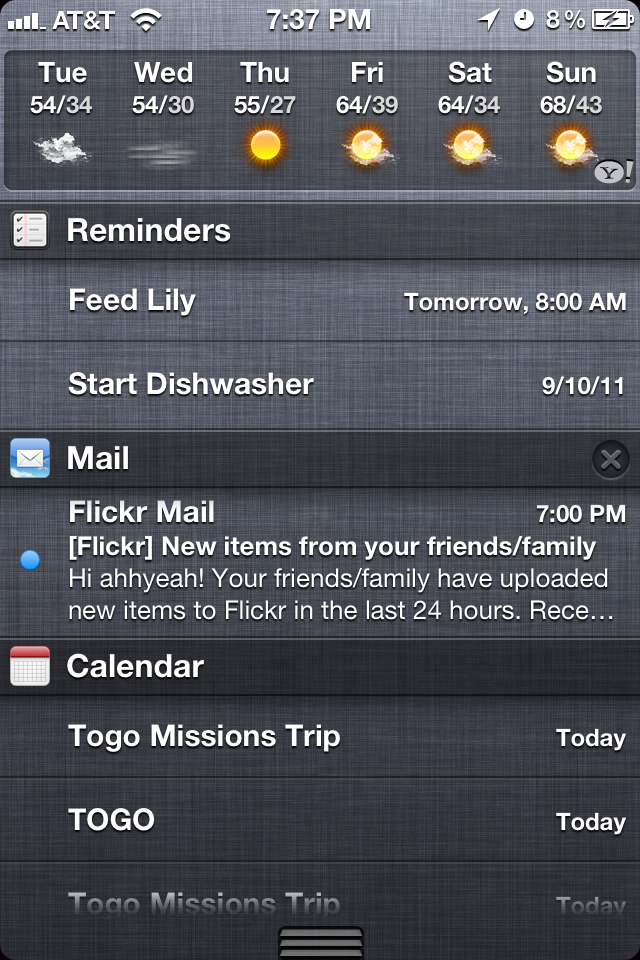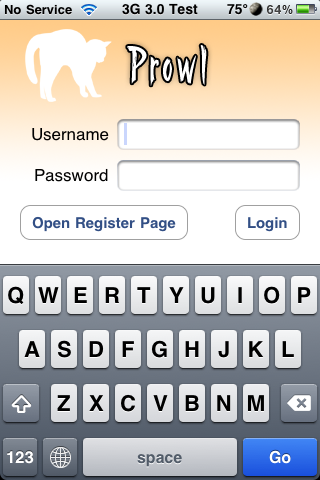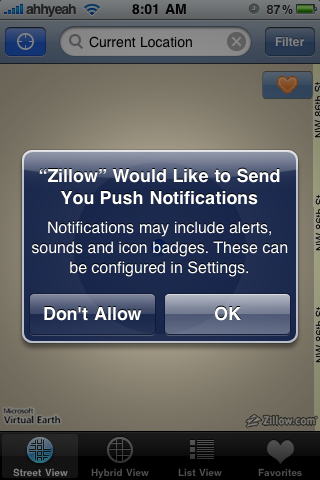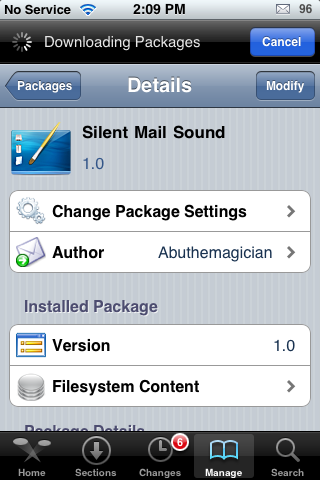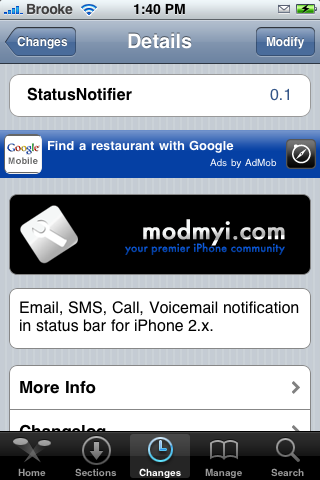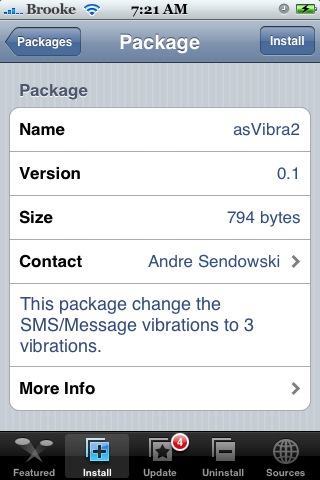There are MANY people who are interested in the new iOS 5 firmware for their iPhones, iPod touches and iPads. Also, many have made the switch to the iPhone since the new iPhone 4S. I get questions every day about the new features so I thought I would write about them here. First on the list of over 200 is the new Notification Center. Before iOS 5, when you reveived a text, facebook notification or alert from an app, it would look like this: [Read more…]
MobileNotifier – A Better Notification System
I really, really, really hate the pop up notifications on the iPhone. Really. So when I saw this alternative I was very excited to try it out. It looks great and so far, works well. Instead of getting a pop up for a text, you get what’s pictured below. Much better. When you receive a text, you will be able to select if you want to view it now or later. If you choose now, it opens up your Messages app and if you choose later, it leaves a badge on the stock Messages app icon and closes the notification.
[Read more…]
Woot Buzz – Get Notified When Your Keywords Are Available On Woot.com
| Available In: App Store | Price: Free |
![]() Woot Buzz is a simple application that will notify you when your keywords come up for sale at Woot.com, kids.woot.com, sellout.woot.com, wine.woot.com and shirts.woot.com.
Woot Buzz is a simple application that will notify you when your keywords come up for sale at Woot.com, kids.woot.com, sellout.woot.com, wine.woot.com and shirts.woot.com.
This app is very simple… enter keywords and you will be notified via a free text message when those items become available on one of the five woot sites.
“When you item is found Woot Buzz sends you a free text message to your phone. This text message is absolutely free and you will not be charged for it.
Follow the link at the bottom of the message to visit the website that has your item for sale and buy it at a discount.”
Facebook 3.1 Features
| Available In: App Store | Price: Free |
![]() Facebook 3.0 has been out for three days and we are already hearing about the features that the 3.1 update will include (actually, we have been hearing about 3.1 since before the 3.0 version was released!). According to an interview with Joe Hewitt, the developer of the iPhone Facebook app, he is working on a few cool new features. Below is an outline of a few of those new features. [Read more…]
Facebook 3.0 has been out for three days and we are already hearing about the features that the 3.1 update will include (actually, we have been hearing about 3.1 since before the 3.0 version was released!). According to an interview with Joe Hewitt, the developer of the iPhone Facebook app, he is working on a few cool new features. Below is an outline of a few of those new features. [Read more…]
Prowl – Growl Notifications Pushed to Your iPhone
| Available In: App Store | Price: $2.99 |
![]() There is this sweet thing called Growl and if you don’t what it is, you can check out their website at growl.info/about. It is originally developed for the Mac but there is also a PC version out now too. What it does is combine all of your notifications from your computer into one notification system. You can have it text you the notification, show a pop up alert, speak the alert, etc. With the iPhone app Prowl you can have the notifications push to your iPhone. There are a lot of features like choosing which apps to push to the iPhone and what sound it makes when you get the alert. The app even shows you a list of the recent alerts.
There is this sweet thing called Growl and if you don’t what it is, you can check out their website at growl.info/about. It is originally developed for the Mac but there is also a PC version out now too. What it does is combine all of your notifications from your computer into one notification system. You can have it text you the notification, show a pop up alert, speak the alert, etc. With the iPhone app Prowl you can have the notifications push to your iPhone. There are a lot of features like choosing which apps to push to the iPhone and what sound it makes when you get the alert. The app even shows you a list of the recent alerts.
You’ll need to install Growl on your computer first if you don’t already have it. Then you’ll have to install the Prowl plug-in on your computer if you’re on a Mac. The PC version of Growl has Prowl built in. Once you have both installed on your computer, you’ll need to set up an account with Prowl. You can do this from the iPhone app or their website. [Read more…]
More Info on Push Notifications
![]() The push notifications feature is slowly being released by Apple. Today, both AIM and BeeJive released updates with push notification. It’s great. Right now I have AIM and AP Mobile using the push service and it works great. Even when my iPhone is locked and put away for a while, it pops right up with a noise and message. Very nice. I find something very very important missing from the feature. First, here’s what Apple has to say in it’s “iPhone User Guide”.
The push notifications feature is slowly being released by Apple. Today, both AIM and BeeJive released updates with push notification. It’s great. Right now I have AIM and AP Mobile using the push service and it works great. Even when my iPhone is locked and put away for a while, it pops right up with a noise and message. Very nice. I find something very very important missing from the feature. First, here’s what Apple has to say in it’s “iPhone User Guide”.
This setting appears when you’ve installed an application from the App Store that uses
the Apple Push Notification service.Push notifications are used by applications to alert you of new information, even when the application isn’t running. Notifications differ depending upon the application, but may include text or sound alerts, and a numbered badge on the application’s icon on the Home screen.
You can turn notifications off if you don’t want to be notified or want to conserve battery life.
Turn all notifications on or off: Tap Notifications and turn notifications on or off. Turn sounds, alerts, or badges on or off for an application: Tap Notifications, then choose an application from the list and choose the types of notification you want to turn on or off.
Now for the missing part. More feature rich notification controls. Right now you can turn on and off the badge, sound and pop ups individually. That’s awesome! But what if I don’t want people IMing me at 3:00am or don’t want news alerts all weekend. I think there needs to be a time control Facebook and Twitter already do this for my text messaging. It’s great! Off at 11:00pm and on at 7:00am. What is Apple’s solution to this? You might think, “Just turn it of when you go to bed”. Well, I don’t want to do that, because what if there is some weather app someday that I have notifications turned on when there is a tornado warning. I’ll want to hear that when I’m sleeping. [Read more…]
Silent Mail Sound – Turn Your Mail Sound Notification into a Vibrate Notification
| Available In: Cydia | Price: Free |
![]() Silent Mail Sound is a mod that will turn off your mail notification sound but, will still have your device vibrate when you receive a new email. I’m not really sure why you would need this mod. I guess if you do not want to put your entire iPhone into vibrate mode but, you still want to know when you receive an email without the sound notification…then you might use this mod!
Silent Mail Sound is a mod that will turn off your mail notification sound but, will still have your device vibrate when you receive a new email. I’m not really sure why you would need this mod. I guess if you do not want to put your entire iPhone into vibrate mode but, you still want to know when you receive an email without the sound notification…then you might use this mod!
When you install Silent Mail Sound, it is added to WinterBoard where it is then activated/deactivated. In order for the mod to work, your New Mail sound notification (located in your Setting application under Sounds, New Mail) must be turned on. However, once you activate the Silent Mail Sound mod in WinterBoard, it will automatically disable the sound and replace it with vibrate. If you have the New Mail sound notification turned off in your stock Settings application, the Silent Mail Sound mod will not work. [Read more…]
Birthday Reminder – Receive Email Reminders For Upcoming Birthdays
| Available In: App Store | Price: $1.99 |
![]() I have been looking for a good Birthday reminder application for a while now…before firmware 2.x I had a Birthday reminder application that I used titlediBirthday. However, the app was not updated for the 2.x firmware and I still haven’t found an app that I like. Well today, I received an email about Birthday Reminder. It not only lists all your upcoming Birthdays but, it also allows you to receive an email reminder about them.
I have been looking for a good Birthday reminder application for a while now…before firmware 2.x I had a Birthday reminder application that I used titlediBirthday. However, the app was not updated for the 2.x firmware and I still haven’t found an app that I like. Well today, I received an email about Birthday Reminder. It not only lists all your upcoming Birthdays but, it also allows you to receive an email reminder about them.
When you open the app, you will see a list of all your contact’s Birthdays. For each contact in the list, it displays the person’s name, the month and day of their Birthday, how old they will be and how many months it is until their next Birthday. If you select one of the contacts on the list, not only are you are given a little more information about them but, you can also open the contact in AddressBook and edit contact information right in the Birthday Reminder Application! You can also call or email the them once you select the Open in AddressBook option as well. [Read more…]
StatusNotifier 0.1
| Available In: Cydia | Price: Free |
![]() Now, this is an application that many of you have probably been waiting for!! I personally use IntelliScreen for my status bar notifications but, if you do not use IntelliScreen…this is perfect for you! StatusNotifier adds an icon to your status bar (the bar at the top of your iPhone with the carrier logo on it) if you have a missed email, text, call or voicemail. This is very similar to the Taskbar Notifier application for firmware 1.1.4 and below.
Now, this is an application that many of you have probably been waiting for!! I personally use IntelliScreen for my status bar notifications but, if you do not use IntelliScreen…this is perfect for you! StatusNotifier adds an icon to your status bar (the bar at the top of your iPhone with the carrier logo on it) if you have a missed email, text, call or voicemail. This is very similar to the Taskbar Notifier application for firmware 1.1.4 and below.
StatusNotifier is a code application so, when you install it there will not be an icon to your SpringBoard and it will automatically start adding the notification icons to your status bar. [Read more…]
asVibra2 0.1
asVibra2 is similar to asVibra, it changes your stock SMS/Message vibrate alert. asVibra2 changes the alert vibrate to three short vibrations instead of one vibration. It pretty much adds two more vibrations to the end of the stock one. They are the same length as the stock vibration…there are just three of them. It seemed like three was a little too much for me. I think I would have been ok with two but three got a little long. this application does not add an icon to your SpringBoard, it just automatically changes your alert vibrate. To go back to the stock alert, just uninstall asVibra2. asVibra2 is available through the sendowski.de source.