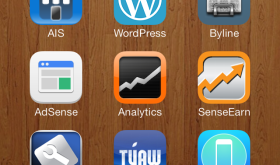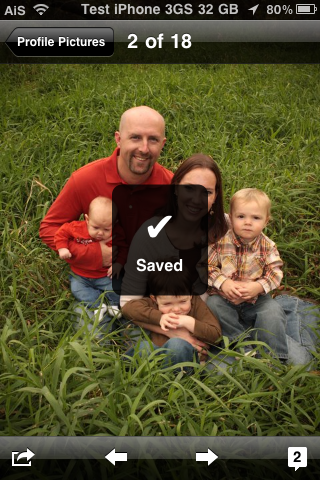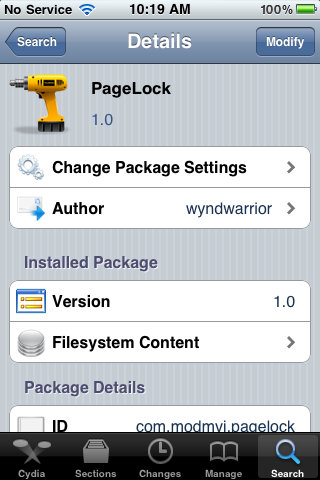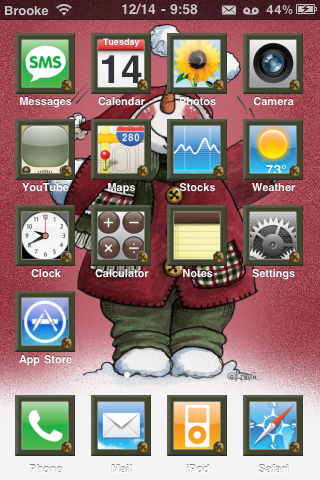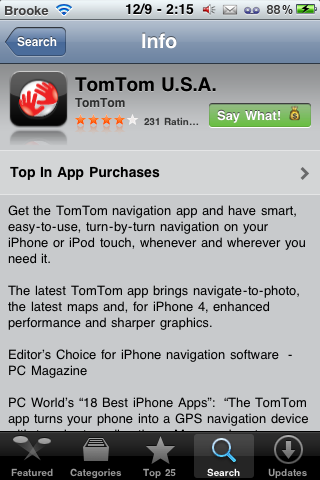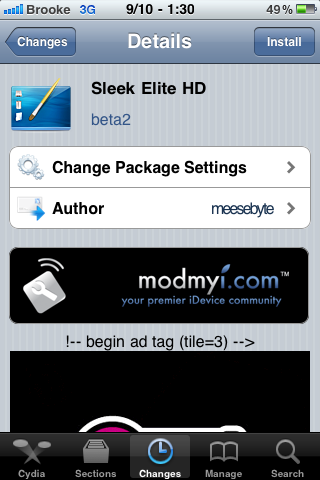Cydia is starting to get some tweaks and mods for iOS 7 and one of the first ones I’ve tried is ClearFolders. This app simply makes the background of your folders transparent. It changes it like this: [Read more…]
FBphotoSave – Save Photos from Facebook Application to Camera Roll
FBphotoSave is a hack that allows you save photos from the Facebook application to your Camera Roll. Normally, the stock photo saving method that allows you to tap and hold on an image to save it to your device does not work in the Facebook application however FBphotoSave enables this feature.
It’s a super simple little hack. Once installed, you can use the hack by tapping and holding on any photo in the Facebook application. When you release your hold, you will get a pop-up with the options to Cancel the save or Confirm the save. If you select Confirm it will display a little HUD saying that the photo has been saved. You can then go into your Camera Roll and view the saved image.
[Read more…]
PageLock – Remove SpringBoard Page Scrolling Ability
PageLock is a hack that removes the ability to scroll through the pages on your SpringBoard. I know what you thinking, “So how in the world am I going to get to my next page of apps?” I’ll be honest, I was thinking the same thing! So, I installed the hack and gave it a try. What I found is that it does indeed stop the ability to scroll between pages on your SpringBoard however, you are able to tap next to the page dots on the bottom of the SpringBoard to go to the next page. Tap to the left of the page dots to scroll left and tap to the right of the page dots to scroll right.
[Read more…]
Light Bright – Easily Adjust Brightness Using Home and Volume Buttons
Light Bright is a sweet little hack that allows you to easily adjust your iPhone’s brightness. For some reason I’m like addicted to adjusting my brightness… I’m not even kidding. My previous favorite was the SBSettings brightness toggle however, I think it has been beat out by Light Bright! Light Bright is so convenient. Once installed, you just hold down the Home Button and use your volume controls to adjust the brightness. This can be done from basically anywhere…. while on the lock screen, the SpringBoard, in any application… etc. The only problem I have found is that if you have Backgrounder installed, you have to make sure not to hold the Home Button down too long before you start adjusting your brightness or you will enable backgrounding. Though, Light Bright can be used anytime where as SBSettings toggle does not work in Cydia or any application that does not display the status bar. I personally think it’s a totally sweet hack. You can get Light Bright via the modmyi source.
[Read more…]
StayOpened – Keep App Store Open While Installing Apps
StayOpened is an application that keeps the App Store application open while the app downloads in the background. Normally, the App Store app closes as soon as you select “install” and then gives you the little pop-up for your iTunes password. This app keeps the App Store open. You still get the password pop-up but you get to stay in the App Store and the apps download in the background. This is helpful for those times when you want to give a few apps a try. Instead of closing, reopening, closing, reopening… you can just install them all!
[Read more…]
LinkShrink – Quickly Shorten URLs
| Available In: Cydia | Price: Free |
![]() LinkShrink is an application that allows you to quickly shorten URLs. The app gives you the option to use one of four services to shorten your URL; TinyURL, is.gd, tr.im or rfly.me. Using the app is quick and easy… copy the URL you would like to shorten, open LinkShrink, paste your URL, choose your shortening service and click ‘Shorten URL.’ You are then able to copy the new shortened URL. The copied URL is put into your device’s clipboard and is ready to be pasted wherever you need it.
LinkShrink is an application that allows you to quickly shorten URLs. The app gives you the option to use one of four services to shorten your URL; TinyURL, is.gd, tr.im or rfly.me. Using the app is quick and easy… copy the URL you would like to shorten, open LinkShrink, paste your URL, choose your shortening service and click ‘Shorten URL.’ You are then able to copy the new shortened URL. The copied URL is put into your device’s clipboard and is ready to be pasted wherever you need it.
[Read more…]
QuickLock 2: One-Tap Lock Mode
| Available In: Cydia | Price: Free |
![]() QuickLock 2 is a basically the original QuickLock mod updated for the iOS 4 firmware. Like the original, this mod allows you to quickly lock your device with one tap on your SpringBoard. Once the app is installed, it adds an icon to the SpringBoard. Just tap the icon and your device will go into lock mode. It’s quick and simple!
QuickLock 2 is a basically the original QuickLock mod updated for the iOS 4 firmware. Like the original, this mod allows you to quickly lock your device with one tap on your SpringBoard. Once the app is installed, it adds an icon to the SpringBoard. Just tap the icon and your device will go into lock mode. It’s quick and simple!
[Read more…]