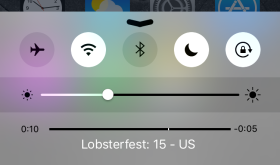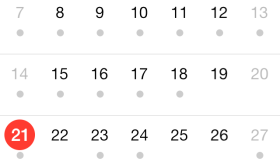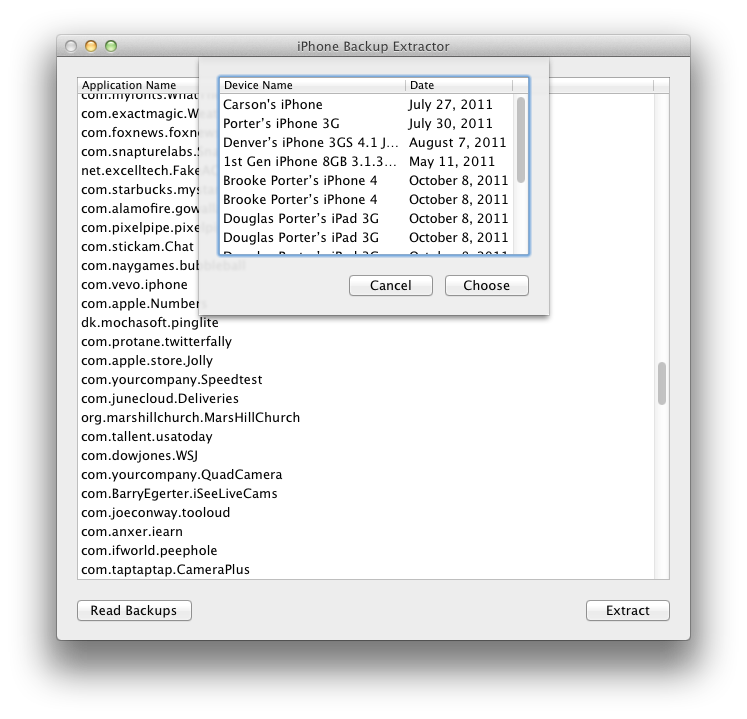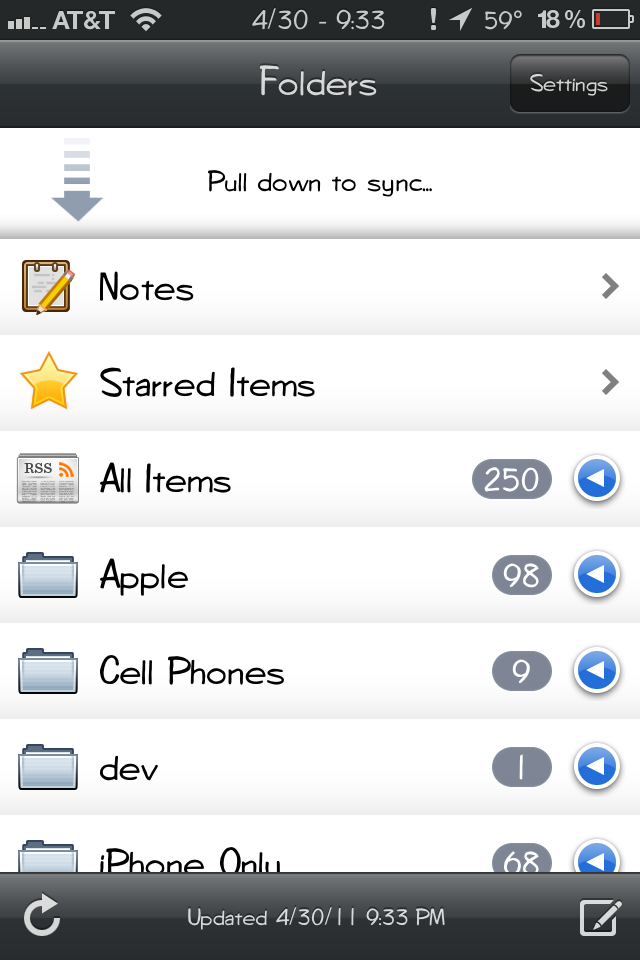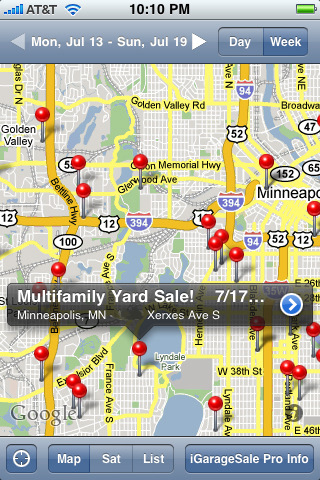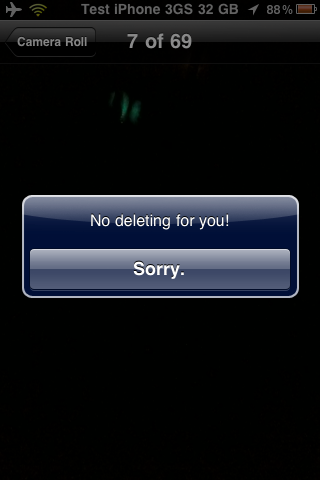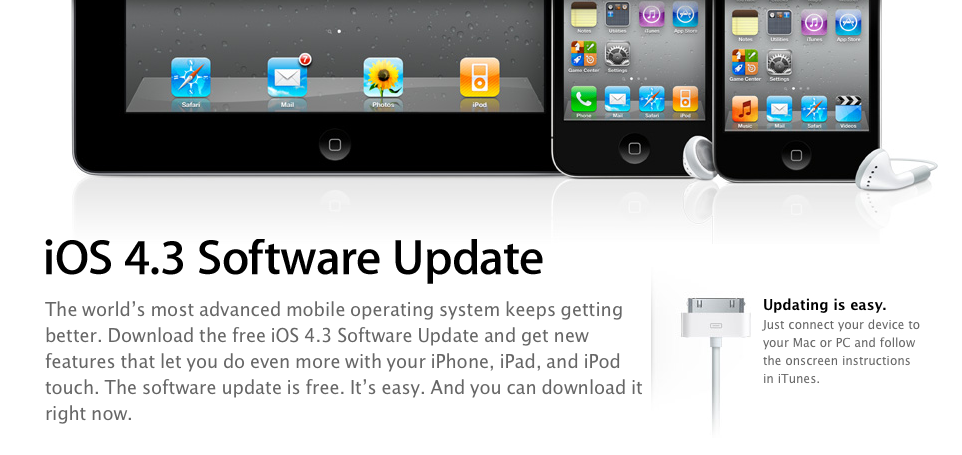Lots of people are asking, “Why did Apple name the new devices iPhone 8 and X (ten)? Why didn’t they call the iPhone 8 the iPhone 7s like usual?” Apple has had a pattern over the years: iPhone 3G, iPhone 3Gs; iPhone 4, iPhone 4s; iPhone 5, iPhone 5s… You get the point. The correlating pattern is: new physical design, update hardware speed/features. Apple has been changing the look of the iPhone every two years with small updates in the year in between. This year that changes. [Read more…]
i101 – Episode 25 – WWDC 2016 Preview & Rumors
Hey guys! We are so excited to bring back i101! In episode 25 we talk about the many rumors of what’s to come at Apple’s 2016 World Wide Developer’s Conference. [Read more…]
Night Shift Mode – Reduce Blue Light
Night Shift is a new feature of the 9.3 software update. This mode reduces the blue light emitted from your device’s screen. According to Apple, “Many studies have shown that exposure to bright blue light in the evening can affect your circadian rhythms and make it harder to fall asleep.” [Read more…]
Apple Black Friday Deals at Target
Last night we stood in a line for 5 hours for a new iPhone 6S. We were already planning on buying it and saw that if we bought it at Target we would receive a $250 Target gift card. We ended up standing in line longer than we hoped but with only one register for cell phone sales and slow responses from cell phone carriers we where there until about 3:00am. We got an iPhone 6S 64GB in space grey. I also got offered 10% off an Apple Watch at the end of the sale. They are having a lot more promotions on Apple products that run through Saturday, November 28th, 2015. Check them out here: target.com [Read more…]
iOS 7: Calendar
Apple’s Calendar app has a very fresh new look. Almost too fresh. I really don’t like the use of so many circles throughout the OS. You’ll see it more later in other iOS 7 apps we review. The Calendar app is very white, like many other of the iOS apps. The current day is highlighted with a red dot and days that have events have small grey dots below the date. Navigation is much easier when you get the hang of it. The year view is pretty sweet too! Check it out in the screenshots below. [Read more…]
Groupon – Update 1.6.2
Groupon has updated their app with a few small features and bug fixes. Groupon is a “deal-of-the-day website that features discounted gift certificates usable at local or national companies.” Here are the new features: [Read more…]
Instagram Acquired by Facebook for $1 Billion
Instagram recently announced it was purchased by Facebook. In their blog post the current Instagram CEO said the app will “still be the same one you know and love. You’ll still have all the same people you follow and that follow you.You’ll still be able to share to other social networks. And you’ll still have all the other features that make the app so fun and unique.” It’s been said that the sale price was $1 billion dollars. Feedback so far from the community is not so positive expecting Facebook to ruin the app/service. [Read more…]
Restoring iWork Files Lost When Switching to iCloud
With the new option to sync my devices to iCloud instead of my computer, it sounded like a great idea. The problem was, after a couple days of being synced to the “cloud”, all my files in Keynote, Pages & Numbers disappeared on all my devices. I have my iPad, iPhone 4 and iPhone 4S all syncing and it was awesome to watch my files push in to my devices and cross sync between them the first time. When I opened Pages a few days later and all the files vanished. I was not happy. I have a couple major documents on there and I was trying to remember where I might have backed them up. I know I had emailed myself some files just incase something happened but I was having trouble finding them in my email and I know it wasn’t all my files from all devices from all three apps. [Read more…]
Lockitron – Unlock Your House Doors With Your iPhone
I would love to have this iPhone accessory that allows you to unlock your home’s front door from your iPhone. I live in a condo so I have to park in a parking lot and then help my 3 kids into the house while carrying all sorts of things. It would be so nice to just open the door from my phone before I get out of the car. Or of course when friends come over and I don’t want to get up from my xBox game. The device is called Lockitron and costs at least $295. There are different styles of locks so check out their website to see if it will work for you: lockitron.com [Read more…]
iGarageSale – Find Garage Sales Near You
iGarageSale is the perfect companion to any garage saler… expert or novice! I have found it to be a “must have” for scoping out garage sales! It is extremely user friendly and has a ton of great features that make garage saleing a breeze.
One of my favorite features of the application is that it immediately opens to a map of all the garage sales surroundings your current location. Sooooo helpful! I also really like that you can search for specific items you would like to find at a garage sale. So, if you are looking for Legos, you can search for Legos and it will display all the garage sales that have that key word in their description. The garage sales are pulled from craigslist which allows the ability to search the garage sale’s listing for keywords. Very cool. iGarageSale is everything I want in a garage sale application… in an easy-to-use interface. Guess it doesn’t get much better than that.
[Read more…]
Instagram – Photo Networking Application
Instagram is by far my new favorite image sharing/networking app! I love everything about the application… I love that it will share images to multiple places at once (Twitter, Facebook, Email, Flickr, Tumblr, Foursquare and Posterous), I love the photo filters… they are some of the best I have seen, I love that the networking part of the app is fun and easy to use, I love how well designed the overall application is and I love that it is free! :)
[Read more…]
PhotoProtect – Prevent Photos from Being Deleted
PhotoProtect is a cool little hack that allows the ability to keep the photos and/or videos in your Camera Roll from being deleted. This is a great way to prevent kids from accidentally deleting your photos! Once installed, the hack is automatically activated. If you go into the Camera Roll and select the trash button you will get a pop-up that says, “Don’t delete my photos! It’s a trap!” When you select OK, it will do nothing. The photo will not be deleted and will stay in the Camera Roll.
[Read more…]
iOS 4.3 Untethered Jailbreak [Video]
As I mentioned yesterday, the Dev-Team had informed us that i0n1c had a 4.3 untethered jailbreak ready for when the new iOS was released. Today, i0n1c posted a video demo of the iOS 4.3 untethered jailbreak. There has been no word from the Dev-Team on when the jailbreak will be available. For now, it is being labeled an “alpha” release. Below is the demo video done on an iPad running iOS 4.3.
[Read more…]
iOS 4.3 Now Available
As suspected, the iOS 4.3 update was released today. If you are looking to upgrade to 4.3… you can plug your device into your computer, head over to iTunes and select the “Check for Update” option. This will allow you to update your device to iOS 4.3. Below is Apple’s official changelog for 4.3.
Remember: If you are jailbroke and want to keep your jailbreak… hold off on updating to iOS 4.3. We will let you know when there is a new jailbreak out. The Dev-Team says that the wait shouldn’t be too long because @i0n1c has a 4.3 untether ready. We’ll keep our eye out. [Read more…]