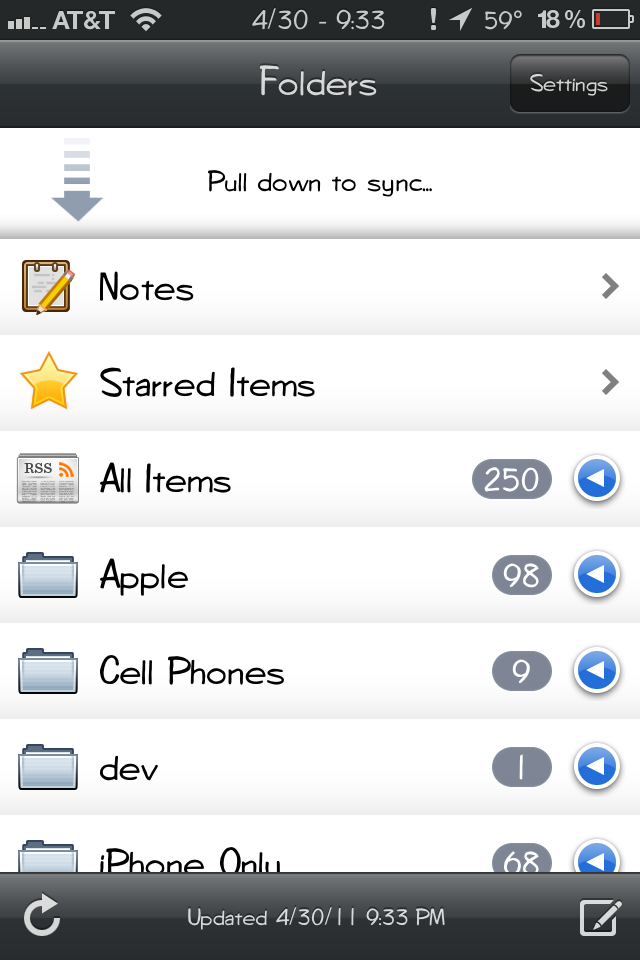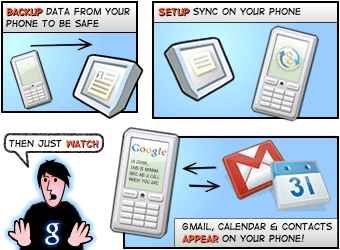For those of you who don’t know… I have a love hate relationship with the Byline application. Love because it is my favorite RSS reader application. Hate because, in my information craved state, I check the application FAR TOO OFTEN throughout the day! If it were not bad enough… I now have a hack that adds one of my favorite gestures to the application… “pull to refresh.” If you have been around AiS long enough, you know that I almost always install all “pull to refresh” hacks. You name it (Safari, Mail…) I most likely have it installed. So, in sticking to my “pull to refresh” hacking trend, I was overjoyed to see that there was a hack in Cydia that added this feature to Byline.
[Read more…]
What I Backup When Restoring My iPhone
![]() Before the recent event from Apple I was waiting for the announcement of new iPhone OS so I could upgrade and get all the new features. Unfortunately, there was no update as of yet. So, I decided to rejailbreak my iPhone. I’ve been missing push notifications from my last jailbreak and wanted to go a different route. Before I restore my iPhone I sync my iPhone and then use SSH to backup all kinds of stuff. Here’s the process I use. Some are redundant because the iTunes sync backs them up but many times I’ve had a bad backup or want to start fresh and if you don’t back up everything, you will lose it. If you can think of anything else, please add it in the comments and I’ll add it to the list.
Before the recent event from Apple I was waiting for the announcement of new iPhone OS so I could upgrade and get all the new features. Unfortunately, there was no update as of yet. So, I decided to rejailbreak my iPhone. I’ve been missing push notifications from my last jailbreak and wanted to go a different route. Before I restore my iPhone I sync my iPhone and then use SSH to backup all kinds of stuff. Here’s the process I use. Some are redundant because the iTunes sync backs them up but many times I’ve had a bad backup or want to start fresh and if you don’t back up everything, you will lose it. If you can think of anything else, please add it in the comments and I’ll add it to the list.
1. Sync with iTunes. This will save all of your App Store & stock app information like notes, game saves, logins, etc. Again, if you are not going to restore from this backup then you don’t need to do this.
2. Remove all pictures and videos using the USB connections. If something has happened where you can’t access your iPhone via USB to see pictures, like me right now. You can go to /private/var/mobile/Media/DCIM/ and manually download them via SSH. Beware, if you have a lot of pictures and videos, it may take a while.
3. Take a screenshot of every page of your springboard. I also take them of Winterboard and my Settings app where the jailbroken apps list is.
4. Open Cydia and write down or take screenshots of everything under manage>packages that you’ve installed. [Read more…]
Google Adds Gmail Support to Google Sync
![]() Today, Google announced that they are adding Gmail support to Google Sync. This will allow users to get push notification for their Gmail emails on both the iPhone and iPod touch.
Today, Google announced that they are adding Gmail support to Google Sync. This will allow users to get push notification for their Gmail emails on both the iPhone and iPod touch.
Using Google Sync, you can now get your Gmail messages pushed directly to your phone. Having an over-the-air, always-on connection means that your inbox is up to date, no matter where you are or what you’re doing. Sync works with your phone’s native email application so there’s no additional software needed. Only interested in syncing your Gmail, but not your Calendar? Google Sync allows you to sync just your Contacts, Calendar, or Gmail, or any combination of the three.
Facebook 3.1 Features
| Available In: App Store | Price: Free |
![]() Facebook 3.0 has been out for three days and we are already hearing about the features that the 3.1 update will include (actually, we have been hearing about 3.1 since before the 3.0 version was released!). According to an interview with Joe Hewitt, the developer of the iPhone Facebook app, he is working on a few cool new features. Below is an outline of a few of those new features. [Read more…]
Facebook 3.0 has been out for three days and we are already hearing about the features that the 3.1 update will include (actually, we have been hearing about 3.1 since before the 3.0 version was released!). According to an interview with Joe Hewitt, the developer of the iPhone Facebook app, he is working on a few cool new features. Below is an outline of a few of those new features. [Read more…]
Google Sync for Mobile – Sync your iPhone or iPod Touch’s Calendar and Contacts with Google
![]() It’s about time!!!! You can now sync your iPhone or iPod Touch with your Google Calendar and Gmail’s contacts. You’re going to want to export all your contacts on your iPhone first so you can import them into Gmail. Otherwise Gmail will write over them the first time. Same thing with your calendar. I’m going to test this out tonight and let you know how it goes but I gotta get to my computer to back up my contacts and calendar first. Here’s a video from Google on how it works and you can learn more about setting it up at here.
It’s about time!!!! You can now sync your iPhone or iPod Touch with your Google Calendar and Gmail’s contacts. You’re going to want to export all your contacts on your iPhone first so you can import them into Gmail. Otherwise Gmail will write over them the first time. Same thing with your calendar. I’m going to test this out tonight and let you know how it goes but I gotta get to my computer to back up my contacts and calendar first. Here’s a video from Google on how it works and you can learn more about setting it up at here.
NuevaSync
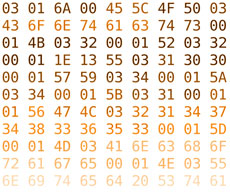 First, NuevaSync is not an app in the App Store, Cydia or Installer. It is a website that hosts an amazing service. It takes your Google contacts and Calendar and creates a Microsoft Exchange service for you to connect to. Now I’m gonna warn you right away of two things. First, they will obviously have access to all of that info because it will be on their servers, so if you’re all about privacy this isn’t for you. Second, this will wipe all your contacts and calendar off your iPhone. You must sync your contacts with Microsoft Outlook or iCal and export them as a .CSV file and import them into Gmail if you want to keep them.
First, NuevaSync is not an app in the App Store, Cydia or Installer. It is a website that hosts an amazing service. It takes your Google contacts and Calendar and creates a Microsoft Exchange service for you to connect to. Now I’m gonna warn you right away of two things. First, they will obviously have access to all of that info because it will be on their servers, so if you’re all about privacy this isn’t for you. Second, this will wipe all your contacts and calendar off your iPhone. You must sync your contacts with Microsoft Outlook or iCal and export them as a .CSV file and import them into Gmail if you want to keep them.
Now that your contacts are into Gmail just go to NuevaSync.com and setup an account. Then follow these instruction to set it up. [Read more…]
NemusSync 0.5.3 – Google Calendar & iPhone Sync Wirelessly
![]() I have been waiting for an app like this for quite a while. Synchronization between the iPhone Calendar & Google Calendar. It even supports multiple calendars. The first time syncing took a while but I do have a lot of calendars and events. I got a lot of doubled up events because I had the same things on both the iPhone and the Google Calendar. I’m going to clear some out now that it syncs! Once you sync the first time it’s much quicker to sync. You can also see all the calendars shared to you and choose which one’s will show up on the iPhone. [Read more…]
I have been waiting for an app like this for quite a while. Synchronization between the iPhone Calendar & Google Calendar. It even supports multiple calendars. The first time syncing took a while but I do have a lot of calendars and events. I got a lot of doubled up events because I had the same things on both the iPhone and the Google Calendar. I’m going to clear some out now that it syncs! Once you sync the first time it’s much quicker to sync. You can also see all the calendars shared to you and choose which one’s will show up on the iPhone. [Read more…]