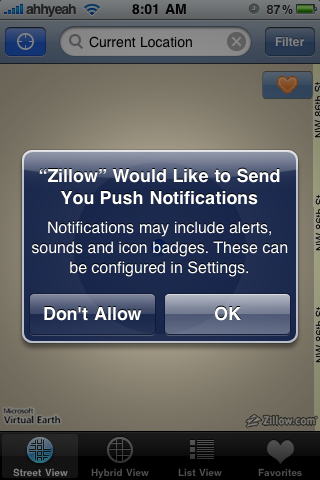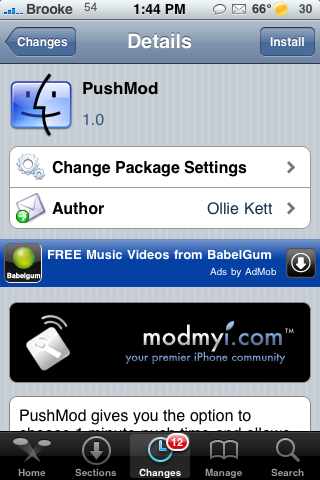| Available In: App Store | Price: $0.99 |
![]() FacebookBirthdays is an application that allows you to view Birthdays for both your iPhone contacts and your Facebook friends. The app will also send you push notifications for upcoming Birthdays.
FacebookBirthdays is an application that allows you to view Birthdays for both your iPhone contacts and your Facebook friends. The app will also send you push notifications for upcoming Birthdays.
FacebookBirthdays will automatically pull in all your Contact’s Birthdays (no internet connect required) the first time you open the app. In order for the app to pull in all your Facebook Birthdays, you will need to navigate to the Settings option on the lower menu bar and sign into your Facebook account. Once you have signed in, you can Sync and all your Facebook Friend’s Birthdays are pulled in. The process is quick and painless.
The Today & Upcoming option on the lower menu bar displays any upcoming Birthdays for both Contacts and Facebook friends. The All Birthdays option will display everyones’ Birthdays. All Birthdays is broken up into two categories; Address Book and Facebook.
If you tap on a Contact’s Birthday, you have the ability to call them, text them, email them or view their contact info (with the ability to edit their contact info).
If you tap on a Facebook friend’s Birthday you have the ability to write on their wall or view their profile right from within the application.
You will receive a push notification each morning indicating how many friends have Birthdays that day.
If you are looking for a quick and simple way to receive push notification about upcoming Birthdays, this just might be the app for you!
ScreenShots
App Store Description:
With PUSH Notifications!!
Have you ever missed your friends’ birthday? Then this app is made for you!
An app that help people remember their friends’ birthday. With Apple’s PUSH Notification service you will get reminded every day how many of your iPhone contacts or Facebook friends have their birthday. Now you will never miss a birthday!
NO internet connection is required for address book contacts.
FEATURES:
– Keep in touch with all your friends these you have in your address book and sure those at Facebook (internet connection is required for Facebook friends).
– PUSH Notifications
you will always be the first one sending you friends your greetings
– You can immediately call hem/her , send a sms , write an e-mail and even write on his/her wall at Facebook , all these with a simple click.
– In addition, you will get daily a Budge on the App icon with the number of your friends’ upcoming birthdays.
– Very useful and helpful interface, easy to use.
If you have any questions, comments, or suggestions, please email us at info@angistalis.com. We’d like to hear from you.
What’s new
– Fixed contacts syncing
– Fixed Facebook Wall integration