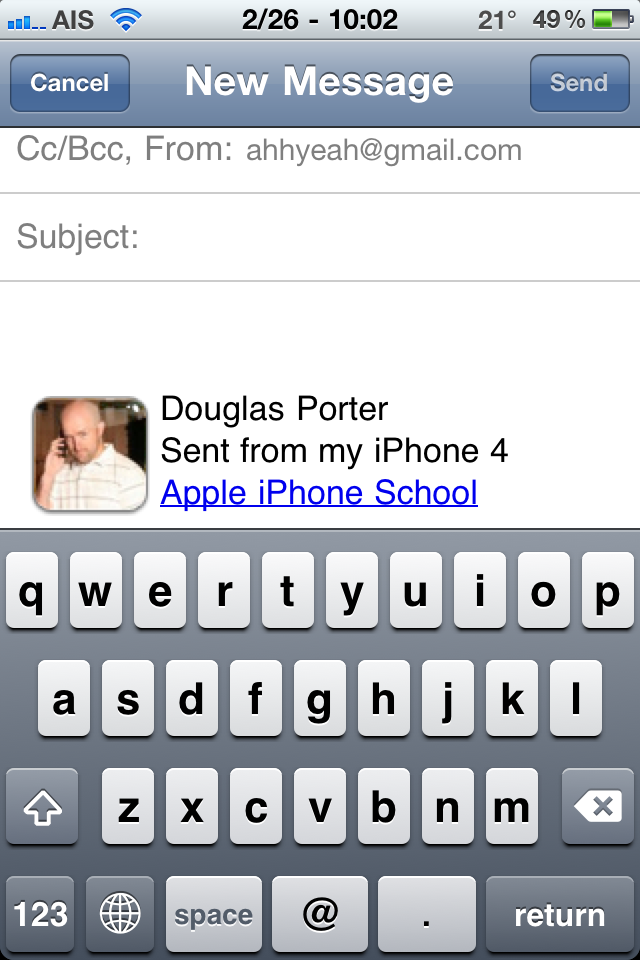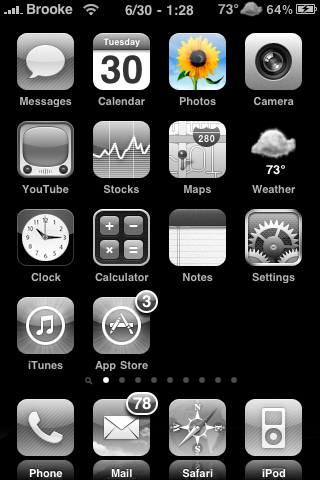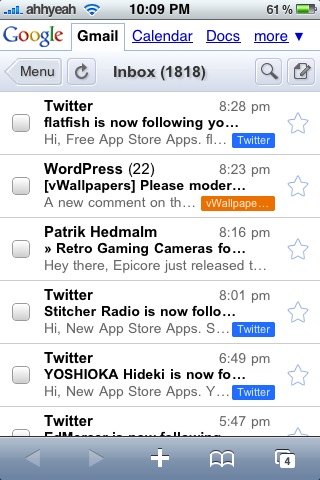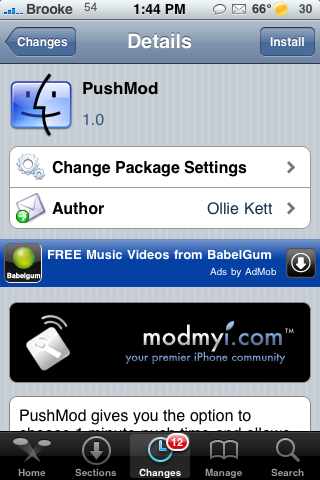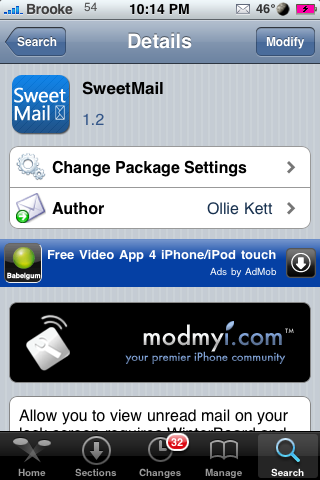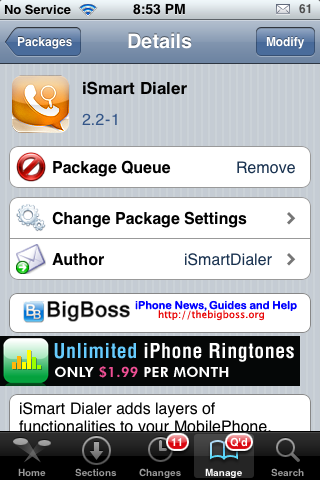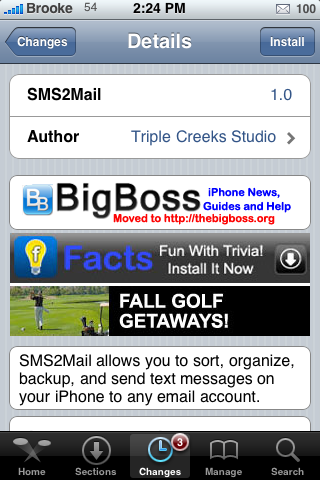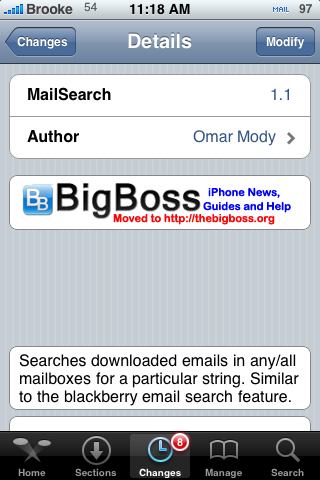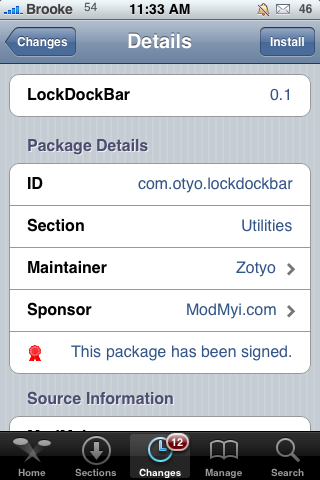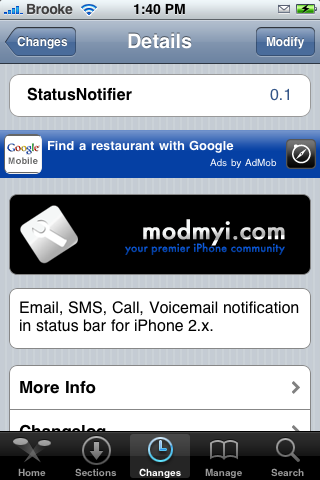We’ve wrote about tweaking your email signature before but it was a detailed process which involved SSH and other complicated steps. This hack is simple and once installed, just requires you to use HTML to tweak your signature. You can change colors, fonts and size as well as add pictures and other images. To do this you’ll have to know some HTML but there is a nice guide at http://www.mygreatiphone.com/html-signature-tips-for-use-with-signify/ that helps you out with basic changes. [Read more…]
AiS News – Fixed Email Subscription
![]() Yesterday, Doug received a tweet saying that our AppleiPhoneSchool email subscription was not working so he took a look at it and indeed it was not working. However, he fixed it last night and it is now working properly. We apologize to those of you who tried to sign up for our emails and were unable to. You can sign up to receive AppleiPhoneSchool’s emails using the sign-up on the right side bar of the website.
Yesterday, Doug received a tweet saying that our AppleiPhoneSchool email subscription was not working so he took a look at it and indeed it was not working. However, he fixed it last night and it is now working properly. We apologize to those of you who tried to sign up for our emails and were unable to. You can sign up to receive AppleiPhoneSchool’s emails using the sign-up on the right side bar of the website.
Email Multiple Images – 3.0 Firmware
![]() One cool new feature of the 3.0 firmware is the ability to send more than one photo or screenshot (or any image that is on your iPhone or iPod Touch) at a time via email. The guide will show you how to quickly use Apple’s built in feature that allows you to email up to five image and how to email more then five images. This is a feature I LOVE and use all the time so, I thought I would make sure everyone knows how to use it! Below are step-by-step instructions.
One cool new feature of the 3.0 firmware is the ability to send more than one photo or screenshot (or any image that is on your iPhone or iPod Touch) at a time via email. The guide will show you how to quickly use Apple’s built in feature that allows you to email up to five image and how to email more then five images. This is a feature I LOVE and use all the time so, I thought I would make sure everyone knows how to use it! Below are step-by-step instructions.
[Read more…]
Gmail
If you’re like me, you use the iPhone’s Mail app all the time. But if you use Gmail you should take a look at gmail.com using Safari. There’s been a lot of updates recently and Google is using HTML5 which makes the app really sweet. The video below shows you some of the features and how they look while in use.
[Read more…]
Birthday Reminder – Receive Email Reminders For Upcoming Birthdays
| Available In: App Store | Price: $1.99 |
![]() I have been looking for a good Birthday reminder application for a while now…before firmware 2.x I had a Birthday reminder application that I used titlediBirthday. However, the app was not updated for the 2.x firmware and I still haven’t found an app that I like. Well today, I received an email about Birthday Reminder. It not only lists all your upcoming Birthdays but, it also allows you to receive an email reminder about them.
I have been looking for a good Birthday reminder application for a while now…before firmware 2.x I had a Birthday reminder application that I used titlediBirthday. However, the app was not updated for the 2.x firmware and I still haven’t found an app that I like. Well today, I received an email about Birthday Reminder. It not only lists all your upcoming Birthdays but, it also allows you to receive an email reminder about them.
When you open the app, you will see a list of all your contact’s Birthdays. For each contact in the list, it displays the person’s name, the month and day of their Birthday, how old they will be and how many months it is until their next Birthday. If you select one of the contacts on the list, not only are you are given a little more information about them but, you can also open the contact in AddressBook and edit contact information right in the Birthday Reminder Application! You can also call or email the them once you select the Open in AddressBook option as well. [Read more…]
PushMod – Auto Check Email Every Minute
| Available In: Cydia | Price: Free |
![]() PushMod is a mod that allows you to change your email settings so that it checks for new email every minute. Once you install the app, you will need to go into your stock Settings application and then the Fetch New Data options…here you can select the Every 1 Minute option. You do not need to turn the Push feature On…it will automatically override that. That’s it, now your iPhone will check for new email every minute (this will update the badge on your email icon every minute as well). [Read more…]
PushMod is a mod that allows you to change your email settings so that it checks for new email every minute. Once you install the app, you will need to go into your stock Settings application and then the Fetch New Data options…here you can select the Every 1 Minute option. You do not need to turn the Push feature On…it will automatically override that. That’s it, now your iPhone will check for new email every minute (this will update the badge on your email icon every minute as well). [Read more…]
SweetMail – View Unread Mail on Your Lockscreen
| Available In: Cydia | Price: Free |
![]() SweetMail is an application that allows you to display your unread email messages on your lockscreen. This application has been out for a while now however, version 1.0 did not work very well so I wanted to see if it would be updated. It was recently updated and I have had a lot of requests for a review so, here we go.
SweetMail is an application that allows you to display your unread email messages on your lockscreen. This application has been out for a while now however, version 1.0 did not work very well so I wanted to see if it would be updated. It was recently updated and I have had a lot of requests for a review so, here we go.
Once installed, an icon for SweetMail is added to your SpringBoard. When you open the SweetMail app you get some general info about the app and the settings. To get into the settings, select the Update SweetMail option on the lower menu bar. This is where things get tricky! One of the settings is your mail server…normally this is not a problem and mail server info is easy to find….however, the mail server info for this application is different than normal. After trying a million different things, I finally ended up on the developer’s website where it lists the mail server info needed for this application! [Read more…]
iSmart Dialer – Quickly Call, Text or Email Contacts Directly From Your Stock Keypad
| Available In: Cydia | Price: $7.99 |
![]() Ok, I have to admit that I have been procrastinating the review of this application (only because usually these apps aren’t very good) however, about ten seconds into reviewing iSmartDialer I realized I was going to be wrong with this one!
Ok, I have to admit that I have been procrastinating the review of this application (only because usually these apps aren’t very good) however, about ten seconds into reviewing iSmartDialer I realized I was going to be wrong with this one!
iSmartDialer is an application that allows you to easily search your contacts, send a text and send an email all from your stock dialer. Once you install the app, you will need to activate it. In order to activate it, you have to purchase it which costs $7.99(USD). So, continue reading and you can decide if this is an application you are interested in purchasing. [Read more…]
Readdledocs – Document and File Management Solution
| Available In: App Store | Price: $9.99 |
![]() Interestingly, after writing a review about iDownload, and reading and responding to a reader’s comment, I began to consider what it would be like to tap into the possibility of using the iPhone as a mobile storage utility. First, I explored Air Sharing, since I downloaded it for free a few months ago, but never actually setup the program. I was impressed with its ease of use, but was disappointed that only WiFi access was available. Upon reading that Readdledocs supported 3G or EDGE connections as well, I became further intrigued.
Interestingly, after writing a review about iDownload, and reading and responding to a reader’s comment, I began to consider what it would be like to tap into the possibility of using the iPhone as a mobile storage utility. First, I explored Air Sharing, since I downloaded it for free a few months ago, but never actually setup the program. I was impressed with its ease of use, but was disappointed that only WiFi access was available. Upon reading that Readdledocs supported 3G or EDGE connections as well, I became further intrigued.
Overview
Similar to Air Sharing, upon opening Readdledocs, you can view your files and file folders available on your iPhone. When you open a file, the document appears on screen, and the application supports many file formats including the common MS Office file types and PDF files. There is an extensive PDF manual that comes with the program that effectively explains all of the features that come with this program. There are a lot of bells and whistles included (reading ebooks, iDisk access, and exchanging files with other users), but I will stick to the ones that mattered to me the most. In addition to the iPhone’s storage, your purchase of Readdledocs comes with a 512 MB of online storage where you can keep more files of your choosing. A web browser is also included for you to download documents directly into Readdledocs. For an extensive list of features, check out their website. [Read more…]
SMS2Mail – Backup and Sent Texts to Email
| Available In: Cydia | Price: Free |
![]() SMS2Mail is an application that allows you to send your text messages to an email account. The application opens to the main menu. The first option on the main menu is Select Phone Number. This option allows you to choose the texts from certain phone numbers…there is also a Select All option which would be basically all your text messages. From here you can select the dates from which you would like the text messages. Just tap on the From option, select a date from the calendar and then tap on Select Date. The same goes for the To option. So, you could display all text messages from September 1st to today. [Read more…]
SMS2Mail is an application that allows you to send your text messages to an email account. The application opens to the main menu. The first option on the main menu is Select Phone Number. This option allows you to choose the texts from certain phone numbers…there is also a Select All option which would be basically all your text messages. From here you can select the dates from which you would like the text messages. Just tap on the From option, select a date from the calendar and then tap on Select Date. The same goes for the To option. So, you could display all text messages from September 1st to today. [Read more…]
MailSearch 1.1
| Available In: Cydia | Price: Free |
![]() I actually tested this application yesterday but, had some issues with it crashing back to the SpringBoard so, I was happy to see an update for it this morning. MailSearch is a simple application that allows you to quickly search through your email. The nice thing about this application is that it searches through all your email accounts. When you open MailSearch, you will get the main search page where you can enter any keyword or phrase.
I actually tested this application yesterday but, had some issues with it crashing back to the SpringBoard so, I was happy to see an update for it this morning. MailSearch is a simple application that allows you to quickly search through your email. The nice thing about this application is that it searches through all your email accounts. When you open MailSearch, you will get the main search page where you can enter any keyword or phrase.
Once you have entered what you would like to search for, select Search. You will then get a list of relevant findings from any of the email accounts you have set up on your iPhone or iPod Touch. You can then select an email to see the full email content. However, it only gives you the basic text of the email and doesn’t work well with emails that have a lot of graphics. But, the word or phrase that you searched for will be highlighted within the email so that is nice. That is basically where the functionality stops. [Read more…]
Search 1.0
| Available In: Cydia | Price: Free |
![]() Search is an application that allows you to search for keywords in your Mail, SMS, Notes, Contacts and even on the web. When you open Search, you will notice a lower menu bar with the options; Mail, SMS, Notes, Contacts and Web. At the top of the screen is a Search bar. You can select any of the options in the lower menu bar and then use the search bar to search within that application. The thing that I like about this application is that once it has found an entry you can then select it to see the full Email, SMS message, Note, Contact etc. The Web option will search Google keeping you in the application instead of directing you to Safari so…that is also nice.
Search is an application that allows you to search for keywords in your Mail, SMS, Notes, Contacts and even on the web. When you open Search, you will notice a lower menu bar with the options; Mail, SMS, Notes, Contacts and Web. At the top of the screen is a Search bar. You can select any of the options in the lower menu bar and then use the search bar to search within that application. The thing that I like about this application is that once it has found an entry you can then select it to see the full Email, SMS message, Note, Contact etc. The Web option will search Google keeping you in the application instead of directing you to Safari so…that is also nice.
[Read more…]
StatusNotifier 0.1
| Available In: Cydia | Price: Free |
![]() Now, this is an application that many of you have probably been waiting for!! I personally use IntelliScreen for my status bar notifications but, if you do not use IntelliScreen…this is perfect for you! StatusNotifier adds an icon to your status bar (the bar at the top of your iPhone with the carrier logo on it) if you have a missed email, text, call or voicemail. This is very similar to the Taskbar Notifier application for firmware 1.1.4 and below.
Now, this is an application that many of you have probably been waiting for!! I personally use IntelliScreen for my status bar notifications but, if you do not use IntelliScreen…this is perfect for you! StatusNotifier adds an icon to your status bar (the bar at the top of your iPhone with the carrier logo on it) if you have a missed email, text, call or voicemail. This is very similar to the Taskbar Notifier application for firmware 1.1.4 and below.
StatusNotifier is a code application so, when you install it there will not be an icon to your SpringBoard and it will automatically start adding the notification icons to your status bar. [Read more…]