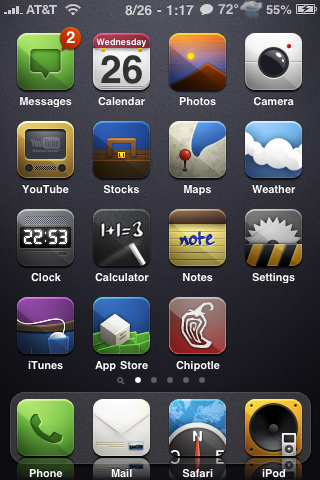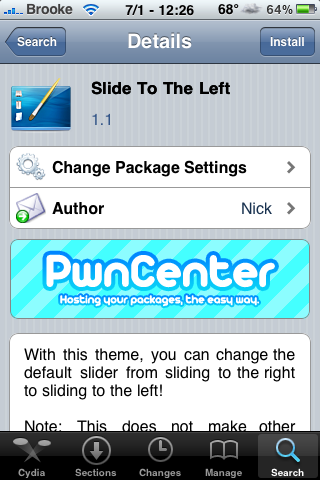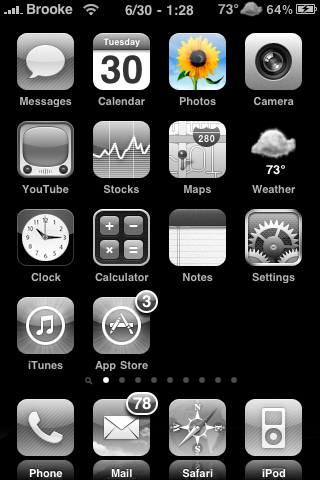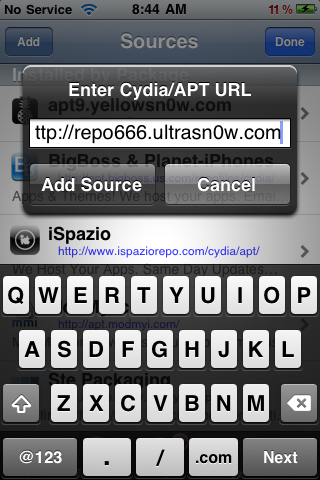| Available In: App Store | Price: Free |
![]() Yesterday, Chipotle’s official application hit the App Store – Chipotle Ordering. I don’t know about you guys but, I seriously love Chipotle! Like seriously. So as you can imagine, I was totally stoked about the new app. The app allows you to find the nearest Chipotle restaurant, view the menu, learn more about Chipotle (and their quest to serve fresh, natural, organic products. YAY!) and pre-order your meal.
Yesterday, Chipotle’s official application hit the App Store – Chipotle Ordering. I don’t know about you guys but, I seriously love Chipotle! Like seriously. So as you can imagine, I was totally stoked about the new app. The app allows you to find the nearest Chipotle restaurant, view the menu, learn more about Chipotle (and their quest to serve fresh, natural, organic products. YAY!) and pre-order your meal.
The interface is lovely and self explanatory. It is extremely easy to create your order exactly how you would like it… you are able to choose the exact toppings, sides and drinks you would like with your order. After you have selected everything you would like, it gives you a nice breakdown of what it will cost. I also love that you can create Favorites for quick ordering. [Read more…]