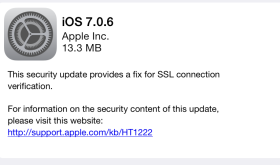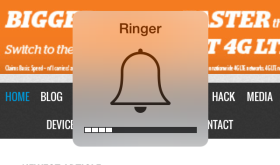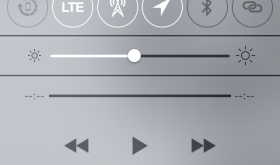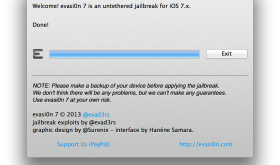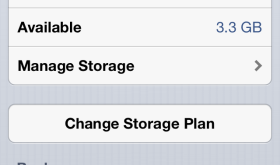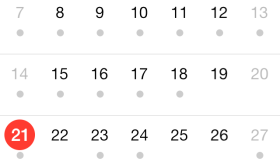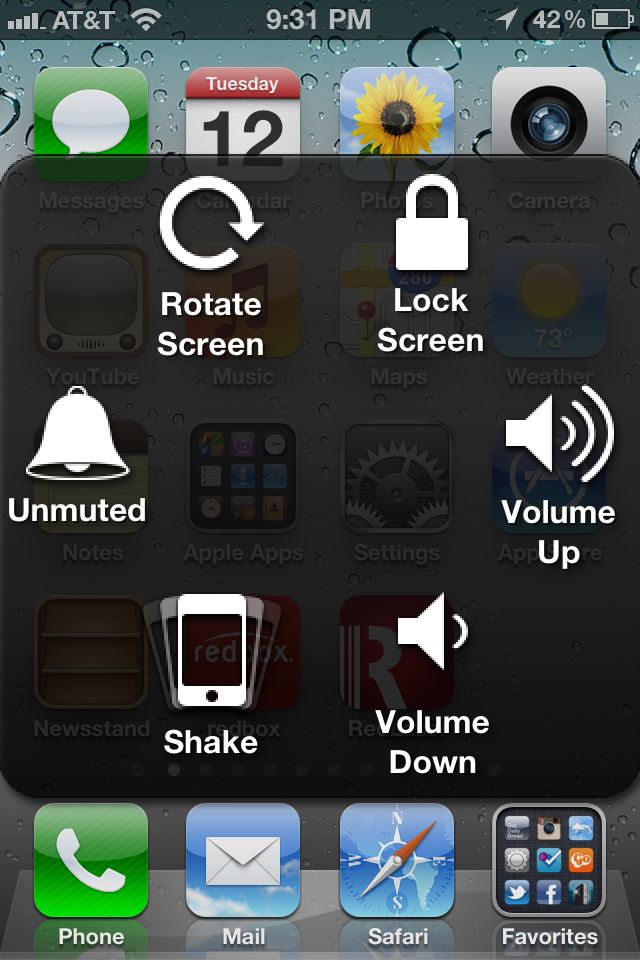Instagram has released a new app called Hyperlapse that is a very customizable timelapse video app. Funny how it’s put out by Instagram even though they are owned by Facebook. And it’s titled “Hyperlapse from Instagram” not to be confused with the app title just “Hyperlapse” which is a different timelapse app sorta kinda… Anyway, this app is not just a timelapse app. If so, it would become pointless once iOS 8 comes out because it is part of the Camera app update. This app claims some very nice features like: in house stabilization, speed up your hyperlapse to be up to 12 times the speed and quick recording with no account needed. [Read more…]
iOS 7.0.6 Update Details & How to Jailbreak
Apple has recently released a security update to iPhones, iPods and iPads. Running this update will remove Cydia and your jailbroken apps if you have them. If you really want to update but want to jailbreak again, there is a fix for evasi0n over at idownloadblog.com that you can download. It’s the same evasi0n tool that has been modified to work with 7.0.6. This is a trusted source. [Read more…]
HUDDismiss – Dismiss the Volume HUD with a Tap
This free, simple hack allows you to tap the HUD (Heads Up Display) that pops up on your screen when you turn your volume up or down with the volume buttons on the side of your device and it will disappear sooner. [Read more…]
CES 2014 – Top 5 iOS Products
When I first started blogging about tech, I decided the best place to go and get information on the latest gadgets was the Consumer Electronics Show in Las Vegas. It’s an amazing experience and, at first, overwhelming. If you ever get the chance to go, do it! This year was the biggest year yet and there are some amazing new products being displayed. Here are a few of my favorites. [Read more…]
FlipControlCenter – Customizeable Control Center Switches
There are a few different hacks out already that add features to the Control Center. So far, I like this one the best for customizing my switches at the top. Here’s what the Control Center looks like from Apple without any changes: [Read more…]
evasi0n7 1.0.1 – Jailbreak for iOS 7 – iPhone 5 & Mac Tutorial
Finally, the jailbreak for iOS 7 has been released. There has been a little bit of drama with this jailbreak, more than usual. Basically, the people who wrote the jailbreak were paid to add an alternative App Store to iPhones in China. Like Cydia but for Chinese users. Users in China began to notice that the Chinese alternative app store, called TaiG, had pirated apps on it. That means that they were taking paid apps from the Apple App Store and copying them and making them free in the Taig app store. The jailbreak community wasn’t too happy about this. We even recommended users to not perform the jailbreak until the issue was resolved. Thankfully the alternative app store has now been removed from the jailbreak. [Read more…]
Should I Get My Kid an iPad?
There is a lot to this question including age, demeanor, maturity, parenting & discipline. In this video, I try to look at all angles and options and help you think through the process and decision of getting your child an iPad, iPod touch or iPad mini. [Read more…]
Why is My iPhone Running So Slow?
There are many things that can cause your iPhone to run slow. In this video I try to give you a few ideas to fix the possible problems, starting with the simple fixes to the most complex. [Read more…]
What is iCloud and Should I Turn It On?
In this video I talk about iCloud. I explain what it is and why you should use it. I also give tips on how to customize your settings. [Read more…]
Should I Update My iPhone & iPod touch Firmware?
In this video I share why or why you would not want to update to firmware 6.1.4. If you have anything to add or correct in my answer, just leave it in the comments below. Thanks! [Read more…]
iOS 7: Calendar
Apple’s Calendar app has a very fresh new look. Almost too fresh. I really don’t like the use of so many circles throughout the OS. You’ll see it more later in other iOS 7 apps we review. The Calendar app is very white, like many other of the iOS apps. The current day is highlighted with a red dot and days that have events have small grey dots below the date. Navigation is much easier when you get the hang of it. The year view is pretty sweet too! Check it out in the screenshots below. [Read more…]
Set Your Vacation Responder for Gmail From Your iPhone
I took an entire week off of work recently for my 10 year anniversary and one of my son’s birthdays. During the beginning of the vacation I was somehow reminded that I needed to set an auto vacation response on my Gmail account. I remembered seeing it once in the settings of the Gmail app on the iPhone so I thought I’d check it out and see how well it works. [Read more…]
iOS 7 – Complete Redesign & New Features
Yesterday, Apple announced a new version of iOS firmware, iOS 7. The biggest change is that the look of the whole software has been changed. Not the way it works or where things are but the colors, icons, lock screen, and just the way it moves as you open and close apps. iOS 7 will be available on the iPhone 4, 4S, 5, iPod touch (5th Gen), iPad 2, iPad with Retina & iPad mini. [Read more…]
Broken Mute Switch, Power/Lock Button or Home Button? Fix with AssistiveTouch
Back in July of 2011 we wrote about a new feature coming to iOS 5 called AssistiveTouch. This new feature gives you lots of control over the hardware of the iPhone using just the touch screen. It’s original purpose is to help those with physical handicaps. Now, unfortunately, this feature is being used by many to solve problems with their iPhone’s hardware fails. Personally, my iPhone 5’s Power/Lock button works only about 10% of the time and only if I press really hard on the left side of the button. My wife’s iPhone 4S’s mute switch no longer works. And many of my friends have had the home buttons of their iPhone 4 and 4S stop working. This includes ours also. [Read more…]
FolderCloser – Automatically Close Folder on App Launch
One thing that has always annoyed me is when I have apps in folders and the folder is still open after I close the app. Most of the time I don’t want to go back to that folder after I’m done using the app. So, this app simply closes the folder automatically as the app opens. This app goes great with an app called HomePage that scrolls your home screen back to the first page as an app opens so when you close the app you see the first page of your apps. Both apps are free and a great way to customize your device! [Read more…]