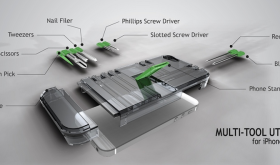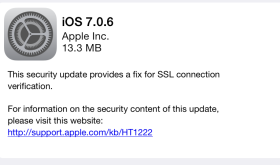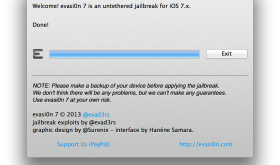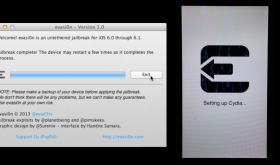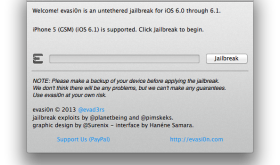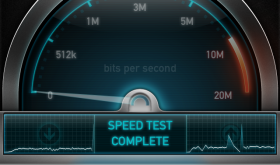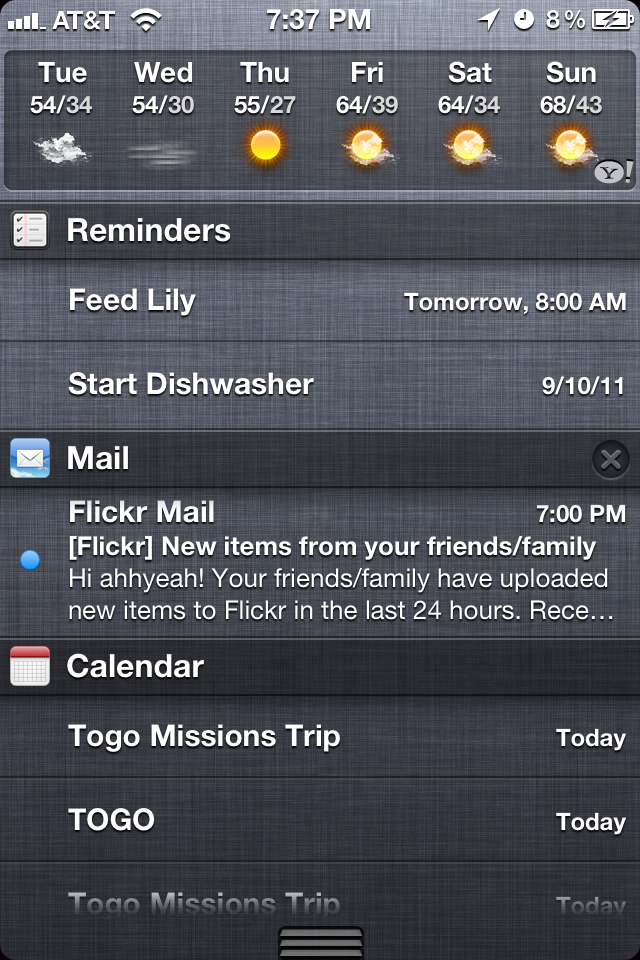MacWorld is going on right now and there are lots of crazy new tech being introduced. We’re going to share some of the apps, cases and other accessories that are being displayed. First, we’re going to take a look at a case that is not just a case. It not only protects your iPhone but it has the option to hold the following tools: blue pen, red pen, phillips screwdriver, flat-head screwdriver, nail file, tweezers, scissors & a toothpick. The case is made from polycarbonate, has scratch protection inside felt and a kickstand to prop up the iPhone for watching movies. The cost is $44.95. [Read more…]
iOS 7.0.6 Update Details & How to Jailbreak
Apple has recently released a security update to iPhones, iPods and iPads. Running this update will remove Cydia and your jailbroken apps if you have them. If you really want to update but want to jailbreak again, there is a fix for evasi0n over at idownloadblog.com that you can download. It’s the same evasi0n tool that has been modified to work with 7.0.6. This is a trusted source. [Read more…]
evasi0n7 1.0.1 – Jailbreak for iOS 7 – iPhone 5 & Mac Tutorial
Finally, the jailbreak for iOS 7 has been released. There has been a little bit of drama with this jailbreak, more than usual. Basically, the people who wrote the jailbreak were paid to add an alternative App Store to iPhones in China. Like Cydia but for Chinese users. Users in China began to notice that the Chinese alternative app store, called TaiG, had pirated apps on it. That means that they were taking paid apps from the Apple App Store and copying them and making them free in the Taig app store. The jailbreak community wasn’t too happy about this. We even recommended users to not perform the jailbreak until the issue was resolved. Thankfully the alternative app store has now been removed from the jailbreak. [Read more…]
I Jailbroke Using Evasi0n, Now What Do I Do?
Now that you have successfully used Evasi0n to jailbrake your iDevice running 6.0 or 6.1 firmware, you may be wondering how to actually install an application using Cydia or how to add additional sources to Cydia so that you have more options on applications to install. If this is you, we have a few guides on our f.a.q page that may be helpful. There you will find a guide on how to install applications using Cydia and a guide on how to install additional sources to Cydia. If you are wondering what Cydia is or how you even jailbreak your device, you may just want to head over to our f.a.q page for more info. Feel free to hit up the comments with any additional questions.
Evasi0n Jailbreak Application Compatibly List
I’m going to start a list of what I’ve tried and let you know what works and what doesn’t work with the new Evasi0n jailbreak. For now it will be a simple list with more details and links to come. [Read more…]
Evasi0n Jailbreak Tutorial Video for iPhone 5 on iOS 6.1 [Mac]
Last night I made a video of the process of jailbreaking an iPhone 5 on a Mac using the new Evasi0n software. You can get the jailbreak program at evasi0n.com for free. It’s really easy but I recommend watching the video below first, it includes some more information about jailbreaking. The jailbreak takes just under 6 minutes and will work on all devices running 6.0-6.1 (except the Apple TV at this time). [Read more…]
Evasi0n iOS 6.0 & 6.1 Jailbreak Now Available for All Devices! Including iPhone 5 & Retina iPads
The new jailbreak named Evasi0n has finally been released and we have already jailbroken 2 iPhone 5s and an iPhone 4S. The first thing you need to know is you will need to remove your passcode lock from your iPhone. There are known problems during the jailbreak if your passcode lock is on. Once the jailbreak process is over, you can add your passcode lock back. Another thing to know is the servers are getting hit really hard right now and Cydia is loading slow. Be patient and check back every once in a while. We’ll let you know how things are as we keep testing. If you have no idea where to start you should wait for our video demo. Otherwise, head over to evasi0n.com and follow the instructions. Check back here for more info soon! [Read more…]
iPhone 5 Box Prank Video
This is awesome. People have been waiting in line over night and just can’t wait to get their new iPhone. I know because I’m waited in lines many times at Apple & AT&T. Then, a guy dressed like an Apple employee comes by with a dolly full of boxes. He acts like he’s delivering the new iPhones and then drops the boxes. You can tell the boxes are full of glass and things to make a breaking sound. It’s pretty funny and people are pretty gullible. If you really think about it, the iPhone boxes are packaged pretty well and even if you took 1 iPhone box and dropped it from pretty high I bet you still wouldn’t hear glass breaking sounds. Still, funny to see people’s reations! [Read more…]
What is the Best Cellular Network for the iPhone?
Recently, I went on a trip with some friends about two hours north of our city. While driving, we were discussing which network was the best for the iPhone. Of course, I argued for AT&T while others stuck to their Verizon and Sprint networks. My argument is always that AT&T has a really fast connection although I know sometimes there are coverage issues in rural areas. In my city, AT&T was a little slow to get 3G and now I’m waiting for LTE to come to the area. Still, the speeds I get on my iPhone are typically faster than others in my area who are on Verizon and Sprint. Today, as we drove out of the big city, I continued to have high speeds while others dropped quickly. I’ll admit, we were on a highly traveled interstate. The only time I had bad signal was once we got to our destination and was in the basement of the building. At that point, I had no signal. Others, on Verizon, had signal. Of course, there was Wi-Fi available so it didn’t really bother me. Almost everything I need to get on my phone can be done on Wi-Fi. This includes iMessage, email and all notifications. The only thing I would need is text messaging, phone calls and voice mail. Every once in a while, at the back of the building, I’d get a connection and would get my text messages. This location and only one other that I travel to maybe twice a year have this issue. Otherwise, I have this high-speed 3G connection. [Read more…]
iPhone 5 Video
Apple has posted their video for the iPhone 5 on YouTube so now we can share it here! This video shows many of the new features and runs about 7 minutes. It features interviews from Jony Ive (Senior Vice President Design), Bob Mansfield (Senior Vice President) and Scott Forstall (Senior Vice President iPhone Software). It also shows some inside looks at the manufacturing processes and shows the new iOS 6 features. [Read more…]
Watch iPhone 5 Keynote Video
The recent keynote video for the iPhone 5, the new iPod touch and the new iPod nano is available for viewing at Apple.com. The video is just about two hours long and also includes previews of iOS 6. [Read more…]
iPhone 5 Live Blog
Apple has announced the new iPhone 5, iPod touch, iPod nano, EarPods, iTunes and a few more details about iOS 6. Check it out! [Read more…]
Notification Center
There are MANY people who are interested in the new iOS 5 firmware for their iPhones, iPod touches and iPads. Also, many have made the switch to the iPhone since the new iPhone 4S. I get questions every day about the new features so I thought I would write about them here. First on the list of over 200 is the new Notification Center. Before iOS 5, when you reveived a text, facebook notification or alert from an app, it would look like this: [Read more…]
Apple Invites Press to October 4th iPhone Event
Most likely, Apple will be announcing both the iPhone 5 and the new iOS firmware at their October 4th event. The invitation to the press is titled, “Let’s talk iPhone.” This leads me to believe there will be voice to text built into iOS 5. I’ve tested it out a little using the updated Target app. It seems to recognize what I say really well. It would be great to have it integrated into the software as an option when typing in all apps. [Read more…]
iPhone 5 Concept Video
Someone told me about this video the other day and I was sure it wasn’t real. It is, of course, a concept video but it’s done pretty well. I do think the iPhone 5 will be thinner with a larger display but no way the other two features shown here are real. [Read more…]