If you have not jailbroken your iPhone, iPad or iPod touch, you will need to do that first. Please see our f.a.q page for more information about jailbreaking.
When you jailbroke your iPhone/iPod Touch the Cydia application was added to your iPhone/iPod Touch automatically. It was added to your SpringBoard with the rest of the stock applications like Calendar, Maps, Weather etc.
Below are steps on how you can add applications to your iPhone/iPod Touch using Cydia.
1. Find the Cydia application on your SpringBoard.

2. Tap on the Cydia icon. This will open the Cydia application.
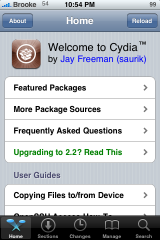
3. Select the Sections option on the lower menu bar.

4. This will open a list of all the categories for Applications. All the applications are broken up into relevant categories such as; games, utilities, multimedia etc.

6. You will then get a list of all the applications in that category. They are in alphabetical order.
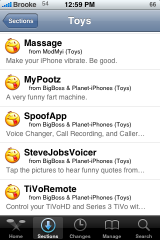
7. Select an application. This will open a screen with all the information about that application including; the name of the application, the version, the author of the application, a description of the application, more information about the application, the package ID, the section the application is in, the maintainer of the application and the source information for the application.



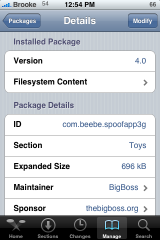
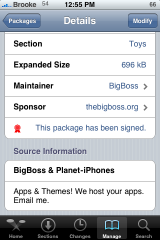
8. Select Install in the upper right corner.

9. This will bring up a pop-up window in which you will need to confirm that you would like to install the application. You can do so by selecting Confirm in the upper right corner. You can also choose to Cancel the install by selecting Cancel in the upper left corner.


10. Wait for the application to install.

11. Once the application is finished installing, you will have one of two options at the bottom of the screen, Return to Cydia or Respring SpringBoard. Either way, tap on the option.

12. If the option at the bottom of the install screen was Return to Cydia, you will be brought back to the application information page, you can then select the Home Button on your iPhone.

13. Find the applications on your SpringBoard.
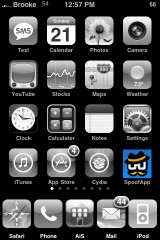
* If you already know the name of the application you would like to install, you can easily search for it.
1. Find the Cydia application on your SpringBoard.

2. Tap on the Cydia icon. This will open the Cydia application.
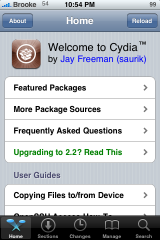
3. Select Search on the lower menu bar.

4. Once in Search, you will see a Search Bar at the top of the screen.
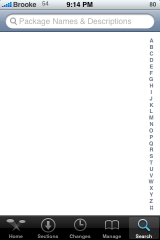
5. Tap on the Search Bar and enter the name of the application you would like to install.
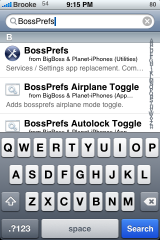
6. Follow steps 7-13 above.
Tips: To add even more applications to Cydia, you will need to add additional sources. To learn more about installing additional sources, see THIS tutorial.
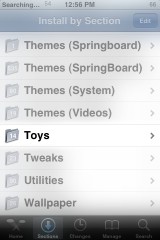

Hi ,I have the cydia installed on my ipad and I tried to install some apps and after all that you explaind above I can’t find the installed apps on my SpringBoard, is there any limitation on number of apps you could install because although I could see the check mark beside the installed apps on cydia but I could not find the icon on my springboard.
thanks for the helpful information
I download apps from cydia but when the installation complete the apps does not work properly.plesae help me on this issue..
Please help me, after I upgraded the required apps something went wrong and cannot download any vedio and also my facebook is not working and I’m too worry about this issue is it going to be solved or not
I hope you will be able to help me and I will be very grateful for you
Thank you.
Wait your ipad 6.1.2??
I try to install some softwares but they need apple id how can we make apple id?
Go under iTunes store and then look and it should say creat an account TIP U WOULD NEED YOUR CREDIT CARD FOR ORDER TO DO THE PROCSSE
It’s not neccesary to use your credit card.
hi i tried to install igo but when i downloading pack my phone battery is empty and then never come back again so what do i do? :(
cydia
lol
LOL
Hi ,I have the cydia installed on my iphone and I tried to install some apps and after all that you explaind above I can’t find the installed apps on my SpringBoard, is there any limitation on number of apps you could install because although I could see the check mark beside the installed apps on cydia but I could not find the icon on my springboard.
thanks for the helpful information
kalo yg berbayar bisa kita downlod geratis ga pake cydia?
it just wont install….and keep saying something about queuing
*host unreachable
*cached failure.
why is that??
Hi ,I have the cydia installed on my iphone and I tried to install some apps and after all that you explaind above I can’t find the installed apps on my SpringBoard, is there any limitation on number of apps you could install because although I could see the check mark beside the installed apps on cydia but I could not find the icon on my springboard.
plus i face this problem as well
it just wont install….and keep saying something about queuing
*host unreachable
*cached failure.
why is that??
I have Cydia installed and I guess step 4 only comes up with the Basic categories. any help?
I installed some packages with Cydia but I can’t never find their icons and Cydia shows me they are already installed. How can I find them? Thank you!
amazing way you describing in this post and i’m getting whole process. thanks for sharing
how to search skype from cyedia?? :P
Download Cydia
How to find apps which are not in sections?
can i use cydia on apps downloaded from app store
I’ve upgraded my Cydia up to 1.1.6 but there are some errors. I don’t know what happened. Sometimes, Ip quits and shows:
Failed to fetch …./ Pakages.gz
HTTP/1.1 404 Not Found
Some index files failed to download, they have been ignored or old ones used instead.
Could you help me to solve this problem.
Tks a lot!!! (I’m afraid of being bought a fake iPhone. :-(( )
Have a good day!!!!
I was using Cydia and I force downloaded a theme… I had received a warning message before installing that theme that it would delete some content from Cydia… I thought nothing serious will happen and I downloaded that theme… and now the whole icon of Cydia has disappeared from my cell… wat should I do to download it again…plzzzz…. help
plz tell me how
I have tried to find the app “spoofapp” that you displayed… And I don’t have it ,
Is there a way to get that ?
installed cydia I am able to install apps but they will not open i go to open they pop up i hear sound then gone games do the same thing and font swap gives me a message package has invalid metadata and cannot be intalled on the device.
iphone 5
Hi
I got cydia from cydia I can not download any thing I can install it but when it finished. It gone finished failed please f
she is a girl!!
I lost Cydia in my apple phone i try to get re install cydia but it cannot be possible .
Cydia got installed in my phone automatically after I jailbreak it. No issues at all.
plzz help me how to download cydia for mobile plzz tell me
hey…when i tap the cydia apps the home screen appears and it says the “unable to load(the internet connection appears to be offline)” though my internet connection is in online and functioning in other apps…so what should i do???
I want to install iOS 7 on my iPhone 3GS iOS 6.1.6 . It is jail broken already but I want to upgrade t
If possible u can drop me the link