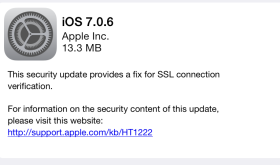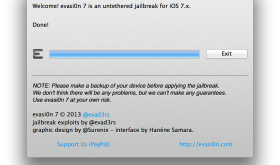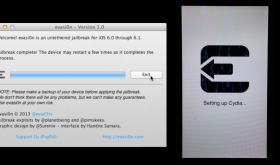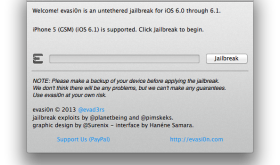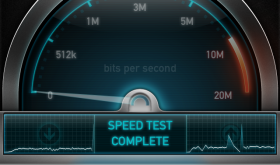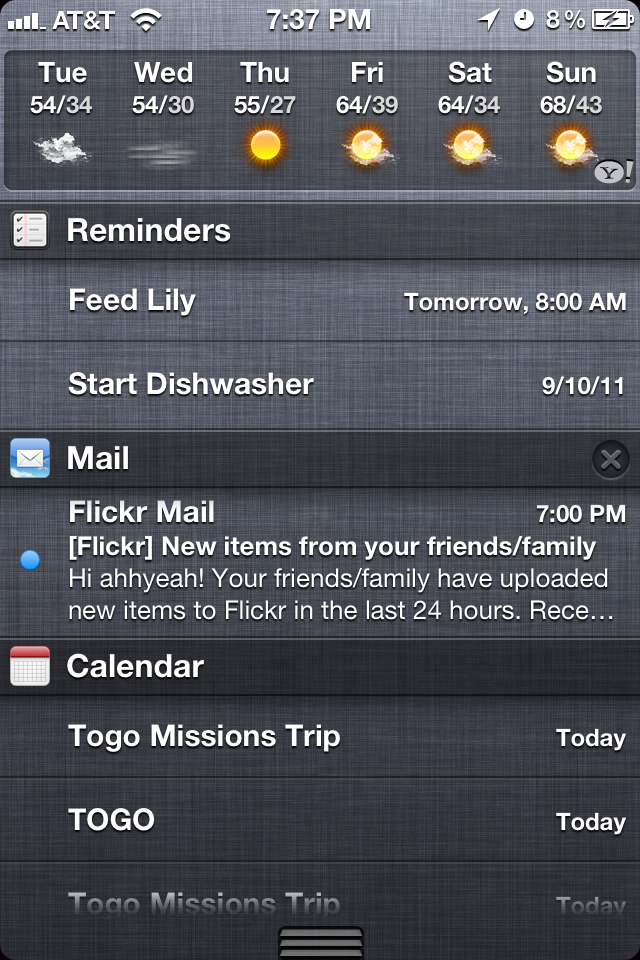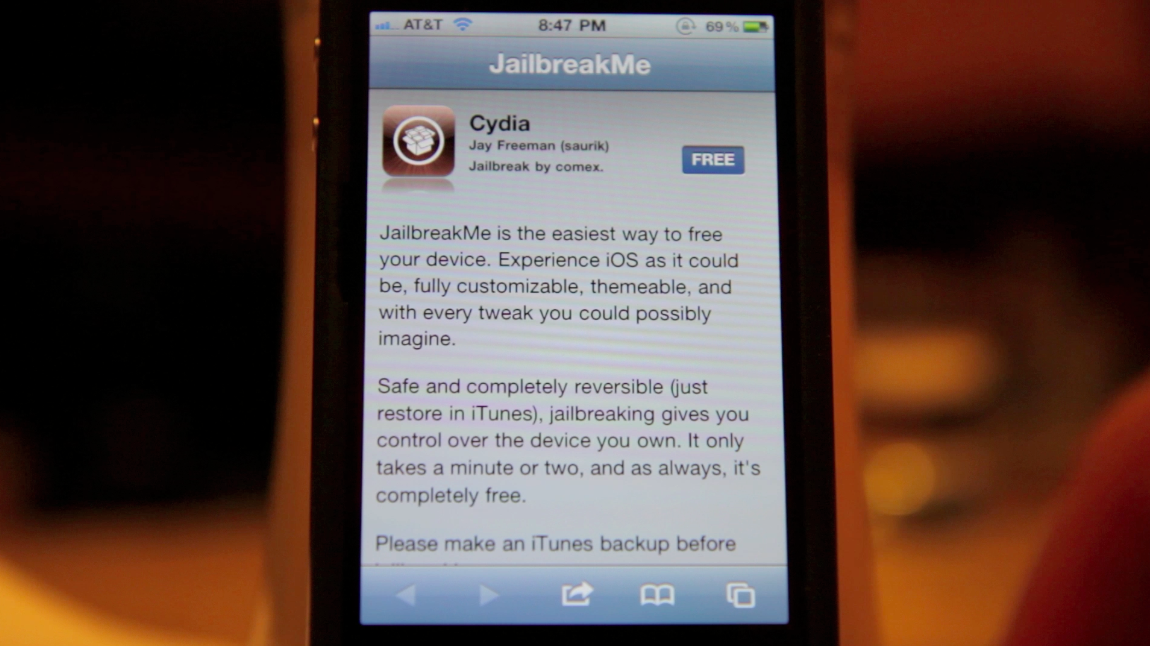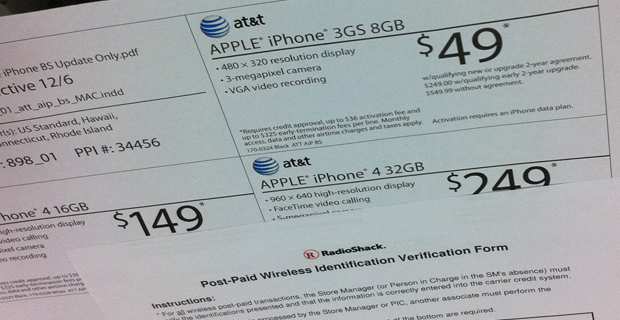Apple has recently released a security update to iPhones, iPods and iPads. Running this update will remove Cydia and your jailbroken apps if you have them. If you really want to update but want to jailbreak again, there is a fix for evasi0n over at idownloadblog.com that you can download. It’s the same evasi0n tool that has been modified to work with 7.0.6. This is a trusted source. [Read more…]
evasi0n7 1.0.1 – Jailbreak for iOS 7 – iPhone 5 & Mac Tutorial
Finally, the jailbreak for iOS 7 has been released. There has been a little bit of drama with this jailbreak, more than usual. Basically, the people who wrote the jailbreak were paid to add an alternative App Store to iPhones in China. Like Cydia but for Chinese users. Users in China began to notice that the Chinese alternative app store, called TaiG, had pirated apps on it. That means that they were taking paid apps from the Apple App Store and copying them and making them free in the Taig app store. The jailbreak community wasn’t too happy about this. We even recommended users to not perform the jailbreak until the issue was resolved. Thankfully the alternative app store has now been removed from the jailbreak. [Read more…]
I Jailbroke Using Evasi0n, Now What Do I Do?
Now that you have successfully used Evasi0n to jailbrake your iDevice running 6.0 or 6.1 firmware, you may be wondering how to actually install an application using Cydia or how to add additional sources to Cydia so that you have more options on applications to install. If this is you, we have a few guides on our f.a.q page that may be helpful. There you will find a guide on how to install applications using Cydia and a guide on how to install additional sources to Cydia. If you are wondering what Cydia is or how you even jailbreak your device, you may just want to head over to our f.a.q page for more info. Feel free to hit up the comments with any additional questions.
Evasi0n Jailbreak Application Compatibly List
I’m going to start a list of what I’ve tried and let you know what works and what doesn’t work with the new Evasi0n jailbreak. For now it will be a simple list with more details and links to come. [Read more…]
Evasi0n Jailbreak Tutorial Video for iPhone 5 on iOS 6.1 [Mac]
Last night I made a video of the process of jailbreaking an iPhone 5 on a Mac using the new Evasi0n software. You can get the jailbreak program at evasi0n.com for free. It’s really easy but I recommend watching the video below first, it includes some more information about jailbreaking. The jailbreak takes just under 6 minutes and will work on all devices running 6.0-6.1 (except the Apple TV at this time). [Read more…]
Evasi0n iOS 6.0 & 6.1 Jailbreak Now Available for All Devices! Including iPhone 5 & Retina iPads
The new jailbreak named Evasi0n has finally been released and we have already jailbroken 2 iPhone 5s and an iPhone 4S. The first thing you need to know is you will need to remove your passcode lock from your iPhone. There are known problems during the jailbreak if your passcode lock is on. Once the jailbreak process is over, you can add your passcode lock back. Another thing to know is the servers are getting hit really hard right now and Cydia is loading slow. Be patient and check back every once in a while. We’ll let you know how things are as we keep testing. If you have no idea where to start you should wait for our video demo. Otherwise, head over to evasi0n.com and follow the instructions. Check back here for more info soon! [Read more…]
What is the Best Cellular Network for the iPhone?
Recently, I went on a trip with some friends about two hours north of our city. While driving, we were discussing which network was the best for the iPhone. Of course, I argued for AT&T while others stuck to their Verizon and Sprint networks. My argument is always that AT&T has a really fast connection although I know sometimes there are coverage issues in rural areas. In my city, AT&T was a little slow to get 3G and now I’m waiting for LTE to come to the area. Still, the speeds I get on my iPhone are typically faster than others in my area who are on Verizon and Sprint. Today, as we drove out of the big city, I continued to have high speeds while others dropped quickly. I’ll admit, we were on a highly traveled interstate. The only time I had bad signal was once we got to our destination and was in the basement of the building. At that point, I had no signal. Others, on Verizon, had signal. Of course, there was Wi-Fi available so it didn’t really bother me. Almost everything I need to get on my phone can be done on Wi-Fi. This includes iMessage, email and all notifications. The only thing I would need is text messaging, phone calls and voice mail. Every once in a while, at the back of the building, I’d get a connection and would get my text messages. This location and only one other that I travel to maybe twice a year have this issue. Otherwise, I have this high-speed 3G connection. [Read more…]
The iPhone Scuba Suit A.K.A. driSuit
A friend of mine was headed on a family vacation and asked me what I thought about this waterproof case for the iPhone & iPhone 4S. I thought I’d check it out and post here to see if anyone else has used it. The case is sold on a website photojojo.com that has lots of awesome photography accessories. First, this case is $60 so we’re talking a serious accessory, not just a cheap attempt at a solution. I love this sweet .gif animation on their website of how the iPhone fits into the case. [Read more…]
Apple’s Newest Firmware iOS 6 for the iPhone, iPad & iPod touch Preview
Apple recently announced new firmware to be released in the fall for the iPhone, iPad and iPod touch. There is no specific date yet. They have stated on their website that the firmware will work with the following devices: iPhone 3G, iPhone 4, iPhone 4S, iPod touch (4th generation), iPad 2, the new iPad (iPad 3). [Read more…]
Jailbreak iPad 1 on iOS 5.0.1 with redsn0w
For this jailbreak I will be using redsn0w for the Mac to jailbreak a first generation iPad running iOS 5.0.1. Most steps are the same on a PC and for other devices such as iPhone3GS, iPhone4, iPhone4-CDMA, iPod touch 3G, & iPod touch 4G. NOTE: iPhone 4S and iPad 2 are not supported at this time.
First you should make sure you are upgraded to firmware iOS 5.0.1. Just go to your Settings app, then General, then Software Update. [Read more…]
Notification Center
There are MANY people who are interested in the new iOS 5 firmware for their iPhones, iPod touches and iPads. Also, many have made the switch to the iPhone since the new iPhone 4S. I get questions every day about the new features so I thought I would write about them here. First on the list of over 200 is the new Notification Center. Before iOS 5, when you reveived a text, facebook notification or alert from an app, it would look like this: [Read more…]
Easy Jailbreak For All Current Devices & Firmware – Jailbreakme.com
Jailbreakme.com is back! Just visit the website in Safari on your device and tap install. It installs just like an app from the app store! This hack uses an exploit in the way iOS handles PDF files. It even works on the iPad 2 and Verizion iPhone. Note: this will not work on devices running the iOS 5 Betas. Here’s a video of how to do it and how easy it is. [Read more…]
iCorkz Protection for your iPhone, iPad or iPod touch Headphone Jack & 30-Pin Connector
This is one of the best inventions for the iPhone. They are little accessories that plug into your headphone jack and dock to protect them from water & dust. They also work in the iPad and iPod touch. Check out my video and pictures below. They are just $9.95 for the set plus shipping and can be purchased at icorkz.com. I recommend them and will be putting them the rest of my devices. [Read more…]
RadioShack Selling iPhones for $50 Off
I’ve seen lots of news that RadioShack was selling iPhones for $50 less than the normal pricing. This includes the 16GB iPhone 4 for $150, the 32GB iPhone 4 for $249 and the 8GB iPhone 3GS for $49. I thought it might only be for a new line of service but I thought I’d give it a shot. Brooke still has my old 3GS and never has had the new model because she just always gets my old phone. So, I thought this would be a great Christmas present. I know, typical guy getting his wife technology for Christmas… [Read more…]
Just Mobile Xtand – The iPhone Stand of Stands
Ok, here is the deal, I was making dinner the other day (or maybe it was breakfast… I can’t remember) anyway… like most of my cooking escapades, I was using my iPhone for the recipe. And, as usual, Doug came in the kitchen halfway through my escapade only to find that my iPhone was dusted with flour, maybe had a sprinkle of seasoning on it and possible been garnished with a few droplets of water (though to my defense… he does always seem to come into the kitchen right in the middle of things when it is the craziest)! And, like usual, he looked at me in horror. “Opps… my bad!” [Read more…]