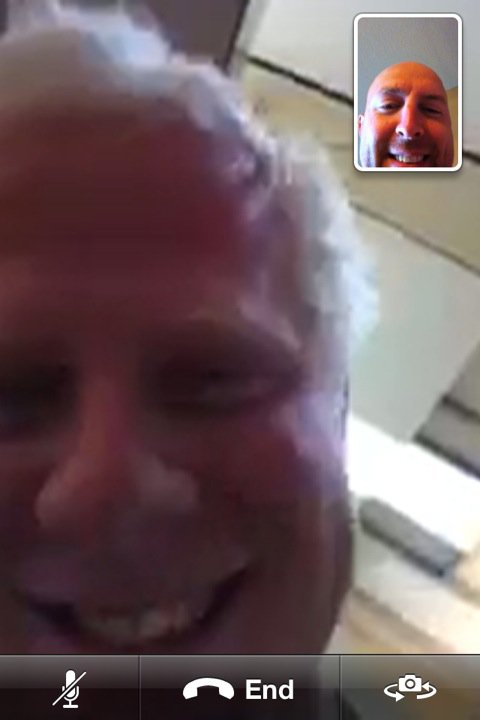Apple recently announced new firmware to be released in the fall for the iPhone, iPad and iPod touch. There is no specific date yet. They have stated on their website that the firmware will work with the following devices: iPhone 3G, iPhone 4, iPhone 4S, iPod touch (4th generation), iPad 2, the new iPad (iPad 3). [Read more…]
FaceTime Fails After 1 Minute Using 3G Unrestrictor [Fixed]
I’ve had a few people who only want to jailbreak their iPhone just so they could use FaceTime anywhere. Right now it only works on WiFi but with 3G Unrestrictor it will run on 3G and even EDGE. Every once in a while I would have problems keeping the call connected. It seemed, after about a minute, that the call would freeze and then disconnect randomly. It also seemed like it was happening with anyone and anywhere. [Read more…]
3G Unrestrictor – Enable Wifi Features Over 3G & EDGE (FaceTime on 3G!) (video)
3G Unrestrictor has been updated to work with iPhone 4 and firmware 4.x. You know what this means! FaceTime calls anywhere! Now we’ve tested this out, and really it works better on 3G than it does on EDGE but it does work. Once installed you can just open the app and select apps you’d like to fake out. This makes them think your phone is on Wifi instead of 3G or EDGE. Other apps that this can help with instead of FaceTime are the App Store, which won’t let you download apps over 20MB. This goes for videos in iTunes too. Although Skype recently announced the use of Skype over 3G, you can avoid additional costs if they ever do decide to charge for it. Another place this will help is when videos download over 3G they are compressed more which makes them more blurry. With 3G Unrestrictor, YouTube thinks it’s on Wifi and will download the full resolution version. [Read more…]
QuickTip – FaceTime’s Selfview is Draggable/Movable
I was on a FaceTime call with a friend tonight, who just got his iPhone 4, and he told me I could drag the video of myself around on the screen. That’s awesome! All you do is touch it and drag it to either of the four corners. Let us know of any other tips in Facetime! [Read more…]
QuickTip – Horizontal or Vertical FaceTime
When making a call on FaceTime it’s very natural to hold the phone in a vertical position since that’s how it’s held during a normal phone call. Did you know that you can rotate your iPhone to the horizontal position too? It works best if both callers do this. Check out the screenshots to see the difference. [Read more…]