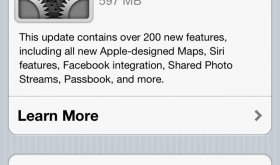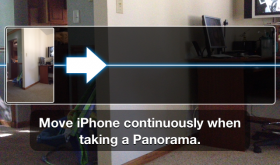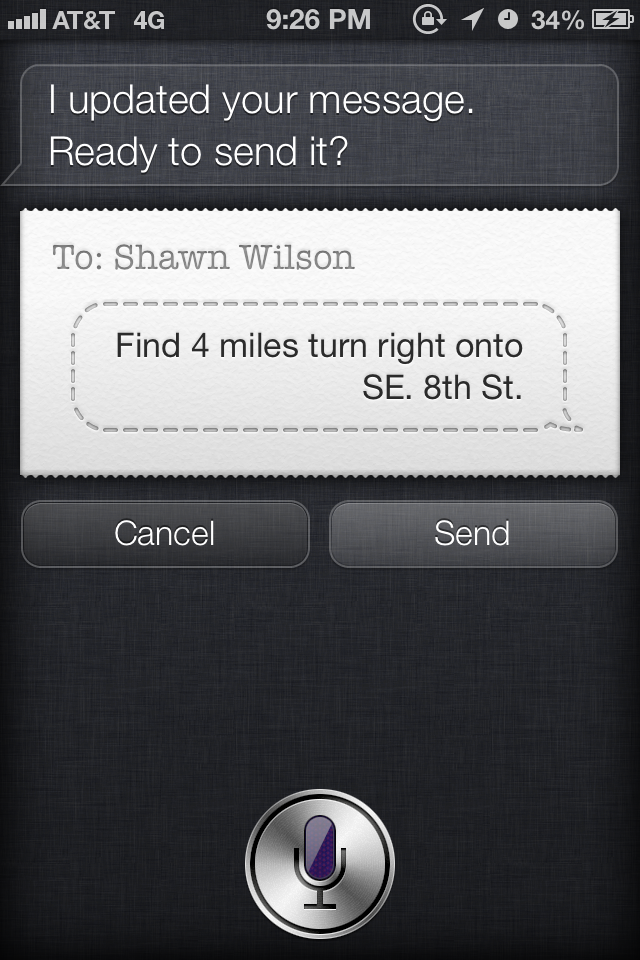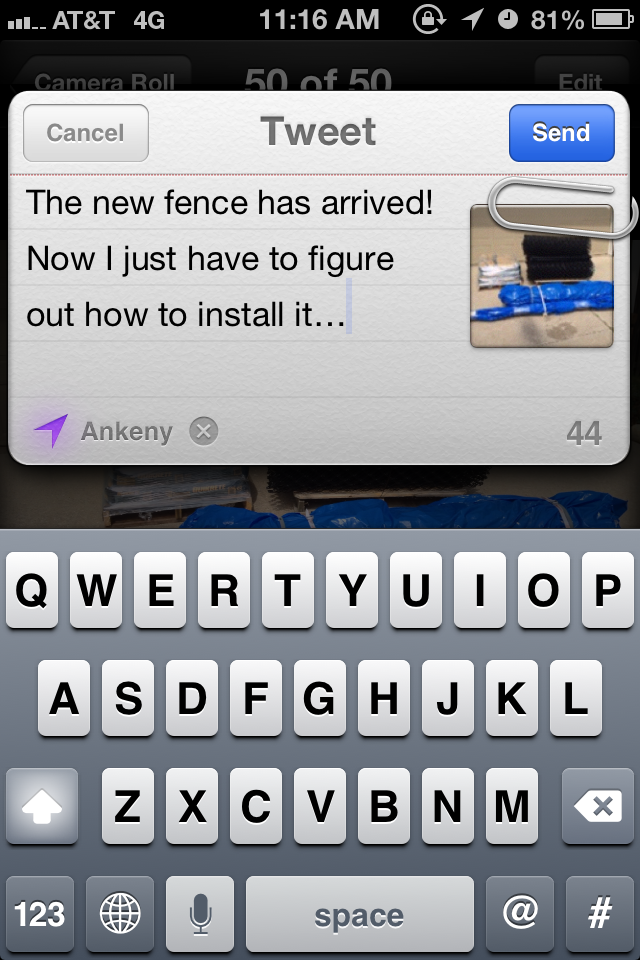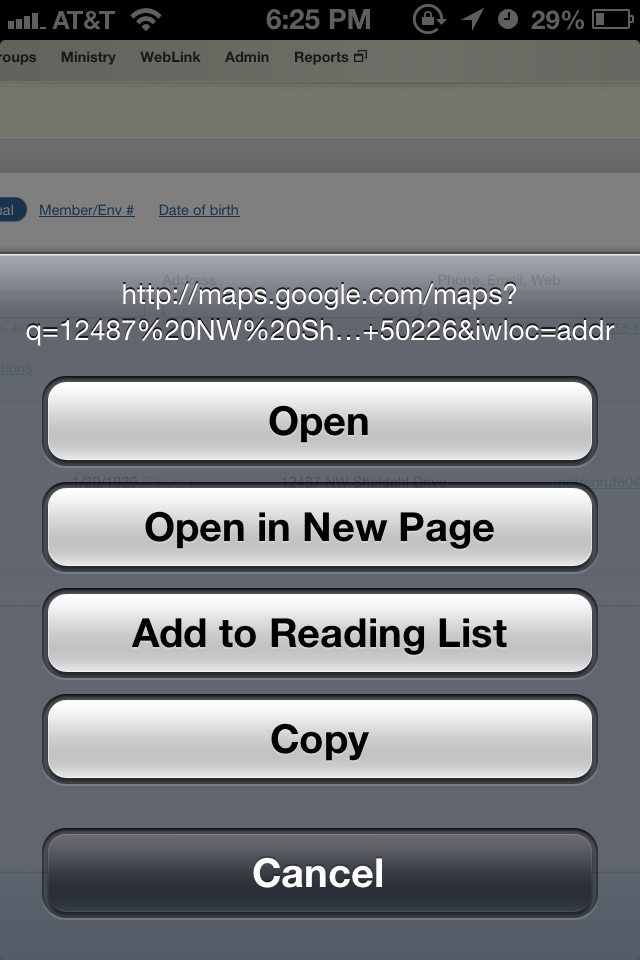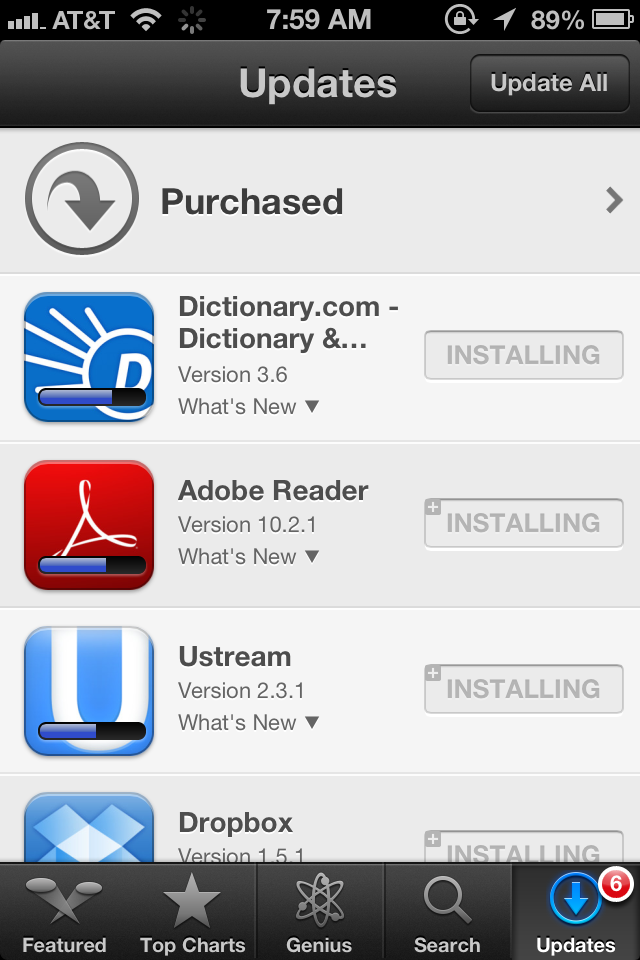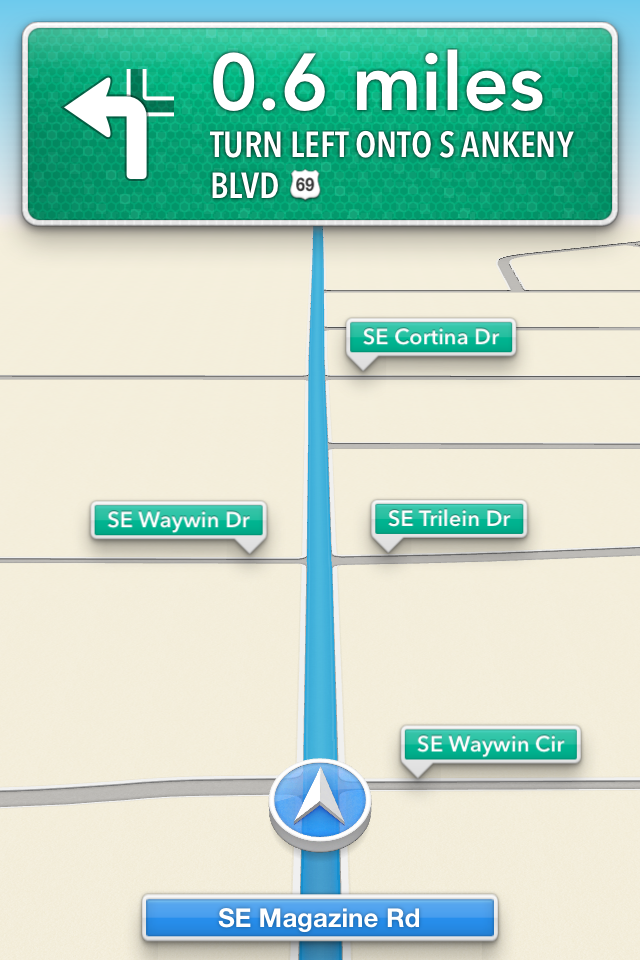Apple’s newest firmware, iOS 7, has a lot of new features. The first thing we are going to look at in detail are the new icon designs and compare them to the old ones from iOS 6.
Here is a look at the first screen of icons, which does not include all the apps that come stock on the iPhone with iOS 7. The Calculator and Contacts icons are no longer on the front screen in iOS 7. There is also a FaceTime app now on my iPhone which is no longer built inside of the Phone app but instead is a stand alone app. I’ve added iOS 6 icons from an iPhone 4S on the right for comparison. [Read more…]