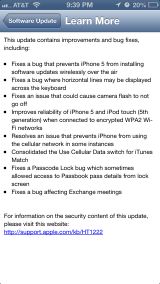I was recently training someone on their new iPad and noticed a red badge on the Settings app with a number 1. This means there is an update for the firmware on your device! Just tap the gear icon titled Settings. Then tap General, then Software Update.
One of the fixes that comes with this update says, “Fixes a bug that prevents iPhone 5 from installing software updates wirelessly over the air”. To fix this, it looks like the update installs a temporary app called iOS Updater. This seems to only happen on the iPhone 5.
Just tap the icon and run the update and you’re good to go! Once the update is completed, the icon will disappear.
Note: You may need to charge your device over 50% before the update will begin to install.
A couple other issues this update is supposed to fix include some things I’ve had trouble with. One is titled “Resolves an issue that prevents iPhone from using the cellular network in some instances”. I’ve had issues almost every day when leaving work when I go through a deep valley. My iPhone 5 gets stuck trying to reconnect to the network. It jumps to EDGE and then no network, then EDGE etc, etc. It will just loop until I put it into Airplane mode and then back. Hopefully the update fixes this.
Another one is titled “Fixes a bug where horizontal lines may be displayed across the keyboard”. I’ve definetly had some weird things happen every once in a while when the keyboard was in use. Not just lines but total screen issues. We’ll see if this is related and has been fixed.
See the rest of the fixes below!
Changelog
• Fixes a bug that prevents iPhone 5 from installing software updates wirelessly over the air
• Fixes a bug where horizontal lines may be displayed across the keyboard
• Fixes an issue that could cause camera flash to not go off
• Improves reliability of iPhone 5 and iPod touch (5th generation) when connected to encrypted WPA2 Wi-Fi networks
• Resolves an issue that prevents iPhone from using the cellular network in some instances
• Consolidated the Use Cellular Data switch for iTunes Match
• Fixes a Passcode Lock bug which sometimes allowed access to Passbook pass details from lock screen
• Fixes a bug affecting Exchange meetings