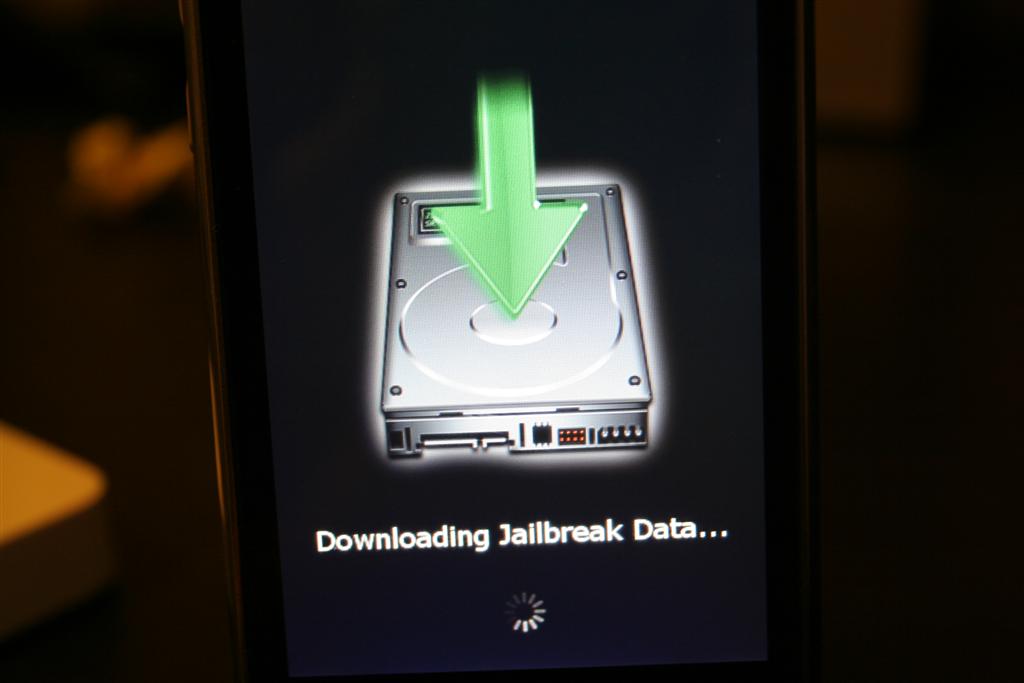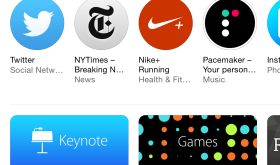Lots of people are asking, “Why did Apple name the new devices iPhone 8 and X (ten)? Why didn’t they call the iPhone 8 the iPhone 7s like usual?” Apple has had a pattern over the years: iPhone 3G, iPhone 3Gs; iPhone 4, iPhone 4s; iPhone 5, iPhone 5s… You get the point. The correlating pattern is: new physical design, update hardware speed/features. Apple has been changing the look of the iPhone every two years with small updates in the year in between. This year that changes. [Read more…]
CMRA – Camera for Apple Watch
The Apple Watch doesn’t come with a built in camera (yet) but you can add one with this sweet watch band that includes not one, but two cameras! There is a selfie camera (2MP) and a outward facing camera (8MP). The band has to be charged on it’s own and it connects to your Apple Watch using Bluetooth. It can record about 30 minutes of video or about 100 photos. Not bad for a watch accessory. [Read more…]
i101 – Episode 25 – WWDC 2016 Preview & Rumors
Hey guys! We are so excited to bring back i101! In episode 25 we talk about the many rumors of what’s to come at Apple’s 2016 World Wide Developer’s Conference. [Read more…]
AIS Studio Update! 🎥📱
We’ve been working hard to get our studio up and running so we can start recording new episodes of i101! Check out the progress and let us know what you want us to cover! [Read more…]
My Apple Watch Fitting Appointment
So I recently came across a few pictures from when I went to the Apple Store in Las Vegas and checked out the Apple Watch. I’ve never bought one and after finding the date on these pictures, I am more and more convinced to wait until the next version of the Apple Watch. The pictures are dated April of 2015 which means it’s been 1 year ago! I’m hoping the net version is at minimum thinner and has longer battery life. That’s probably the only features I’d really like. Maybe a front facing camera for FaceTime video. So, here’s a peek at a few photos from my experience. [Read more…]
Why is the App Store Green? – Apps for Earth
From now until April 24th, 100% of the proceeds from participating apps in the App Store will support World Wildlife Fund… WWF. This includes both new app purchases and in-app purchases. So, go be awesome and support preserving oceans, protecting fresh water, combating climate change, conserving forests, safeguarding wildlife and supporting sustainable food. To find out more about WWF visit their website at worldwildlife.org. [Read more…]
Up Coffee – Track Your Caffeine [Video]
I was looking for an app that would track my caffeine intake and sync with Apple’s Health app. Up Coffee does that and more. The app’s main focus is on how your caffeine intake will affect your sleep but it works well for tracking your intake as well. Here’s our video review of the app: [Read more…]
Lose It! – Meal & Nutrition Tracking
I’ve recently started working on what I eat and have decided to go with a Keto diet. You can learn more about it on Google but it’s basically eating meat and vegetables and not eating sugar and carbs. When doing any kind of diet that tracks calories, carbs, protein or anything else you need, I always recommend Lose It! It’s been around for a long time and I really like it’s huge database of foods. Nearly everything I’ve scanned in is already in the database. Sometime I tweak it a little to my style of measuring but it works so well. [Read more…]
Poll – Do You Still Jailbreak?
We’re updating our website and wanted to know, do you still jailbreak your devices? It seems that jailbreaking has been behind lately and most people update for the new features from Apple before a jailbreak can be released. We are motivated to help people with their iPhones and other iDevices but want to know what the needs are. Please help us by answering a few questions in our polls. Thanks! Comments are welcome below! [Read more…]
iPhone SE – What is Apple’s Newest iPhone?
Typically Apple releases new iPhones in the late summer but the iPhone SE as been dropped mid-cycle. Here’s why I think why: The iPhone 5s is a popular size but it was getting too slow to run iOS 9.x. Consumers want the high end features but many liked the smaller phone. They were having to make a tough decision between size and features. Apple has eliminated that by taking an iPhone 6s and shoving it into an iPhone 5s. Now while most features are the same, here’s a list to show what is, and what isn’t. [Read more…]
Geekbench 3 – iPhone Benchmark Utility
Many iOS developers lower their prices for Black Friday and some even lower them to FREE! Geekbench 3 is one worth checking out (usually $0.99). If you’re into stats and details, this app is full of it. Recently adding an iPhone 6S to our family, seeing how much faster it is than an iPhone 6 Plus. It shows a lot of stats, many I don’t really know much about what they mean. It was pretty nice to see the bump up in memory for the 6S and double the power. You can also do stats on your battery and connect it to dropbox for saving stats. Here’s a quick video showing what it looks like along with some screenshots. [Read more…]
Apple Black Friday Deals at Target
Last night we stood in a line for 5 hours for a new iPhone 6S. We were already planning on buying it and saw that if we bought it at Target we would receive a $250 Target gift card. We ended up standing in line longer than we hoped but with only one register for cell phone sales and slow responses from cell phone carriers we where there until about 3:00am. We got an iPhone 6S 64GB in space grey. I also got offered 10% off an Apple Watch at the end of the sale. They are having a lot more promotions on Apple products that run through Saturday, November 28th, 2015. Check them out here: target.com [Read more…]
How Do I Take a Screenshot on my Apple Watch
Taking a screenshot of your Apple Watch’s screen is really easy and just as you would expect. Just press the only two buttons on the watch at the same time, the digital crown and the “side button”. What’s really awesome is you just open our iPhone’s Photos app and there’s the screenshot! Here’s a little video I found to show how it’s done. [Read more…]
Apple Watches Endure Torture Tests
As usual, there are already many video up on the web of people doing scratch and drop test on the newest Apple device, the Apple Watch. This time around there are even more test. For example, water, heat, food, stain resistance and more. We’ve collected some of the best to share here. We’ll make sure to label and organize the videos into the different models. The Apple Watch Sport (aluminum) has a different screen and metal type than the Apple Watch (stainless steel). Then there is the Apple Watch Edition in Gold. So far, I’m very impressed with all the results. If you see any more amazing test, please share them in the comments. [Read more…]
Apple Watch App Store Up and Running
For a while now the Apple Watch app has had a non functioning tab labeled “Featured”. Now that Apple Watches have been delivered, the App Store styled page is up and running. There are a few categories of apps and you can now see thumbnails of screenshots just like you can with the full iPhone/iPad apps. Just to be clear, these are not apps you just install on your Apple Watch, these are apps you install on your iPhone and then have the option of accessing from your watch. There are definetly apps I will not have on my Apple Watch, such as games, but it’s great to have a section highlighting all the apps that have Apple Watch companions. [Read more…]