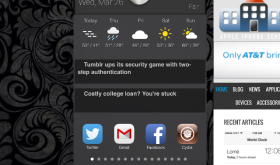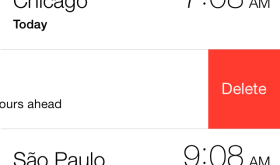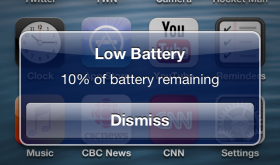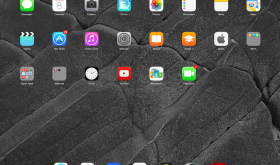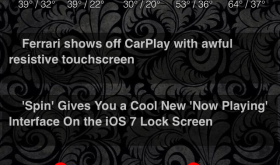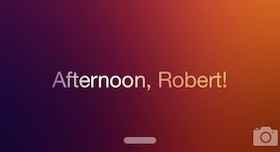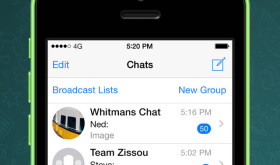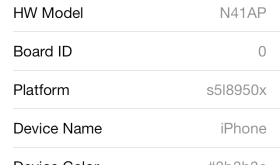I was looking for an app that would track my caffeine intake and sync with Apple’s Health app. Up Coffee does that and more. The app’s main focus is on how your caffeine intake will affect your sleep but it works well for tracking your intake as well. Here’s our video review of the app: [Read more…]
Lose It! – Meal & Nutrition Tracking
I’ve recently started working on what I eat and have decided to go with a Keto diet. You can learn more about it on Google but it’s basically eating meat and vegetables and not eating sugar and carbs. When doing any kind of diet that tracks calories, carbs, protein or anything else you need, I always recommend Lose It! It’s been around for a long time and I really like it’s huge database of foods. Nearly everything I’ve scanned in is already in the database. Sometime I tweak it a little to my style of measuring but it works so well. [Read more…]
Clear Background Apps – Close All Apps With One Tap
I’ve been looking for a nice, simple way to close all my apps in iOS 7 and I’ve found a hack I really like. It’s short and sweet and just takes one tap. Search Cydia for “Clear Background Apps” and install. Then just double click your home button and when the multitasking screen appears just tap the broom icon at the top. Depending on how many apps you have open, it might take a few seconds. Soon all your apps will be closed. This app is free and has no settings to configure. [Read more…]
Edit Clocks – Swipe to Delete Clocks
I always like hacks that seem like they are part of the original iOS and should have been there in the first place. This hack does this by allowing you to swipe to delete clocks under the World Clock tab in your Clocks app. Very simple and free hack found in Cydia. [Read more…]
NoLowPowerAlert – Disables Low Battery Alert
This is a simple little hack but just another one of the many reasons I still jailbreak my iPhone and iPad. The low battery alerts are super annoying. The worst is when I’m at the end of my work day and my iPhone is low on power and I’m trying to voice text my wife that I’m heading home and while I’m using the voice to text feature the low battery alert pops up and stops my dictation. AHHHH!!! Annoying!!!! I know that I have low battery because I can see the percentage in the top right of my screen at all times. I don’t need an alert at 20% and again at 10%. Ok, rant over. So, just search Cydia for NoLowPowerAlert and install. That’s it! Alerts gone. This hack is free. [Read more…]
NCSingleTapClear – Clear Notifications with Single Tap
I don’t use the Notification Center that often on my iPhone, but when I do, I’ve always hated the way you clear notifications. Having to tap twice made the whole process take too long and make me not want to use the feature even more. Thankfully there is NCSingleTapClear! This removes the second tap needed to clear a group of notifications. Just tap the x and it’s cleared. Usually you have to tap x and then tap the word clear. This little hack is free in Cydia. [Read more…]
iCleaner – The Ultimate iDevice System Cleaner
I’ve never used one of these “cleaner” apps before but my storage was really full of pictures and videos from iMessages. I never delete my messages and I have many that go back a couple years. I has started cleaning out some of the media by searching for “attachment” but it was a really slow process and a little buggy. iCleaner supports cleaning message attachments. It has a lot of other features that I will list below. Some include cleaning out all the unused languages or images used by other devices such as the iPad if you’re on an iPhone. These are all individually selectable before the cleaning. After using iCleaner the first time I had about 3GB more space available on my iPhone. When running it again today while writing this article I cleaned up 5GB! [Read more…]
DynamicText – Friendly Lockscreen Greeting
This simple little mod changes your “Slide to Unlock” text to “Good morning, Douglas” or other greetings based on the time of day. The developer has been rolling out updates that include typing in your own custom greetings. I always love to have custom text on my lockscreen. It’s a great way to get people interested in jailbreaking when they see it and ask how I changed it. In the settings you can do things like hide the chevron > or hide all punctuation. You can, of course, change your name. This app is free and currenly doesn’t work on the 64bit iPhone 5S or iPad. [Read more…]
Splashy Fish – Best Flappy Bird Replacement?
With most of the Flappy Bird drama behind us, many developers are attempting to become the next Flappy Bird. If you read the reviews of Splashy Fish, it may be the best alternative, possibly even better! At the time of writing this article, Splashy Fish is currently the top free app in the App Store. I only made it to about a 6 on the original Flappy Bird so I thought I’d see if this game is still as difficult or if it was easier. [Read more…]
Bloard – Nice Light Black Keyboard
This is a simple mod but I love it. I love a dark keyboard especially on a black iPhone. This mod requires iOS 7 and is free in Cydia.
Developer’s Description
Requires iOS 7+
Tired of white keyboards in iOS 7? Install Bloard! Bloard will turn your white keyboard into a nice, light black keyboard that’s easier on the eyes. You can turn it off anytime from the stock Settings app. No other settings to configure. Works on every app with a keyboard. [Read more…]
Photo Blackground – Change Photos Background From White to Black
With iOS 7 Apple went all new age on their design. Lots of circles, thin fonts and pastels and white coloring. Thats all fine but one thing that is a bit weird is in the Photo app. When you are swiping through pictures, the background is white. If you tap the screen to remove the toolbars and buttons, the background is black. I really prefer black and so this is a great mod to your Photos app. This makes the background always black. Unfortunately the tool bar and buttons are still white but it’s at least headed in the right direction. This mod is free in Cydia. [Read more…]
Inform Me – All The Device Info You’d Ever Want
This application will tell you everything about your iPhone or other iDevice. Model number, serial number, battery info, chip info, wifi info, space, memory and a whole lot more. This application is free and works on all devices running iOS 6 or higher and supports 64bit devices. Once installed, just visit your Settings app and look under Inform Me. Here is a list of all the info it provides: [Read more…]