I’ve been looking for a nice, simple way to close all my apps in iOS 7 and I’ve found a hack I really like. It’s short and sweet and just takes one tap. Search Cydia for “Clear Background Apps” and install. Then just double click your home button and when the multitasking screen appears just tap the broom icon at the top. Depending on how many apps you have open, it might take a few seconds. Soon all your apps will be closed. This app is free and has no settings to configure.
Clear Background Apps – Close All Apps With One Tap
March 26, 2014 by
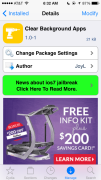



Wow. Sounds like some of the one-click clean apps on Android. :) Good to know that there’s something available for the iOS, though your device does need to be jailbroken. Oh well. If one wants to take a risk and do a jailbreak. :)
Quick, clean and easy … it’s about time that somebody made something like this!