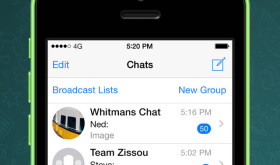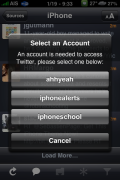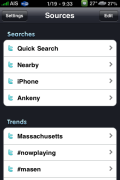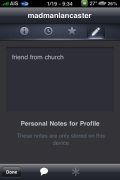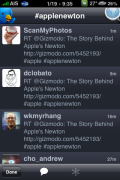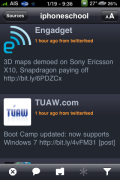Ok, so this is going to be a very humbling article but I just gotta know from the iPhone community, What is so great about WhatsApp? I’m guessing it has to do with the fact I live in the US and most of my friends have iPhones so we use iMessage. I also use Facebook chat for some group messaging. So, when I open up WhatsApp, there are only about 20 of my friends that even show up out of my 1,200 total iPhone contacts. It feels a lot like Google+: If no one is on it, I’m not going to use it. And, if another app already has the feature, I’m not going to use it. I have lots of other apps like that, for example: Sceene, Skype, Voxer, Skype, HeyTell, Kik & Viber.
WhatsApp Bought by Facebook $19 Billion – Why?
Timehop: What did you do 1 year ago today?
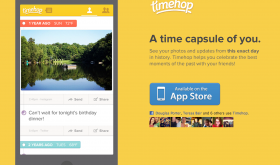
This is a simple, yet fun app really worth downloading. All you do is open the app and you will get a list of things you’ve done 1 year ago today. The app also goes back 2, 3, 4, & 5 years. It pulls info from Facebook, Twitter, Foursquare, Instagram, flickr and your camera roll. Of course it’s really fun when you have kids because they grow up so fast. Now you can see your memories much easier and you can even get a daily push notifications once your Timehop is ready. [Read more…]
Twitter 4.3

Twitter has recently updated their app with a lot of new features. I’m just going to highlight a few. See the rest at the bottom of this post. The feature I like and have been waiting for is more inline links and images. Twitter calls this “expanded tweets”. The only one I’ve noticed so far is Instagram. Instead of needing to click on the link to see the image, the image is automatically embedded into the tweet. Hopefully YouTube, Foursquare and others are added in the future. Images posted via twitter already had this feature. [Read more…]
Hidden iPad Facebook App Found, Then Blocked by Facebook, Then Re-Hacked! [Update]

Recently, someone figured out that if they changed just one little number in the code for the iPhone Facebook app, the iPad app would be revealed when installed on the iPad. You needed to be jailbroken so you could access the Facebook app files to change the code that marks the app for the iPhone or iPad. The app was a little buggy but the layout was pretty good. Nothing to blow your mind but better than the tiny little iPhone app. UPDATE: There is a hack in Cydia called FaceForward that re-enables the hack and doesn’t require the step by step hacks below! [Read more…]
Temporary Fix For Gowalla & Jailbroken iPhones
When the jailbreak came out for the iPhone 4 I was very excited. I was even more excited when a lot of my favorite jailbreak apps became available. Then I noticed Gowalla, an App Store app for check in to locations, had stopped working. When you opened the app it would just crash right away. I tried uninstalling and reinstalling but it just kept doing it. Eventually I found out it was a problem with having my iPhone jailbroken and specifically having Winterboard installed. Here’s a recent @reply from @gowalla:
Gowalla, foursquare and Loopt All Get Updates
![]() Some major updates came yesterday for the top location based social networking apps and strangely all around the same time. I’ll list out the new features of each below but I have to admit that I’m really excited about the updates that have come to Gowalla. This is my favorite of these apps mostly because of the great look and design of the app. I’m excited for the new feature that allows you to add pictures and comments. Check out the rest of the features below.
Some major updates came yesterday for the top location based social networking apps and strangely all around the same time. I’ll list out the new features of each below but I have to admit that I’m really excited about the updates that have come to Gowalla. This is my favorite of these apps mostly because of the great look and design of the app. I’m excited for the new feature that allows you to add pictures and comments. Check out the rest of the features below.
Gowalla
– Design: A fresh new experience that is more flexible, readable and usable than ever
– Photos: Upload a photo after checking in, browse photos from friends and see photos taken at a spot.
– Checkin Commenting: When a friend checks in someplace awesome, tell them what you think!
– Multiple checkin messages: Skipped typing a checkin message? Come back and add one.
– Hot Spots: Discover the most popular spots nearby
– Browse your friends… and friends of friends.
– Browse friends’ bookmarked spots and created trips.
– More ways to get in touch with Facebook, Twitter and web links for friends.
– Spot details (when available): address, phone number, Twitter name, Facebook page, website
 |
Price: Free |
[nggallery id=43]
[Read more…]
Official Meebo App Now Available in the App Store
| Available In: App Store | Price: Free |
![]() Meebo has released it’s official app in the App Store. If you are not familiar with Meebo, it is a web based Instant Messaging client that allows you to connect to just about any IM service.
Meebo has released it’s official app in the App Store. If you are not familiar with Meebo, it is a web based Instant Messaging client that allows you to connect to just about any IM service.
Sticking to Meebo’s simple and sleek style, the iPhone app is just that… simple and sleek (and not to mention pretty quick!). Once you have signed in, you can quickly navigate through your buddy list. Chatting is easy and totally awesome with push notifications!!
[Read more…]
Loren Brichter Explains How He Created Tweetie
![]() I used to be a HUGE fan of Tweetie until Tweetie 2. Some of my favorite features were removed like the dark theme and I don’t really like the new retweet feature and the quote feature only lets you use “via” instead of “RT”. Anyway, this is a really kewl video from the developer speaking at Standford University back in May of 2009. It’s a kewl inside view to app developing and more support for why some apps should be paid and not free. Oh, and be prepared, it’s 30 minutes long.
I used to be a HUGE fan of Tweetie until Tweetie 2. Some of my favorite features were removed like the dark theme and I don’t really like the new retweet feature and the quote feature only lets you use “via” instead of “RT”. Anyway, this is a really kewl video from the developer speaking at Standford University back in May of 2009. It’s a kewl inside view to app developing and more support for why some apps should be paid and not free. Oh, and be prepared, it’s 30 minutes long.
Video
Peephole: Twitter Image Browser
| Available In: App Store | Price: $1.99 |
![]() This is an awesome application if you are a tweeter :) It’s a quick way to access images that have been linked to in tweets. You can see images from trending topics, the public timeline, nearby users, your custom search terms, people you follow, and your favorites. Just select which group you want to see images from and you’ll see a screen full of thumbnails. There are some really nice filters you can place on the results like “remove duplicates” which works well when viewing trending topics. You can also remove retweets and @ replies. Once you tap on an image you see the image full screen with the avatar of the person who tweeted it and the first few lines of the tweet. You can scroll down for the full image, tap the picture to remove everything but the picture, and tap the avatar for more images tweeted by that user. One thing I think they could add here is the username before the tweet. Buttons across the bottom give you lots of features like emailing the photo, saving the image to your camera roll, replying, retweeting and following the user. You can also scroll back and forth through the pictures or hit the play button to see a slideshow. Finally there is a favorite button.
This is an awesome application if you are a tweeter :) It’s a quick way to access images that have been linked to in tweets. You can see images from trending topics, the public timeline, nearby users, your custom search terms, people you follow, and your favorites. Just select which group you want to see images from and you’ll see a screen full of thumbnails. There are some really nice filters you can place on the results like “remove duplicates” which works well when viewing trending topics. You can also remove retweets and @ replies. Once you tap on an image you see the image full screen with the avatar of the person who tweeted it and the first few lines of the tweet. You can scroll down for the full image, tap the picture to remove everything but the picture, and tap the avatar for more images tweeted by that user. One thing I think they could add here is the username before the tweet. Buttons across the bottom give you lots of features like emailing the photo, saving the image to your camera roll, replying, retweeting and following the user. You can also scroll back and forth through the pictures or hit the play button to see a slideshow. Finally there is a favorite button.
Video
Twitterrific
| Available In: App Store | Price: Free or $4.99 |
![]() This is one of my most used apps among all apps on my iPhone, even including the stock apps. It probably ranks up there with text messaging for me. I used to really love Tweetie until the update to Tweetie 2 where some of my favorite features were removed. So I started to look around and then I found Twitterrific. There is a free version that is ad supported so check it out first to see if you like it before buying.
This is one of my most used apps among all apps on my iPhone, even including the stock apps. It probably ranks up there with text messaging for me. I used to really love Tweetie until the update to Tweetie 2 where some of my favorite features were removed. So I started to look around and then I found Twitterrific. There is a free version that is ad supported so check it out first to see if you like it before buying.
So there’s a lot I like about this app and a few things I don’t. I’ll start with the good. First, it’s beautiful. There’s a pretty good reason for this and it’s because it’s designers are the iconfactory. They are first, an icon design company and now develop iPhone apps. They’ve designed icons for Microsoft Vista and XP, Xbox, Ubuntu, Red Hat Linux, Macromedia, and even Walmart.
But, apps don’t need to just look good, they need to work well. Twitterrific has a ton of features:
• Manage multiple accounts, searches & trends
• Unified timeline displays replies, direct messages, favorites & more
• Filter timeline for different tweet types instantly
• Easily view conversation threads between users
• Customizable visual themes & layout styles
• Powerful tweet actions such as RT, URL shortening, email, text compression & others
• Wide range of advanced settings
• Much, much more!
The app flows really well through menus and it’s very intuitive. It really is my favorite twitter app right now but I do have some things I’d like to see change or added.
• When tweeting and wanting to @reply someone there needs to be an easy way quickly enter in someone’s username but just typing the @ and the first couple letters of the username. Right now you have to scroll through the list of people.
• Right now when you search for something and then want to reply you have to choose what twitter account you want to use. The searches should be accessed from withing each account, not the main menu. That way you can create custom searches for each account and you’re not limited to 3 choices of accounts when responding.
ScreenShots
Video
WordPress 2.1 Update
![]() WordPress has come out with another update to the iPhone app. No major features but a nice few tweaks and fixes. This application allows you to manage your blog on wordpress.com or one you’re hosting yourself using software downloaded from wordpress.org. You can blog, add pictures, approve comments, save drafts and more.
WordPress has come out with another update to the iPhone app. No major features but a nice few tweaks and fixes. This application allows you to manage your blog on wordpress.com or one you’re hosting yourself using software downloaded from wordpress.org. You can blog, add pictures, approve comments, save drafts and more.
Twittelator Pro Update Brings Lists, Reply All, TwitLonger and A Lot More!
| Available In: App Store | Price: $4.99 |
![]() Some may think this app is high priced at $4.99 but with updates almost every month or more and this list of new features you might change your mind. The biggest feature on the list is support for Twitter’s new lists. You can see others’ lists, create a new one, and add users to lists. The only problem I had was I went over my API connection limit after adding people to lists. If you want to do mass amounts of people, keep using the twitter.com website. If you just need to do some updating every once in a while or see your lists, you should be fine.
Some may think this app is high priced at $4.99 but with updates almost every month or more and this list of new features you might change your mind. The biggest feature on the list is support for Twitter’s new lists. You can see others’ lists, create a new one, and add users to lists. The only problem I had was I went over my API connection limit after adding people to lists. If you want to do mass amounts of people, keep using the twitter.com website. If you just need to do some updating every once in a while or see your lists, you should be fine.
This update also added a few third party features like “What The Trend?”, Tlists, Follow Cost, Tweet Blocker, favrd, favstar, & TwitLonger. Another feature which is pretty kewl is a reply to all. If someone you follow tweets an at reply to one or more people, you can hit “reply to all” and a new tweet is started with @replies to all users. There are even more featues listed below: [Read more…]
Facebook iPhone App Experiencing Connection Issues (It’s Not Just You)
![]() My grandma has been texting me for the past couple days asking me to help her fix her Facebook iPhone App. She said it’s not refreshing her news feed and can’t see people’s walls. I told her to shake it :) (that forces the app to refresh.) It didn’t work. Then I noticed I am having the same issues. Have you been experiencing problems? Let us know in the comments. I checked out Twitter and it looks like we’re not the only ones:
My grandma has been texting me for the past couple days asking me to help her fix her Facebook iPhone App. She said it’s not refreshing her news feed and can’t see people’s walls. I told her to shake it :) (that forces the app to refresh.) It didn’t work. Then I noticed I am having the same issues. Have you been experiencing problems? Let us know in the comments. I checked out Twitter and it looks like we’re not the only ones:
[Read more…]
ChillTwit Free for a Limited Time

| Available In: App Store | Price: Free |
![]() ChillTwit, a twitter application that allows you to customize your bubble colors, and background image, is free for a limited time.
ChillTwit, a twitter application that allows you to customize your bubble colors, and background image, is free for a limited time.
Many of you may have hear about ChillTwit and it’s claim to be the “ONLY Twitter app that allows customization of your bubble colors, and background image!” I’m not sure it is an application I would pay for but, now that it’s free you could check it out.
fring Updated Adding New Features
| Available In: App Store | Price: Free |
![]() fring, a “mobile social hub. Talk, chat & tweet on fring and other favorite social services including Skype®, MSN® Messenger, GoogleTalk™, Twitter, Yahoo! ™, AIM®, ICQ, all through one central profile,” has been updated in the App Store to version 2.0.0.4. The new version adds a few new features including the implementation of the copy/paste and linking capabilities right in your chat. Below is more info about the update and a video demo. [Read more…]
fring, a “mobile social hub. Talk, chat & tweet on fring and other favorite social services including Skype®, MSN® Messenger, GoogleTalk™, Twitter, Yahoo! ™, AIM®, ICQ, all through one central profile,” has been updated in the App Store to version 2.0.0.4. The new version adds a few new features including the implementation of the copy/paste and linking capabilities right in your chat. Below is more info about the update and a video demo. [Read more…]