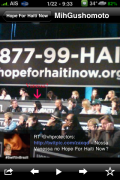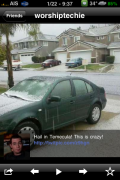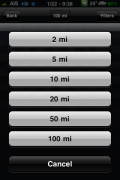| Available In: App Store | Price: $1.99 |
![]() This is an awesome application if you are a tweeter :) It’s a quick way to access images that have been linked to in tweets. You can see images from trending topics, the public timeline, nearby users, your custom search terms, people you follow, and your favorites. Just select which group you want to see images from and you’ll see a screen full of thumbnails. There are some really nice filters you can place on the results like “remove duplicates” which works well when viewing trending topics. You can also remove retweets and @ replies. Once you tap on an image you see the image full screen with the avatar of the person who tweeted it and the first few lines of the tweet. You can scroll down for the full image, tap the picture to remove everything but the picture, and tap the avatar for more images tweeted by that user. One thing I think they could add here is the username before the tweet. Buttons across the bottom give you lots of features like emailing the photo, saving the image to your camera roll, replying, retweeting and following the user. You can also scroll back and forth through the pictures or hit the play button to see a slideshow. Finally there is a favorite button.
This is an awesome application if you are a tweeter :) It’s a quick way to access images that have been linked to in tweets. You can see images from trending topics, the public timeline, nearby users, your custom search terms, people you follow, and your favorites. Just select which group you want to see images from and you’ll see a screen full of thumbnails. There are some really nice filters you can place on the results like “remove duplicates” which works well when viewing trending topics. You can also remove retweets and @ replies. Once you tap on an image you see the image full screen with the avatar of the person who tweeted it and the first few lines of the tweet. You can scroll down for the full image, tap the picture to remove everything but the picture, and tap the avatar for more images tweeted by that user. One thing I think they could add here is the username before the tweet. Buttons across the bottom give you lots of features like emailing the photo, saving the image to your camera roll, replying, retweeting and following the user. You can also scroll back and forth through the pictures or hit the play button to see a slideshow. Finally there is a favorite button.
Video