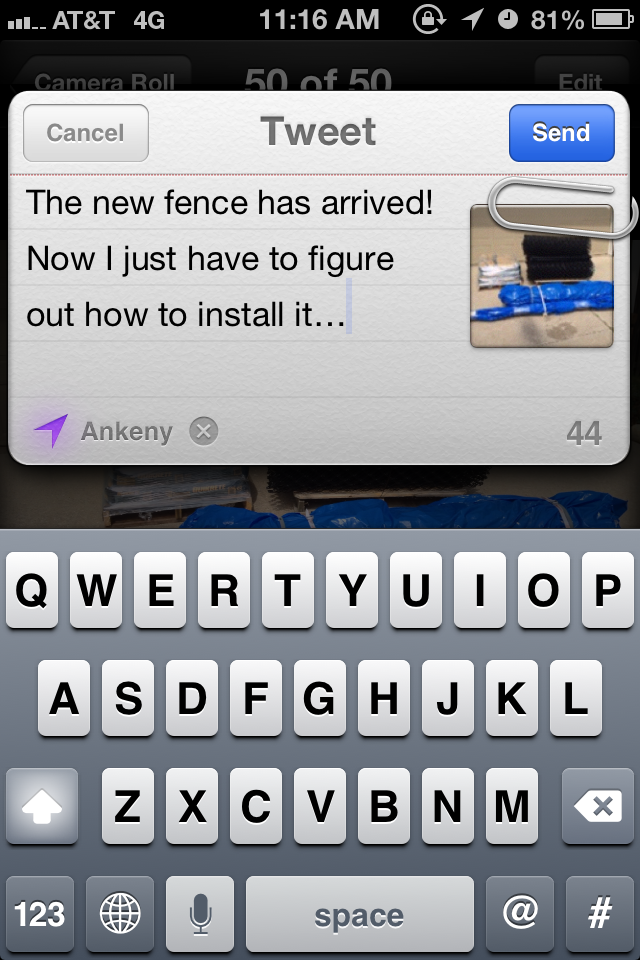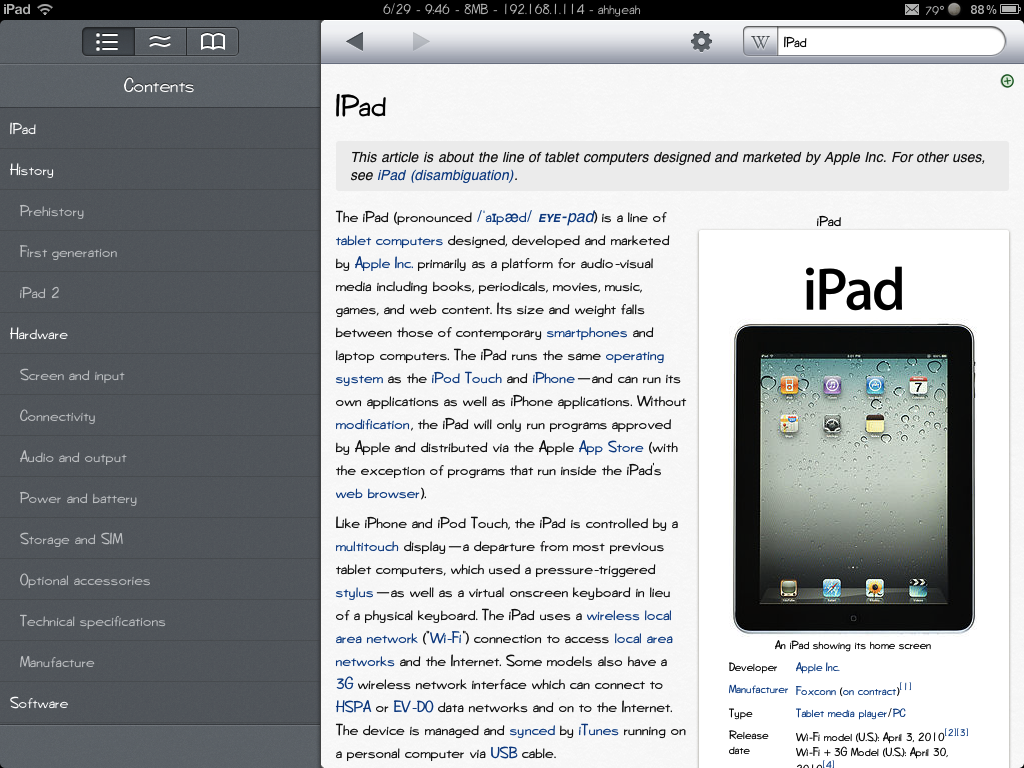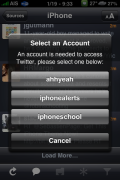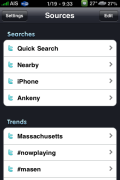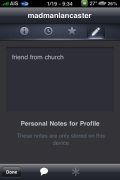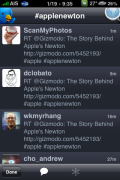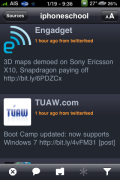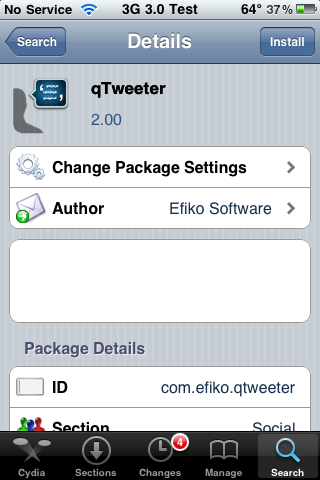Last night, at the end of the debate, one of the questions asked how to bring back the production of the iPhone, iPad and other Apple products back to the US. I don’t plan to get political here but there were some funny tweets going on at that point during the debate. Some were more serious. Here are a few I saw. Send me any that I missed! [Read more…]
Tweet From Notification Center
A new options has been added to the Notification Center in iOS 6 firmware (coming fall 2012). You can now tweet from within Notification Center. The design looks great and you can easily pick from multiple accounts, attach a picture and add your location. You can also place the widget in which ever order you want in the Notification Center. [Read more…]
Must Have iPad Applications #1-5
If you have recently bought a new iPad I have some “must have” apps you should start out with. Of course, some apps you may wonder why they are so “must have” and argue that you don’t need them. Ok, you just might not. This is my list and there may be more that you would suggest (please do so in the comments). This is the first 5 and I will post more in chunks of 5 in the future. For what it’s worth, here’s my list: [Read more…]
Tweetie 2 Update Now Available
| Available In: App Store | Price: $4.99 |
![]() The long awaited update to Tweetie 2 has finally been approved. Version 2.1 of the app has quite the change log and includes both new features and bug fixes (view the entire change log below).
The long awaited update to Tweetie 2 has finally been approved. Version 2.1 of the app has quite the change log and includes both new features and bug fixes (view the entire change log below).
[Read more…]
Tweetie 2.1 Coming Soon
| Available In: App Store | Price: $2.99 |
![]() There are a lot of twitter apps in the App Store actually, there are quite a few good twitter apps in the App Store. Personally, I have always been partial to Tweetie and like many people I was totally stoked about the release of Tweetie 2. I’m still a believer in the app, but lets just say it has it’s bugs. So, I was once again stoked to hear about the update to version 2.1 of the app.
There are a lot of twitter apps in the App Store actually, there are quite a few good twitter apps in the App Store. Personally, I have always been partial to Tweetie and like many people I was totally stoked about the release of Tweetie 2. I’m still a believer in the app, but lets just say it has it’s bugs. So, I was once again stoked to hear about the update to version 2.1 of the app.
The update to Tweetie 2 version 2.1 includes quite a few bug fixes (thank goodness) and also quite a few cool new features. According to TechCrunch, there are two features that they think we will like the most; “New-style retweets and geolocation support.”
[Read more…]
GDZLLA: Post Pictures to Flickr from Tweetie 2
![]() One of the sweet features of Tweetie 2 is the ability to enter your own “Image Service APT Endpoint”. This allows you to add your own choice for where your images are posted if you’re not happy with the list provided. Here’s where GDZLLA comes in. You just visit gdzl.la to setup your account and it will post your images to Flickr instead of something like Twitpic. This is awesome because now I can post my image once and not worry about uploading it to Flickr later. The only downfall is it doesn’t name the photos. You probably don’t want the whole tweet being the title. Maybe have the tweet go in the description. Right now it just names the picture “Photo” and the description “Uploaded from Tweetie 2 via GDZLLA“. Then it just needs to upload it to my Facebook account and we’d be all set. This is currently a free service.
One of the sweet features of Tweetie 2 is the ability to enter your own “Image Service APT Endpoint”. This allows you to add your own choice for where your images are posted if you’re not happy with the list provided. Here’s where GDZLLA comes in. You just visit gdzl.la to setup your account and it will post your images to Flickr instead of something like Twitpic. This is awesome because now I can post my image once and not worry about uploading it to Flickr later. The only downfall is it doesn’t name the photos. You probably don’t want the whole tweet being the title. Maybe have the tweet go in the description. Right now it just names the picture “Photo” and the description “Uploaded from Tweetie 2 via GDZLLA“. Then it just needs to upload it to my Facebook account and we’d be all set. This is currently a free service.
qTweeter Update – Paste Support & Cydia Store Integration
| Available In: Cydia | Price: $4.99 |
![]() qTweeter, a twitter and facebook application, has been update to version 2.06. The update adds paste support. It also integrates the application into the Cydia store. For those of you who have already “purchased” (donated to) qTweeter, you will not have to purchase the application at the full $4.99. If for some reason it does not show that you already purchased the application, after you install it, it will ask you for your registration information… just enter the email address you used when you donated to the app. [Read more…]
qTweeter, a twitter and facebook application, has been update to version 2.06. The update adds paste support. It also integrates the application into the Cydia store. For those of you who have already “purchased” (donated to) qTweeter, you will not have to purchase the application at the full $4.99. If for some reason it does not show that you already purchased the application, after you install it, it will ask you for your registration information… just enter the email address you used when you donated to the app. [Read more…]
qTweeter Update – Upload Videos to Twitter and Facebook on First Gen iPhone, iPhone 3G and iPhone 3GS
| Available In: Cydia | Price: Free Trial then Donation |
![]() qTweeter, a Twitter application, has been updated to version 2.0. The update adds a new feature – video. The really cool part is that you can send a video tweet not only from an iPhone 3GS but also an iPhone 3G and a first gen iPhone (on the 3.0 firmware)! Very cool. [Read more…]
qTweeter, a Twitter application, has been updated to version 2.0. The update adds a new feature – video. The really cool part is that you can send a video tweet not only from an iPhone 3GS but also an iPhone 3G and a first gen iPhone (on the 3.0 firmware)! Very cool. [Read more…]
TwitVid Update – Upload Videos to Facebook, MySpace and YouTube
| Available In: App Store | Price: Free |
![]() TwitVid recently updated their website/app adding the ability to upload your videos to Facebook, MySpace and YouTube. To turn the features on, you you will need to go to their website, login and choose where you would like the videos to upload.
TwitVid recently updated their website/app adding the ability to upload your videos to Facebook, MySpace and YouTube. To turn the features on, you you will need to go to their website, login and choose where you would like the videos to upload.
The next time you post a video to Twitter using TwitVid, it will also add the video to the other places you have chosen. You do not have the choice to post one video to just Twitter and another to both Twitter and Facebook. Once you turn on the Facebook (or YouTube or MySpace) option on the website, it will automatically upload all the videos you post on Twitter to the other places. In order to not upload a video to a certain place, you would have to go back onto the website and remove that option.
Things to note:
– When a video is uploaded to Facebook it adds the video to your “wall” however, it does not add it to the actual Video app in Facebook.
– When a video is uploaded to YouTube it is uploaded directly into your YouTube account.
– When a video is uploaded to MySpce – WHAT! Who uses MySpace!!
ScreenShots
TwitVid – Post Video Taken From Your iPhone To Twitter
| Available In: App Store | Price: Free |
![]() I am REALLY excited about this app. First of all, it’s free, but I’d pay for this app in a heartbeat. Very very well done. Ok, let’s get on with it. TwitVid lets you post your videos taken by your iPhone 3GS to your Twitter account. Just install the app, login, either record a new video or chose an exciting one, add your tweet and you’re done! It creates a nice short URL for your tweet like this and adds it to the end: http://www.twitvid.com/0343E
I am REALLY excited about this app. First of all, it’s free, but I’d pay for this app in a heartbeat. Very very well done. Ok, let’s get on with it. TwitVid lets you post your videos taken by your iPhone 3GS to your Twitter account. Just install the app, login, either record a new video or chose an exciting one, add your tweet and you’re done! It creates a nice short URL for your tweet like this and adds it to the end: http://www.twitvid.com/0343E
The website it takes you too is very nice. It uses your background for your Twitter account and has extra features like live chat embedded in the sidebar. You can also embed this video somewhere else, chat too. The quality is very good and upload speeds on wifi were great. We’ll test more to see how EDGE and 3G workout. Another nice thing is viewers start to stream the video as you’re uploading it. So even if you’re not done uploading, they can see the beginning and it buffers as you upload. [Read more…]