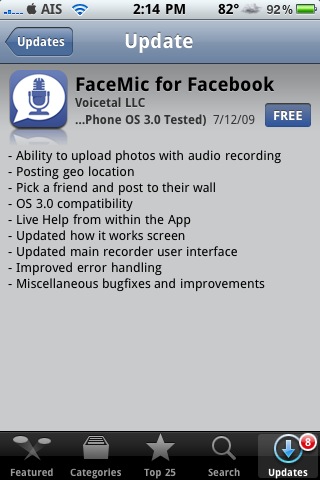The Washington Post recently released their free app for the iPad. They also released a demo video promoting the app. I finally got a chance to check it out and all I have to say is… that is seriously a lot of iPads! If you haven’t seen the video, you can check it out below. [Read more…]
qTweeter Update – Paste Support & Cydia Store Integration
| Available In: Cydia | Price: $4.99 |
![]() qTweeter, a twitter and facebook application, has been update to version 2.06. The update adds paste support. It also integrates the application into the Cydia store. For those of you who have already “purchased” (donated to) qTweeter, you will not have to purchase the application at the full $4.99. If for some reason it does not show that you already purchased the application, after you install it, it will ask you for your registration information… just enter the email address you used when you donated to the app. [Read more…]
qTweeter, a twitter and facebook application, has been update to version 2.06. The update adds paste support. It also integrates the application into the Cydia store. For those of you who have already “purchased” (donated to) qTweeter, you will not have to purchase the application at the full $4.99. If for some reason it does not show that you already purchased the application, after you install it, it will ask you for your registration information… just enter the email address you used when you donated to the app. [Read more…]
TwitVid Update – Upload Videos to Facebook, MySpace and YouTube
| Available In: App Store | Price: Free |
![]() TwitVid recently updated their website/app adding the ability to upload your videos to Facebook, MySpace and YouTube. To turn the features on, you you will need to go to their website, login and choose where you would like the videos to upload.
TwitVid recently updated their website/app adding the ability to upload your videos to Facebook, MySpace and YouTube. To turn the features on, you you will need to go to their website, login and choose where you would like the videos to upload.
The next time you post a video to Twitter using TwitVid, it will also add the video to the other places you have chosen. You do not have the choice to post one video to just Twitter and another to both Twitter and Facebook. Once you turn on the Facebook (or YouTube or MySpace) option on the website, it will automatically upload all the videos you post on Twitter to the other places. In order to not upload a video to a certain place, you would have to go back onto the website and remove that option.
Things to note:
– When a video is uploaded to Facebook it adds the video to your “wall” however, it does not add it to the actual Video app in Facebook.
– When a video is uploaded to YouTube it is uploaded directly into your YouTube account.
– When a video is uploaded to MySpce – WHAT! Who uses MySpace!!