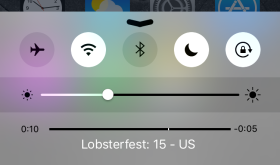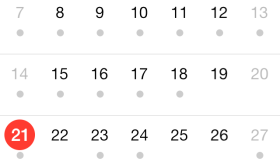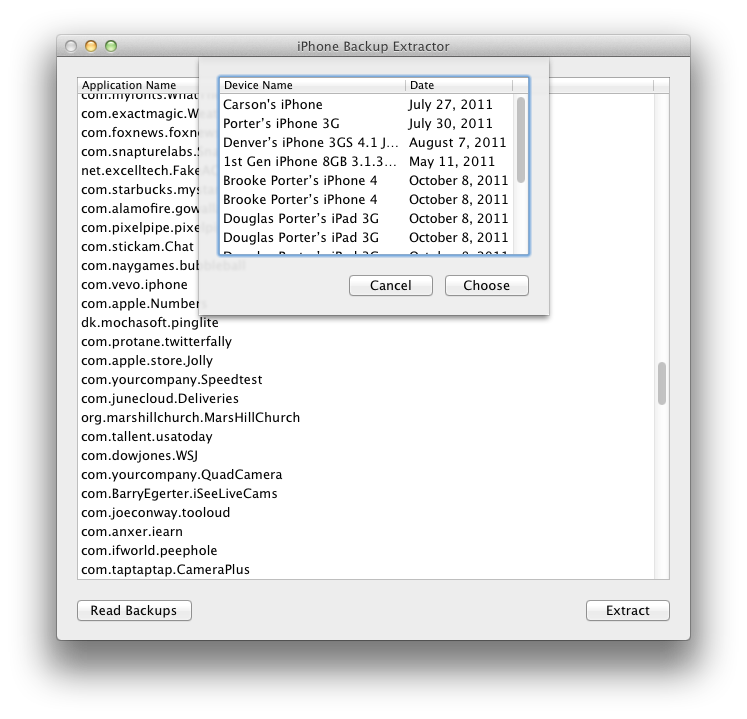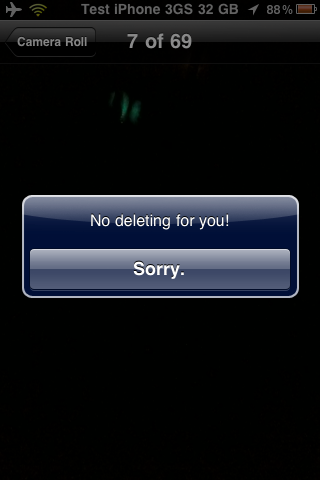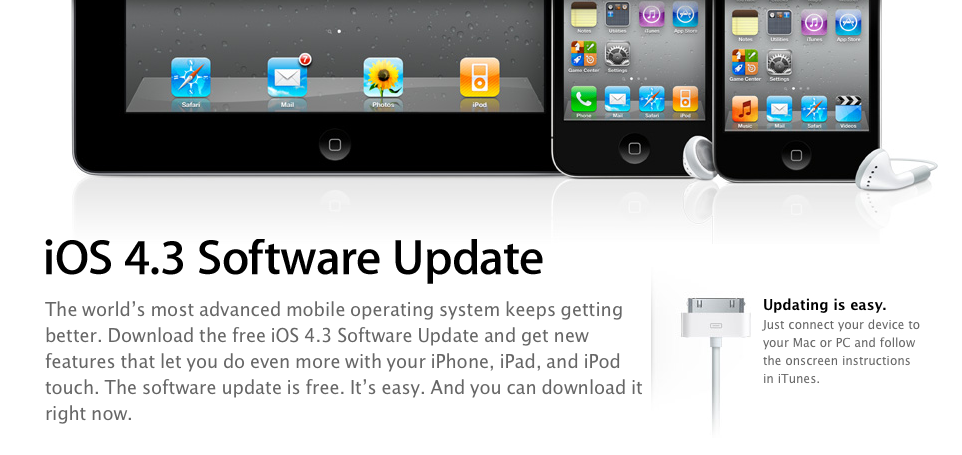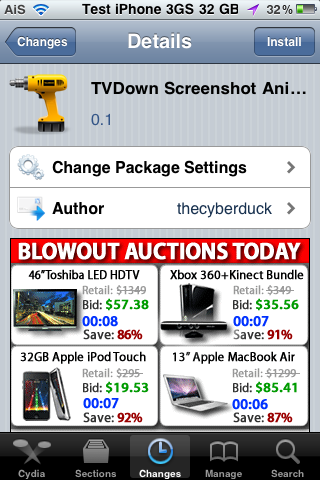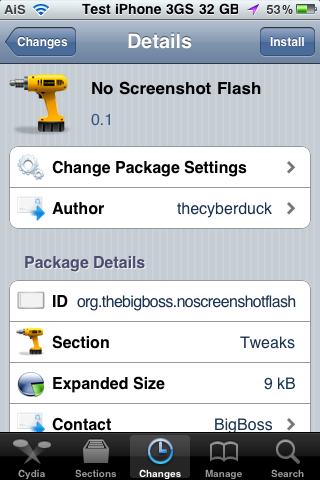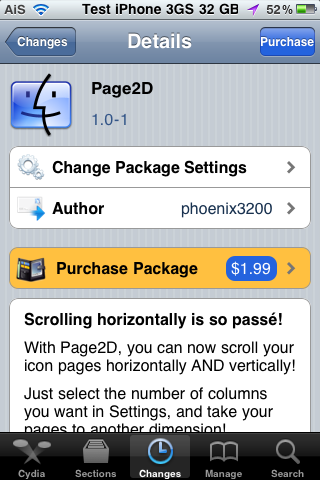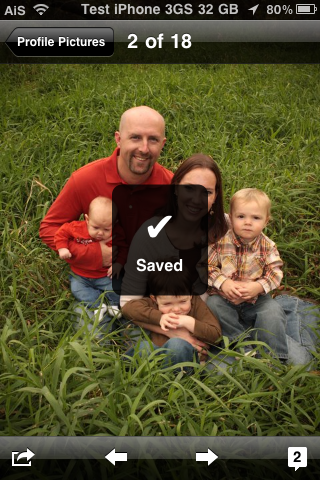Night Shift is a new feature of the 9.3 software update. This mode reduces the blue light emitted from your device’s screen. According to Apple, “Many studies have shown that exposure to bright blue light in the evening can affect your circadian rhythms and make it harder to fall asleep.” [Read more…]
iOS 7: Calendar
Apple’s Calendar app has a very fresh new look. Almost too fresh. I really don’t like the use of so many circles throughout the OS. You’ll see it more later in other iOS 7 apps we review. The Calendar app is very white, like many other of the iOS apps. The current day is highlighted with a red dot and days that have events have small grey dots below the date. Navigation is much easier when you get the hang of it. The year view is pretty sweet too! Check it out in the screenshots below. [Read more…]
Groupon – Update 1.6.2
Groupon has updated their app with a few small features and bug fixes. Groupon is a “deal-of-the-day website that features discounted gift certificates usable at local or national companies.” Here are the new features: [Read more…]
Instagram Acquired by Facebook for $1 Billion
Instagram recently announced it was purchased by Facebook. In their blog post the current Instagram CEO said the app will “still be the same one you know and love. You’ll still have all the same people you follow and that follow you.You’ll still be able to share to other social networks. And you’ll still have all the other features that make the app so fun and unique.” It’s been said that the sale price was $1 billion dollars. Feedback so far from the community is not so positive expecting Facebook to ruin the app/service. [Read more…]
Restoring iWork Files Lost When Switching to iCloud
With the new option to sync my devices to iCloud instead of my computer, it sounded like a great idea. The problem was, after a couple days of being synced to the “cloud”, all my files in Keynote, Pages & Numbers disappeared on all my devices. I have my iPad, iPhone 4 and iPhone 4S all syncing and it was awesome to watch my files push in to my devices and cross sync between them the first time. When I opened Pages a few days later and all the files vanished. I was not happy. I have a couple major documents on there and I was trying to remember where I might have backed them up. I know I had emailed myself some files just incase something happened but I was having trouble finding them in my email and I know it wasn’t all my files from all devices from all three apps. [Read more…]
PhotoProtect – Prevent Photos from Being Deleted
PhotoProtect is a cool little hack that allows the ability to keep the photos and/or videos in your Camera Roll from being deleted. This is a great way to prevent kids from accidentally deleting your photos! Once installed, the hack is automatically activated. If you go into the Camera Roll and select the trash button you will get a pop-up that says, “Don’t delete my photos! It’s a trap!” When you select OK, it will do nothing. The photo will not be deleted and will stay in the Camera Roll.
[Read more…]
iOS 4.3 Untethered Jailbreak [Video]
As I mentioned yesterday, the Dev-Team had informed us that i0n1c had a 4.3 untethered jailbreak ready for when the new iOS was released. Today, i0n1c posted a video demo of the iOS 4.3 untethered jailbreak. There has been no word from the Dev-Team on when the jailbreak will be available. For now, it is being labeled an “alpha” release. Below is the demo video done on an iPad running iOS 4.3.
[Read more…]
iOS 4.3 Now Available
As suspected, the iOS 4.3 update was released today. If you are looking to upgrade to 4.3… you can plug your device into your computer, head over to iTunes and select the “Check for Update” option. This will allow you to update your device to iOS 4.3. Below is Apple’s official changelog for 4.3.
Remember: If you are jailbroke and want to keep your jailbreak… hold off on updating to iOS 4.3. We will let you know when there is a new jailbreak out. The Dev-Team says that the wait shouldn’t be too long because @i0n1c has a 4.3 untether ready. We’ll keep our eye out. [Read more…]
iOS 4.3 To Be Released Today – Should You Upgrade?
During the iPad 2 event, Apple announced iOS 4.3 and it’s release date of March 11th. However, rumor has it, that iOS 4.3 is going to be released today. The upgrade will be available for the iPad, iPhone 3GS, iPhone 4 GSM model (meaning the AT&T iPhone and not the Verizon iPhone) and the iPod touch (3rd & 4th generations). Below is a list of a few the features we will see with iOS 4.3.
Note: Like with all firmware updates, if you have a jailbroke device, you will want to hold off on updating when the new iOS is released… especially with the upgrade to iOS 4.3. Below is a warning from BigBoss.
[Read more…]
TVDown Screenshot Animation
TVDown Screenshot Animation is a hack that changes the animation when taking a screenshot. Normally, when you take a screenshot, you would see a quick white flash. This hack changes the “flash” to an animation that is similar to an “old-tv-powering-down.” It’s kind of cool. You can get TVDown Screenshot Animation via the BigBoss source.
[Read more…]
No Screenshot Flash – Remove “Flash Effect” When Taking Screenshot
No Screenshot Flash is a hack that removes the “flash” when you take a screenshot. It will still make the “shutter” sound when you take a screenshot it will just no longer have the quick white “flash.” That is basically all there is to it. A simple little hack. It worked exactly like it was supposed to when I tested it. You can get No Screenshot Flash via the BigBoss source.
[Read more…]
Page2D – Scroll SpringBoard Both Vertically and Horizontally [Video]
Page2D is a sweet hack that allows the SpringBoard to scroll both horizontally and vertically. This brings me back to the day (way before Apple came out with the scrolling SpringBoard) when we scrolled the SpringBoard vertically instead of horizontally. Anyway, this is a pretty cool hack that allows you to do both horizontally and vertically… allowing for A TON of page options. Check out the video demos below. Note the page dots on the bottom of the SpringBoard that help you keep track of what page you are on. I’m glad it adds the page dots because when I was watching the video, I was like, I’m sooo going to get lost in my pages!!
FBphotoSave – Save Photos from Facebook Application to Camera Roll
FBphotoSave is a hack that allows you save photos from the Facebook application to your Camera Roll. Normally, the stock photo saving method that allows you to tap and hold on an image to save it to your device does not work in the Facebook application however FBphotoSave enables this feature.
It’s a super simple little hack. Once installed, you can use the hack by tapping and holding on any photo in the Facebook application. When you release your hold, you will get a pop-up with the options to Cancel the save or Confirm the save. If you select Confirm it will display a little HUD saying that the photo has been saved. You can then go into your Camera Roll and view the saved image.
[Read more…]