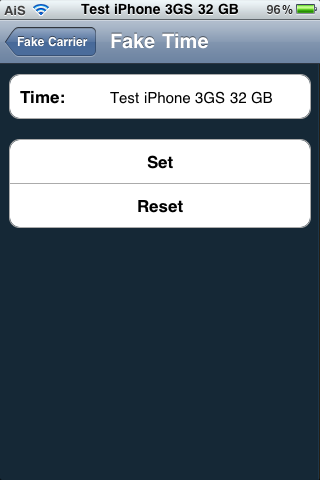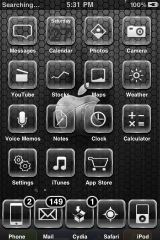IconMaker is a pretty cool application that allows you to quickly create custom icons right from your device. It turns images into nice shiny, rounded icons. Personally, this is an awesome application for me. I create icons all the time and now, instead of opening Photoshop on my computer and creating an icon, I can create it right on my iPhone!
When you open the application, there are a few options;
[Read more…]