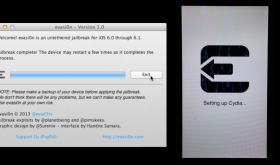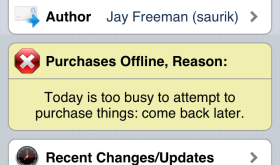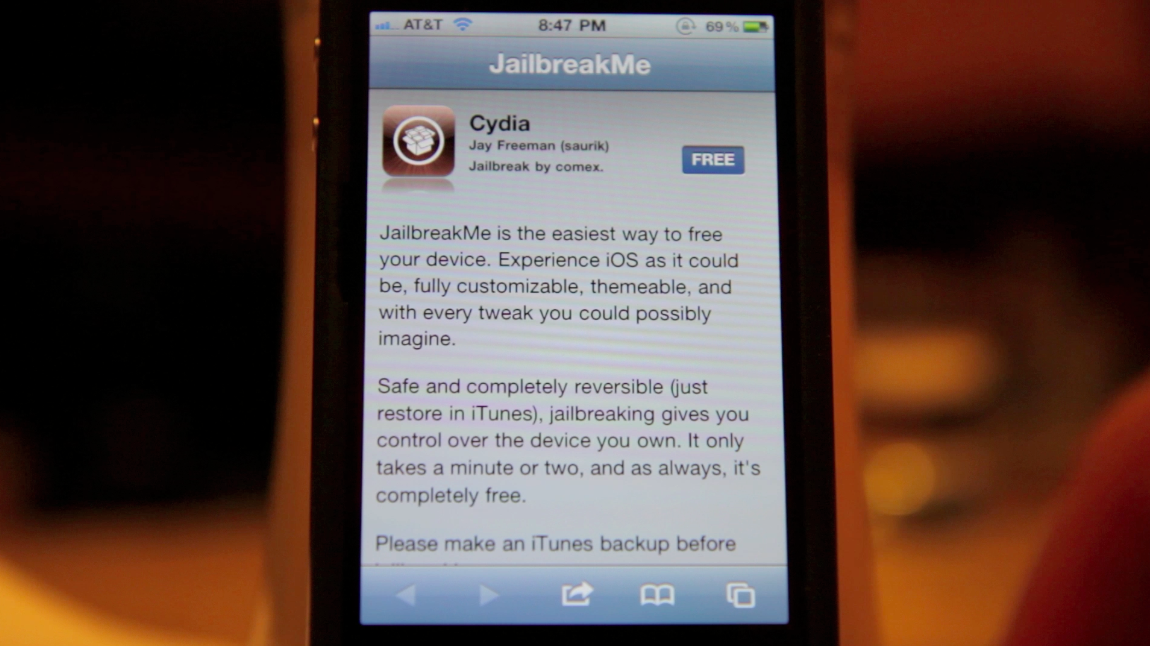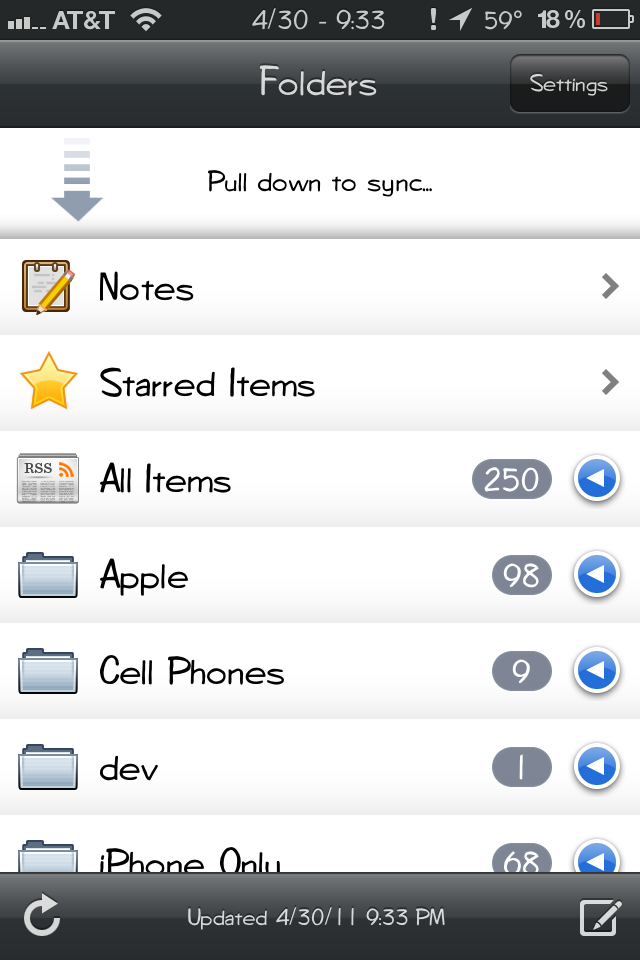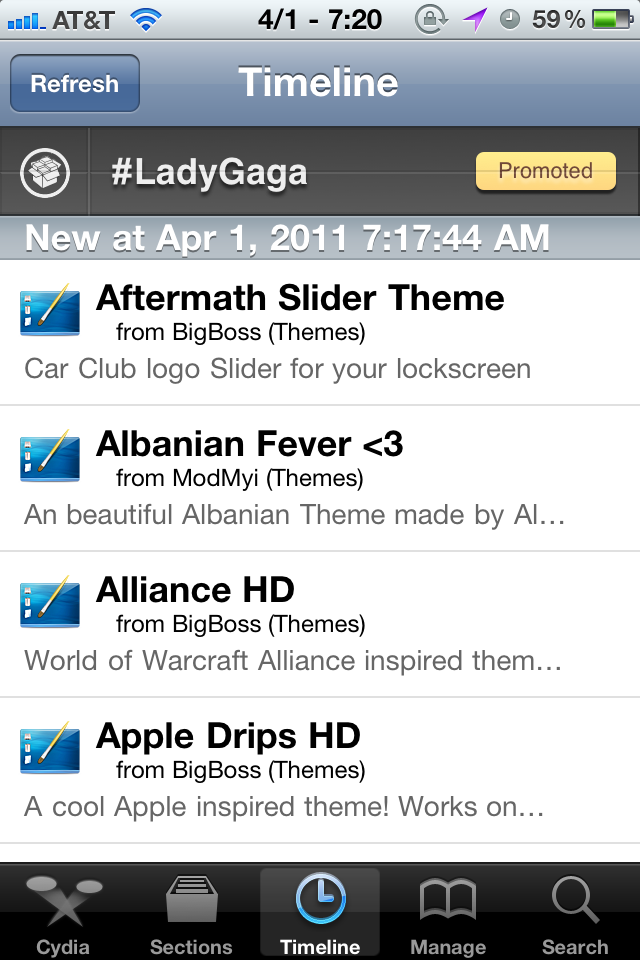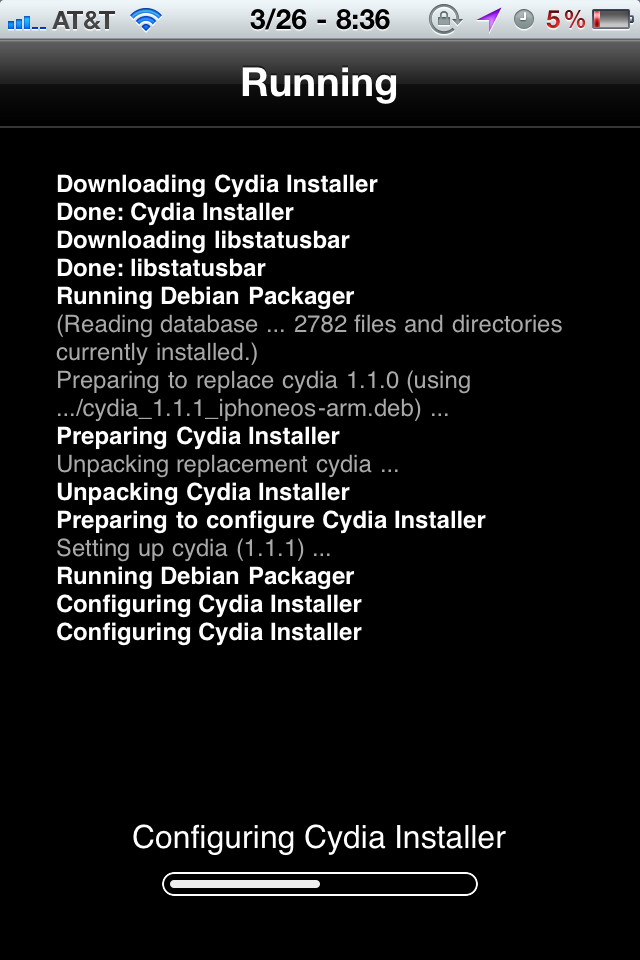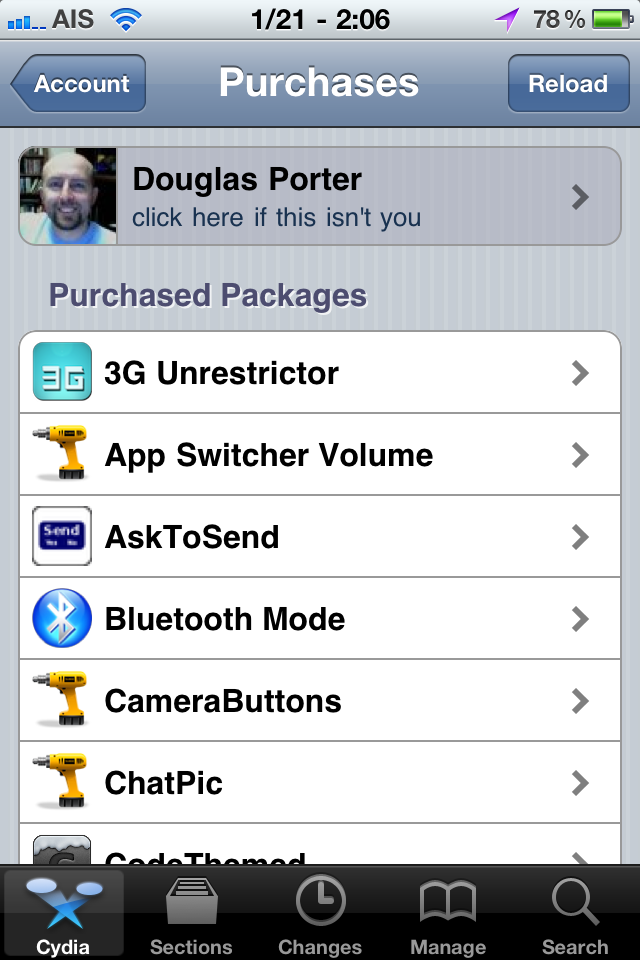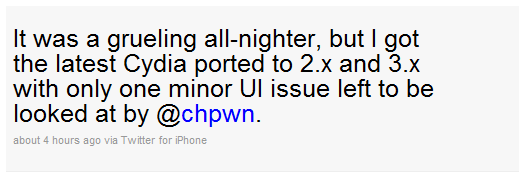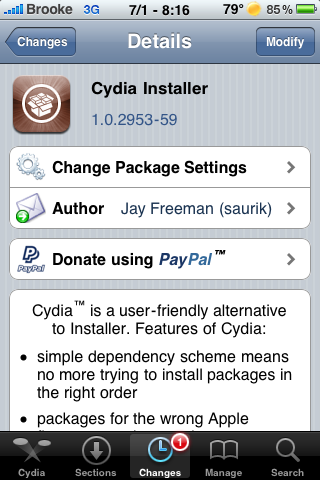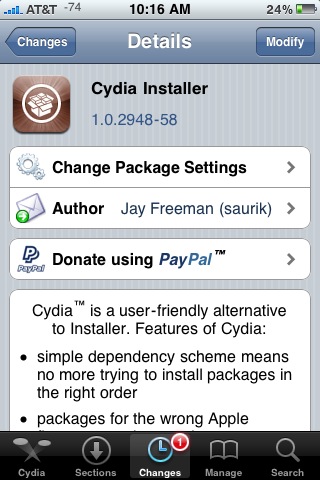Now that you have successfully used Evasi0n to jailbrake your iDevice running 6.0 or 6.1 firmware, you may be wondering how to actually install an application using Cydia or how to add additional sources to Cydia so that you have more options on applications to install. If this is you, we have a few guides on our f.a.q page that may be helpful. There you will find a guide on how to install applications using Cydia and a guide on how to install additional sources to Cydia. If you are wondering what Cydia is or how you even jailbreak your device, you may just want to head over to our f.a.q page for more info. Feel free to hit up the comments with any additional questions.
Cydia and Repos Overloaded, Expect Errors
Many factors have caused some of the largest amounts of jailbreaking ever. First, there are just more people with iPhones. People who’ve bought the iPhone 5 that had an iPhone before have either passed their old one down or sold it. Also, the low pricing of the iPhone 4S at $99 and the iPhone 4 for free, both with 2 year contracts, have cause more people the ability to own an iPhone. There is also a new generation of jailbreakers to add to the old and all have been waiting months since the last jailbreak. [Read more…]
Jailbreak iPad 1 on iOS 5.0.1 with redsn0w
For this jailbreak I will be using redsn0w for the Mac to jailbreak a first generation iPad running iOS 5.0.1. Most steps are the same on a PC and for other devices such as iPhone3GS, iPhone4, iPhone4-CDMA, iPod touch 3G, & iPod touch 4G. NOTE: iPhone 4S and iPad 2 are not supported at this time.
First you should make sure you are upgraded to firmware iOS 5.0.1. Just go to your Settings app, then General, then Software Update. [Read more…]
Easy Jailbreak For All Current Devices & Firmware – Jailbreakme.com
Jailbreakme.com is back! Just visit the website in Safari on your device and tap install. It installs just like an app from the app store! This hack uses an exploit in the way iOS handles PDF files. It even works on the iPad 2 and Verizion iPhone. Note: this will not work on devices running the iOS 5 Betas. Here’s a video of how to do it and how easy it is. [Read more…]
Friday Night Movie Night – Why you should jailbreak your iPhone According to Saurik
It’s always kewl to hear from the developer of Cydia and in this video he explains some reasons why you should jailbreak your iPhone. There are many specific reasons but to me the main reason is to have the freedom to do whatever you want to your iPhone. Apple controls the software and jailbreaking it allows you to have the control. Check out the video and also check out our page titled “Why Jailbreak?” [Read more…]
Cydia 1.1 Update
This morning Jay Freeman (@saurik) release Cydia 1.1. This update makes Cydia “faster, slimmer, and more stable; including an improved search algorithm and resume where you left off.” [Read more…]
New Cydia “Manage Account” Feature
This is something I’ve been wanting in the App Store for a long time but I never thought of it working with Cydia. A new link when Cydia first opens allows you to see a list of all the apps you’ve paid for in the Cydia Store. They are linkable so you can just click on the link, install the app again and you’re all set. Again, would love to see this as an app store feature. [Read more…]
Latest Version of Cydia Ported to iOS 2.x and 3.x
Saurik, the developer of Cydia, recently tweeted that he has ported the new version of Cydia to iOS 2.x and 3.x. The new version of Cydia is currently only available to people who jailbreak using the latest version of redsn0w. The best part of the latest Cydia is that it is much faster. Below is a list (compiled by ModMyi) of a few of the other features included in the new version. Maybe we will see an update in Cydia for the Cydia app… we have seen that before. I personally would love to have the faster version of Cydia!
[Read more…]
More Cydia Crashing (December 28th)
![]() My Cydia started crashing on my today and I’ve heard of others having the same problem.
My Cydia started crashing on my today and I’ve heard of others having the same problem. I’m looking for a fix and if I hear of one I’ll let everyone know. I’ve found a solution by searching Twitter :)
It seems the only people having trouble have the macciti/zodttd’s source. There is no need to restore your iPhone. Here is a simple fix:
– Connect to your iphone/ipod via either ssh, mobile terminal, ifile, diskaid or some other type of usb file system browser. Browse to /var/lib/apt/lists/
– Delete cydia.zodttd-1.com_repo_cydia_dists_stable_main_binary-iphoneos-arm_Packages. Mine was actually /var/lib/apt/lists/cydia.zodttd.com_repo_cydia_dists_stable_main_binary-iphoneos-arm_Packages.
Cydia encountered a section with no package header [fix]
![]() My Cydia app hasn’t been working lately. I’ve been getting the error “Cydia encountered a section with no package header”, then most of Cydia won’t work. I tried reinstalling Cydia but that didn’t work. After searching around, I found a fix that worked for me. You’ll need to have SSH installed, or use an app like Disk Aid, so you can see the file structure of your iPhone and delete some stuff.
My Cydia app hasn’t been working lately. I’ve been getting the error “Cydia encountered a section with no package header”, then most of Cydia won’t work. I tried reinstalling Cydia but that didn’t work. After searching around, I found a fix that worked for me. You’ll need to have SSH installed, or use an app like Disk Aid, so you can see the file structure of your iPhone and delete some stuff.
Here’s where you need to go to delete the files. /private/var/lib/apt/lists/ Make sure you do not delete the folder “partial”! You can delete all the other files in that folder.
After doing this your Cydia should be back to working again. :)
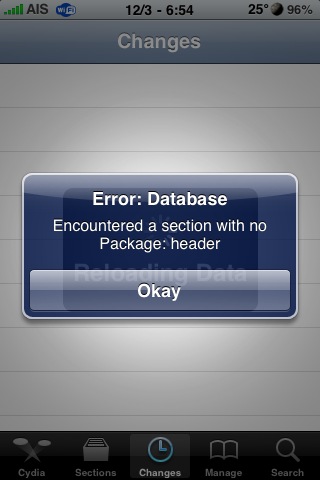
Cydia Updates
![]() Cydia has had two updates since yesterday to version 1.0.3032-62 and 1.0.3044-65. I do not see any visual changes to Cydia with the updates. Let me know in the comments if you notice any changes.
Cydia has had two updates since yesterday to version 1.0.3032-62 and 1.0.3044-65. I do not see any visual changes to Cydia with the updates. Let me know in the comments if you notice any changes.
ScreenShots
Cydia Update – Adds Letters Back into Search
| Available In: Cydia | Price: Free |
![]() Cydia has been update to version 1.0.2953-59. The update adds the letters back into the Search menu as well as in the Manage > Packages option. I’m love having the letters back on the right side of the Search…it makes thing so much easier and faster. I also noticed that you can do a cool scroll with the letter in the Search as well….just hold your finger on the letters and scroll up and down. Let me know in the comments if you notice anything else with the update.
Cydia has been update to version 1.0.2953-59. The update adds the letters back into the Search menu as well as in the Manage > Packages option. I’m love having the letters back on the right side of the Search…it makes thing so much easier and faster. I also noticed that you can do a cool scroll with the letter in the Search as well….just hold your finger on the letters and scroll up and down. Let me know in the comments if you notice anything else with the update.
[Read more…]
Cydia Update 1.0.2948-58
| Available In: Cydia | Price: Free |
![]() Cydia has been updated to version 1.0.2948-58. I know a few of you were having issues with Cydia crashing a lot…hopefully this update fixes that! The update does seem to make Cydia run a little smoother. I was hoping it would fix the issues in which no letters are displayed when you search but, it doesn’t seem to. Let me know in the comments if you notice anything. [Read more…]
Cydia has been updated to version 1.0.2948-58. I know a few of you were having issues with Cydia crashing a lot…hopefully this update fixes that! The update does seem to make Cydia run a little smoother. I was hoping it would fix the issues in which no letters are displayed when you search but, it doesn’t seem to. Let me know in the comments if you notice anything. [Read more…]