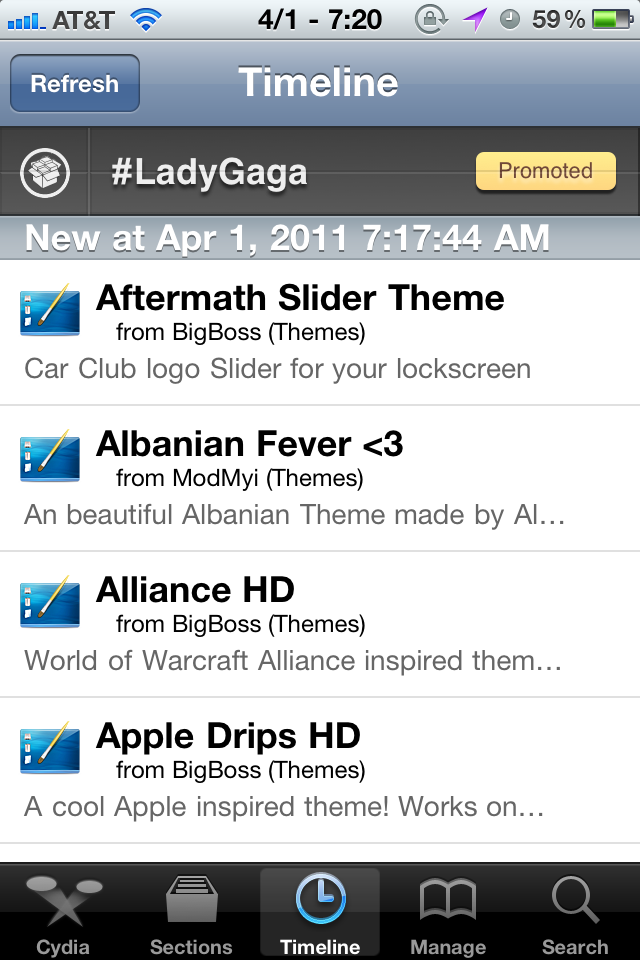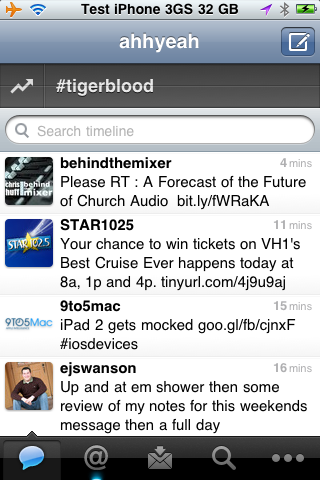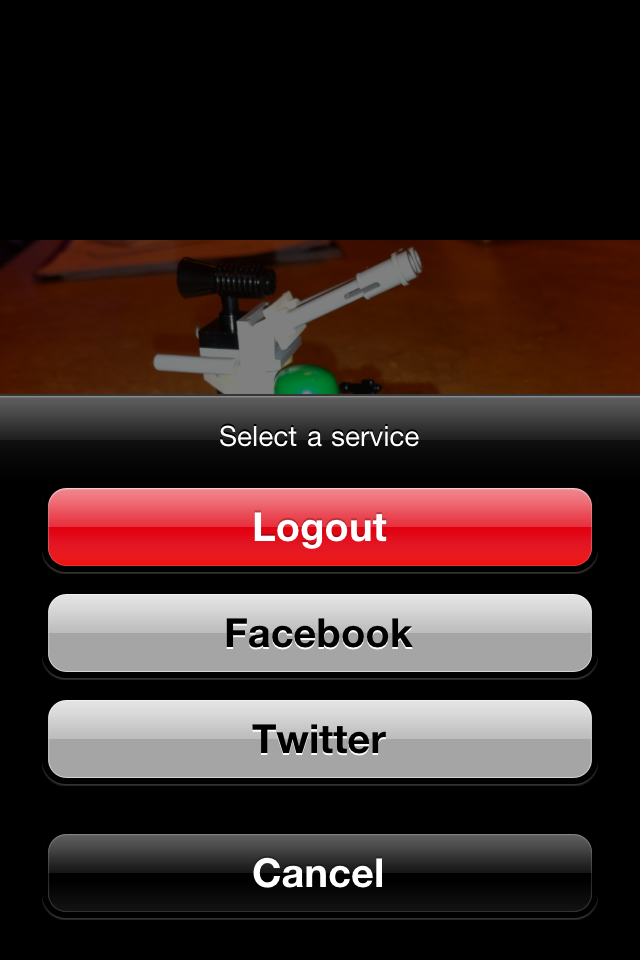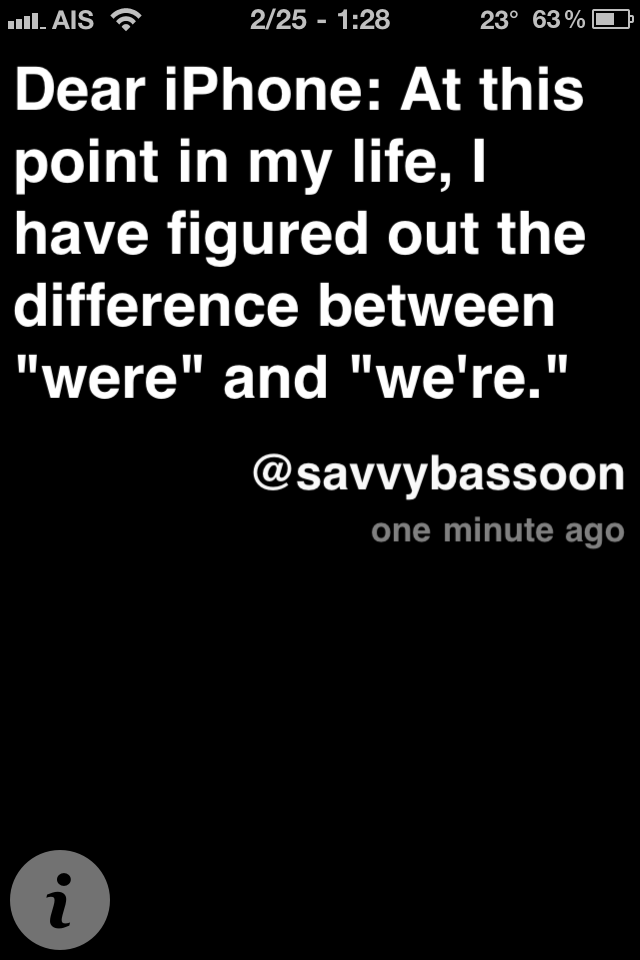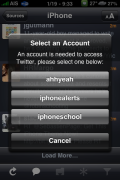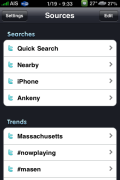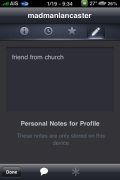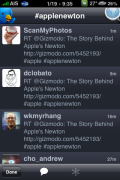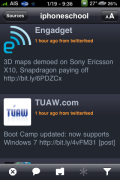Ok, first I must say that I hate today. I would like to travel to the most desolate island and sit under a coconut tree all day with no interaction with people or technology. Since I can’t, I’ll go with the flow and post this article about a new feature of Cydia.
Twitter recently removed a very annoying feature of their iPhone app called the QuickBar. It originally hovered over your timeline and was a type of ticker that rotated between trending topics. Not only was it annoying because it was in the way, but if you tapped on it, 95% of the tweets were spam. It was so annoying that someone even made a hack in Cydia that removed the bar. Twitter eventually removed it stating they were just “testing” it. [Read more…]