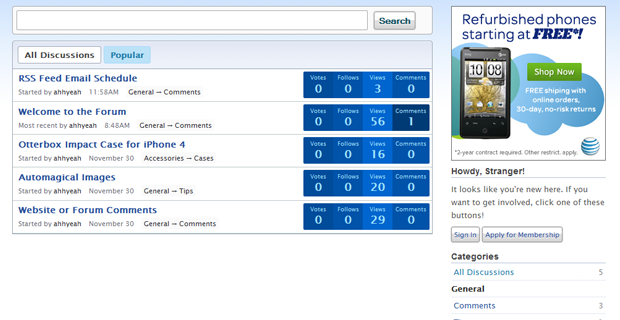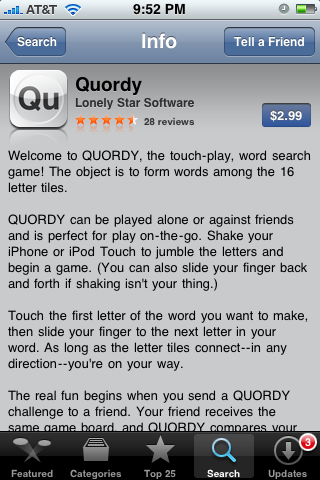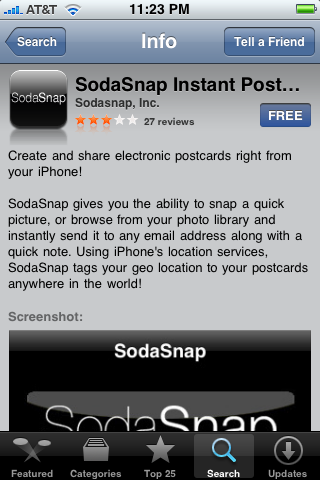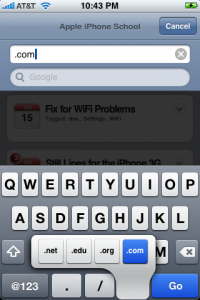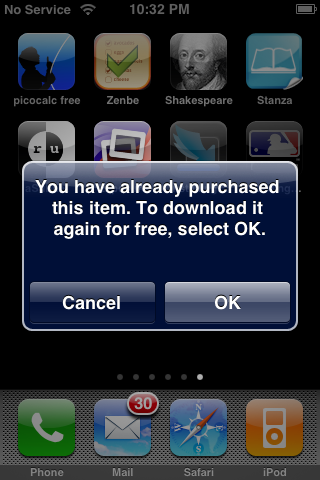ShowCase is a nice little hack that changes the stock keyboard to display the current character case of the letters. Normally, the letters on the keyboard are always displayed as uppercase no matter if you have have the “Shift” key selected or not. With this hack, when the “Shift” key is selected, the characters on the keyboard will display as uppercase letters however if the “Shift” key is not selected, the characters on the keyboard will display as lowercase letters.
AiS – Check Out the New Forum
A few days ago when we rolled out the newly designed AiS website, we also updated our forum. In doing so we lost all our previous forum info :( but, now we have a cool new forum! Anyway, MattyB was kind enough to inform us that the registration was not working for our new forum… which is obviously a problem!! Doug has fixed the issue and the registration is now working! We apologize if you already tried to register and were not able to. Now that everything is in working order… feel free to check out the new forum, register and start discussing! I’m headed over there right now to sign-up… no one steal my screen name before I get there!
[Read more…]
Dev-Team Releases New Version of redsn0w
The Dev-Team has updated redsn0w to version 0.9.6beta5 for unlockers. Below is all the info.
Update #2: The new redsn0w 0.9.6beta5 is out. It gives both Windows and OSX users the ability to flash the iPad 06.15 baseband on iPhone3G or iPhone3GS. It fetches the baseband files directly from Apple for now (the only IPSW you ever point it at is the stock IPSW for the FW on your iPhone right now). There may be a long delay while it’s doing this (their servers are currently getting pounded).
* OSX (SHA1 a322ec2c9e91993eca21abaf2e655bb44de3d7d4)
* Windows (SHA1 7250416e17c3aea9838cdfc73712b38b025e2ed0)If you do flash your baseband via redsn0w, please keep it plugged into USB the whole time. You don’t want your battery to die during the flash process!
What the Dev-Team Says You Need to Know Before the Release of iOS 4.2
The Dev-Team has put an update on their blog about what you need to know before the release of iOS 4.2. Below is what they have to say about both jailbreaking and unlocking.
Update #2: By all accounts, we’re within a few days of Apple’s official public release of Firmware 4.2. Here’s what you need to know:
• Thanks to geohot’s limera1n exploit, and our original pwnage2 exploit, and @pod2g’s ipod2g-MC exploit, absolutely all devices at all iOS firmware versions are capable of being jailbroken.
• The untethered jailbreak of those very latest FWs and latest devices depends on @comex hacks. His hacks so far extend only to 4.1 and 4.2beta3. He’s working on a way to extend it to 4.2 and beyond. Just wait for him to work out his method.
• iPhone 3G and 3GS unlockers will be covered by our upcoming unlock. Stay away from any updates to Apple FW until our official release and you’ll be okay. Just stay away from all Apple IPSWs :)
• iPhone4 unlockers are not left out in the cold. @sherif_hashim has found some very promising avenues to pursue. Those will be explored as soon as possible after all the 4.2 madness.What does this mean to you?
• If you’re an unlocker, just stay where you are. Please, just stay where you are. Any mistakes you make now may be permanent.
• If you only care about the jailbreak and you’re absolutely sure you have your personalized 4.1 SHSH hashes, feel free to experiment but keep in mind that any mistakes you make may result in your losing pictures or notes or bookmarks that you’d rather keep. Honestly unless you love living on the bleeding edge, it’s better to just wait for official updates from Cydia/redsn0w/PwnageTool.
• Don’t buy or donate to any unlock or jailbreak scammers. Every legitimate solution you will find for unlocks or jailbreaks will be offered without an extended hand. That’s how the iPhone jailbreak/unlock community has succeeded. It’s about freedom to do what you want with your $300 device — not about donations, egos, tweets, or “interviews.”
Check out the full article HERE.
25 Games ‘Til Xmas Sale – StarTrek $0.99
| Available In: App Store | Price: $0.99 |
![]() Today’s 25 Games ‘Til Xmas Sale is Star Trek. It is on sale for $0.99 down from $1.99.
Today’s 25 Games ‘Til Xmas Sale is Star Trek. It is on sale for $0.99 down from $1.99.
“Soar through galaxies as the captain of the USS Enterprise on a mission to complete your intergalactic obligation to seek and destroy your enemies! Mr. Spock and Captain Kirk make special appearances to assist you on your journey through space and time. Valiantly fight alongside and against familiar ships from the series like the Keldon, Valdore, and K’tinga. Be one of the first to “BOLDLY GO WHERE NO ONE HAS GONE BEFORE!””
Jailbreak 3.0.1 Firmware
![]() It’s pretty easy to jailbreak 3.0.1. You can use redsnow but you just point it towards 3.0 firmware file when it asks for it. This update only fixes the SMS exploit that was recently announced. Here’s the official word from the Dev Team:
It’s pretty easy to jailbreak 3.0.1. You can use redsnow but you just point it towards 3.0 firmware file when it asks for it. This update only fixes the SMS exploit that was recently announced. Here’s the official word from the Dev Team:
Short version:
You can re-use redsn0w v0.8 we released a few weeks ago to jailbreak today’s 3.0.1 update. Just let iTunes update or restore you to official 3.0.1 then run redsn0w. The only “trick” is that when redsn0w asks you to identify the IPSW used, point it at the 3.0 IPSW instead of the 3.0.1 one. After the jailbreak, reinstall ultrasn0w 0.9 if you need the unlock.
More details:
The 3.0.1 release is a “branch” from 3.0 that occurs (code-wise) before all the 3.1 betas. The programs redsn0w needs to change for the jailbreak are identical when you compare the 3.0 and 3.0.1 versions. It seems pretty much the only changes Apple made were for the SMS bug, which affects programs that redsn0w doesn’t touch. That’s why you can re-use redsn0w 0.8 on 3.0.1 even though it was written for 3.0.
And since 3.0.1 doesn’t touch the baseband either, ultrasn0w 0.9 works for those needing the soft unlock. Just install it from the repo666.ultrasn0w.com repository using Cydia as usual.
We’ll at some point fix redsn0w to recognize both 3.0 and 3.0.1 IPSW’s, but really that’s the only change that would be made to it. Everything else would be identical, so there’s no need to wait for the “proper” version that recognizes the 3.0.1 IPSW as valid.
Press Release from AT&T on iPhone 3G S
![]() AT&T has posted a press release on the iPhone 3G S. They are also posting on Twitter at twitter.com/attnews [Read more…]
AT&T has posted a press release on the iPhone 3G S. They are also posting on Twitter at twitter.com/attnews [Read more…]
Quordy 1.0.0
| Available In: App Store | Price: $2.99 |
![]() If you are familiar with Boggle…you will know exactly how to play Quordy! When you open the application, you will get the main play screen. Here you will be prompted to shake your iPhone to begin a new game…make sure you shake your iPhone for a few seconds, it doesn’t respond to just a short shake. You will then get the main play screen. The object of the game is create as many words as possible from the scrabbled letters. The words can be created by using any letters that are connected to one another…the letters can be across, down, up or kitty-corner from one another. To select a word, tap your finger on the first letter and then drag your finger to the rest of the letters in the word. As you drag your finger over the letters, they will turn blue and will display a line. The words have to be three or more letters long.
If you are familiar with Boggle…you will know exactly how to play Quordy! When you open the application, you will get the main play screen. Here you will be prompted to shake your iPhone to begin a new game…make sure you shake your iPhone for a few seconds, it doesn’t respond to just a short shake. You will then get the main play screen. The object of the game is create as many words as possible from the scrabbled letters. The words can be created by using any letters that are connected to one another…the letters can be across, down, up or kitty-corner from one another. To select a word, tap your finger on the first letter and then drag your finger to the rest of the letters in the word. As you drag your finger over the letters, they will turn blue and will display a line. The words have to be three or more letters long.
On the lower part of the screen you will see the amount of time you have left, how many words you have created, your points, your high score and all the words that you have created and how much they are worth. [Read more…]
App Store RSS Feed Meets Twitter
![]() Pinch Media has created and released 5 RSS Feeds. They pull all kinds of info from the App Store from new and updated apps to top 100 lists. Here they are:
Pinch Media has created and released 5 RSS Feeds. They pull all kinds of info from the App Store from new and updated apps to top 100 lists. Here they are:
Now what we’ve done is dumped this into Twitter so you can “follow” the App Store.
SodaSnap 1.17
| Available In: App Store | Price: Free |
![]() SodaSnap is an application that allows you to create postcards on your iPhone and send them via an email. The application opens to the main menu where you have the options to; Snap a Photo, Browse For a Photos, view Application Settings and get Help. In the Settings option you will need to enter your email address so that you can be emailed a copy of the postcard you create. You also have the option to turn on/off sharing your postcards on SodaSnap’s website and saving the photos you take in SodaSnap to your photo library (which is a great feature!). To get back to the main menu, select SodaSnap in the upper left corner.
SodaSnap is an application that allows you to create postcards on your iPhone and send them via an email. The application opens to the main menu where you have the options to; Snap a Photo, Browse For a Photos, view Application Settings and get Help. In the Settings option you will need to enter your email address so that you can be emailed a copy of the postcard you create. You also have the option to turn on/off sharing your postcards on SodaSnap’s website and saving the photos you take in SodaSnap to your photo library (which is a great feature!). To get back to the main menu, select SodaSnap in the upper left corner.
You can now choose to take a photo using your iPhone’s camera or you can choose a photo you have already taken and is in your Photo Albums. If you use the iPhone’s camera to take a photo, [Read more…]
Safari Adds .net, .edu and .org to .com Button
![]() The new firmware 2.0 has brought us some great new features. With firmware 2.0 comes new buttons on the keyboard for enter in a web address. When holding down the .com button to the right of the spacebar you can now see .net, .edu and .org also. Just hold down and slide your finger to the option you want and let go. It will drop it in for you!
The new firmware 2.0 has brought us some great new features. With firmware 2.0 comes new buttons on the keyboard for enter in a web address. When holding down the .com button to the right of the spacebar you can now see .net, .edu and .org also. Just hold down and slide your finger to the option you want and let go. It will drop it in for you!
Still Lines for the iPhone 3G
There are still people waiting in line for the iPhone 3G. Here are some recent tweets from Twitter; all from today!
 chrishough: made it to the apple store on Michigan ave today for lunch to check out the new iphone 3G, really nice, there was still a line to get one!! Reply – View Tweet
chrishough: made it to the apple store on Michigan ave today for lunch to check out the new iphone 3G, really nice, there was still a line to get one!! Reply – View Tweet 1timstreet: 3G iPhone Line is 46 people deep and they are mumbling it’s a two to three hour wait. Reply – View Tweet
1timstreet: 3G iPhone Line is 46 people deep and they are mumbling it’s a two to three hour wait. Reply – View TweetApp Store Popups
![]() I’m testing the limit of the iPhone 2.0 firmware by installing every free app available, along with the one’s we’ve purchased on one of our test iPhones. I’ve gathered together some of the popups I’ve seen through the process. Let us know if you find anymore. [Read more…]
I’m testing the limit of the iPhone 2.0 firmware by installing every free app available, along with the one’s we’ve purchased on one of our test iPhones. I’ve gathered together some of the popups I’ve seen through the process. Let us know if you find anymore. [Read more…]